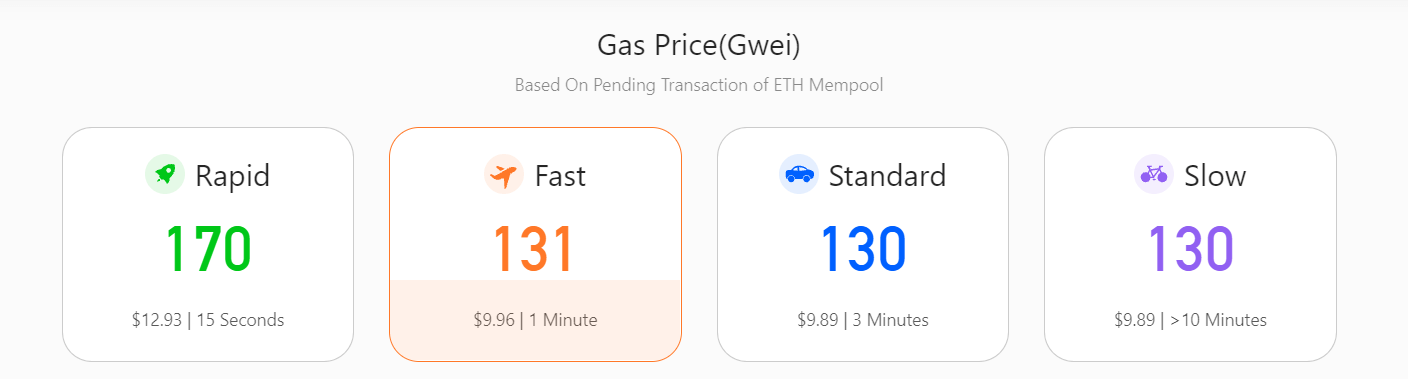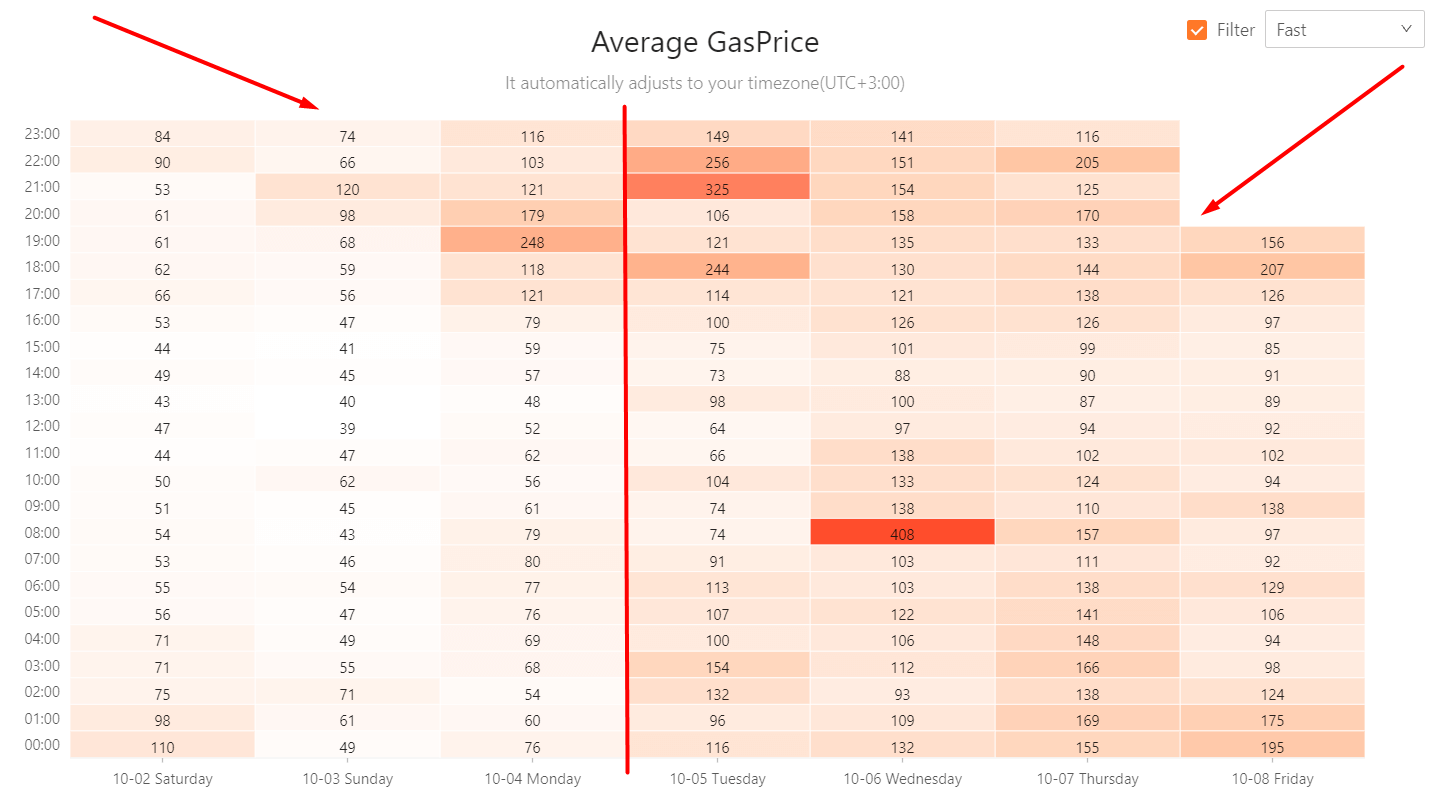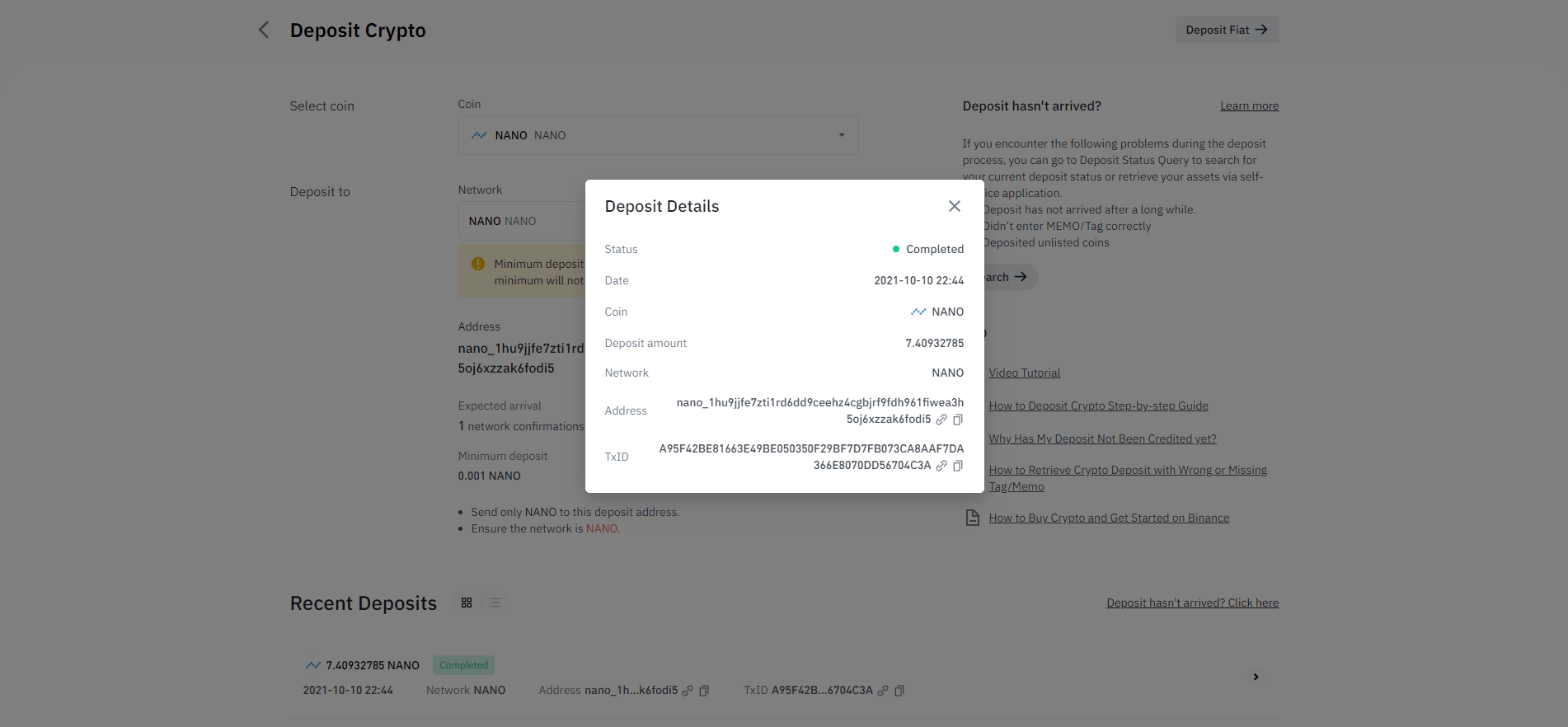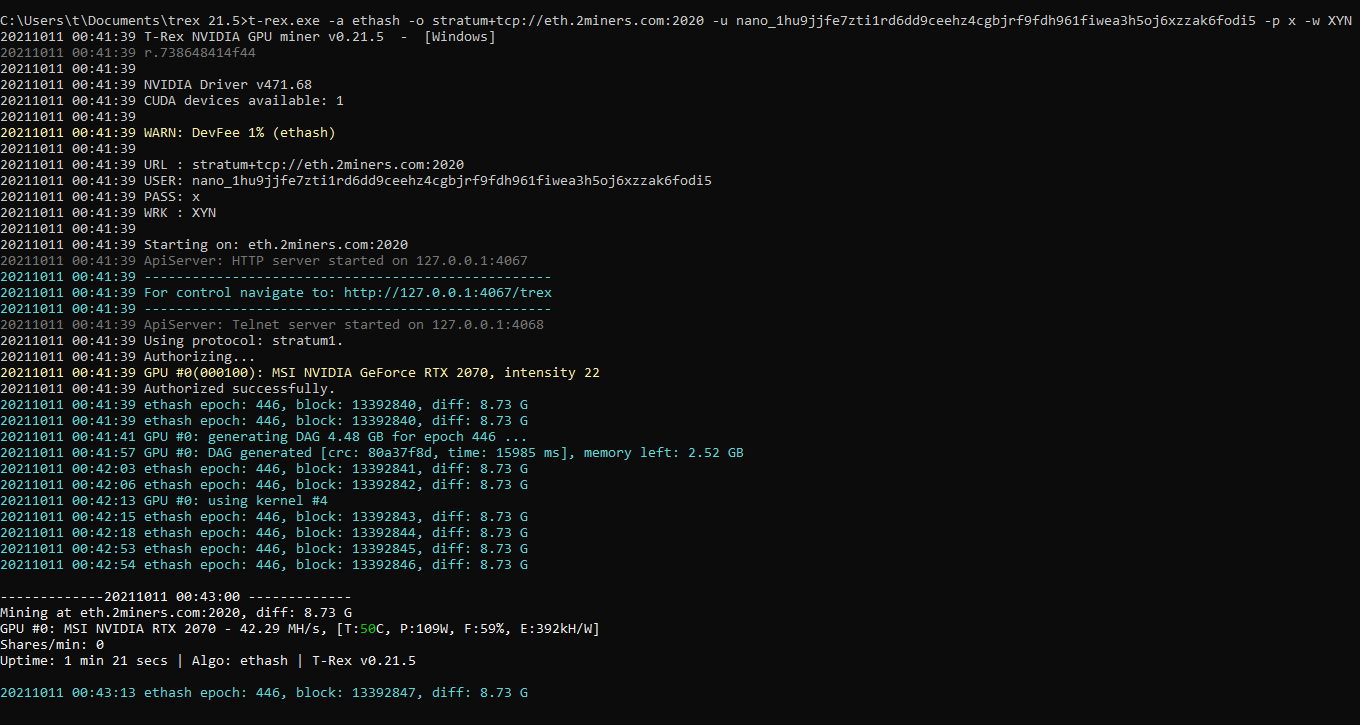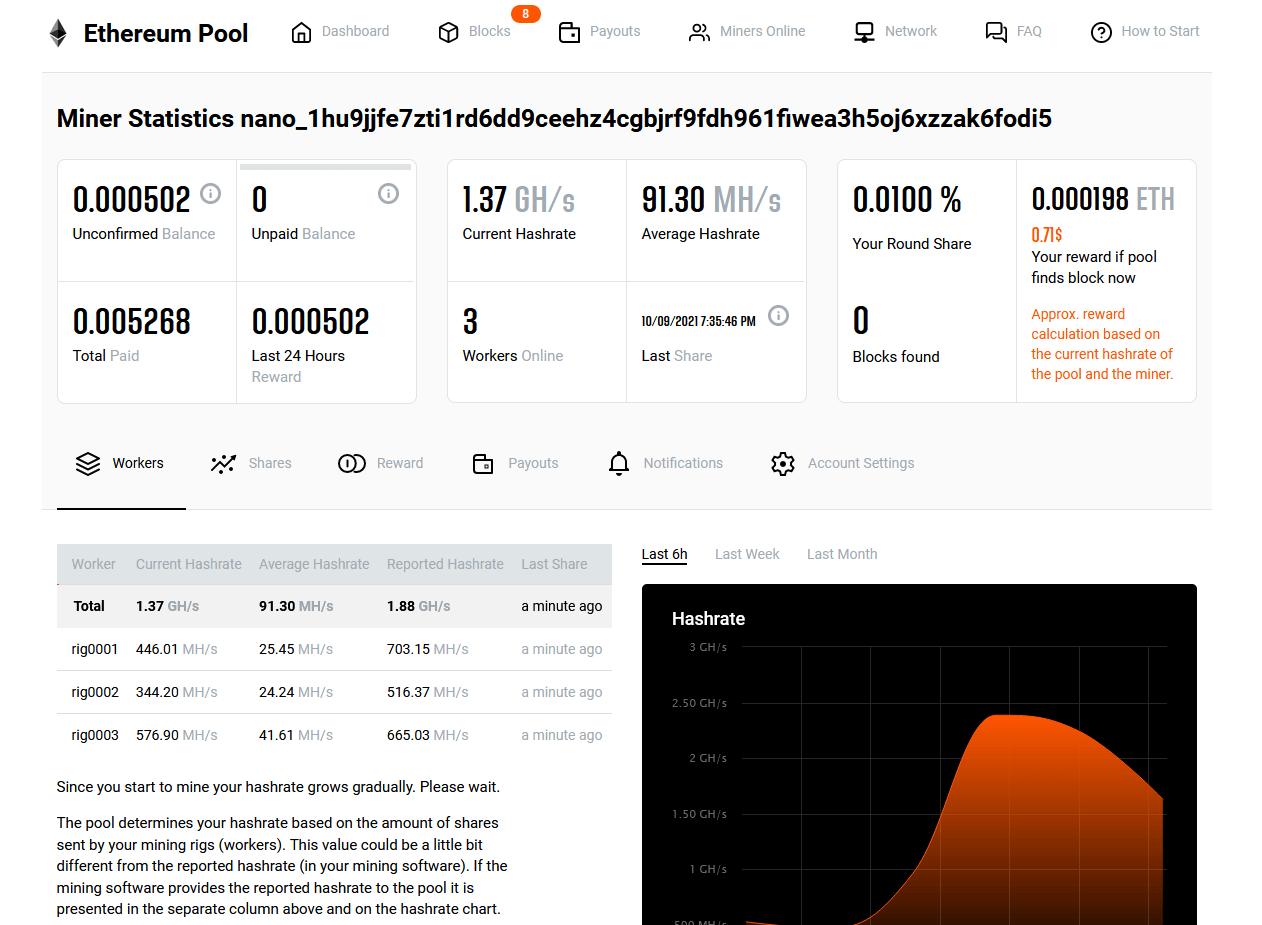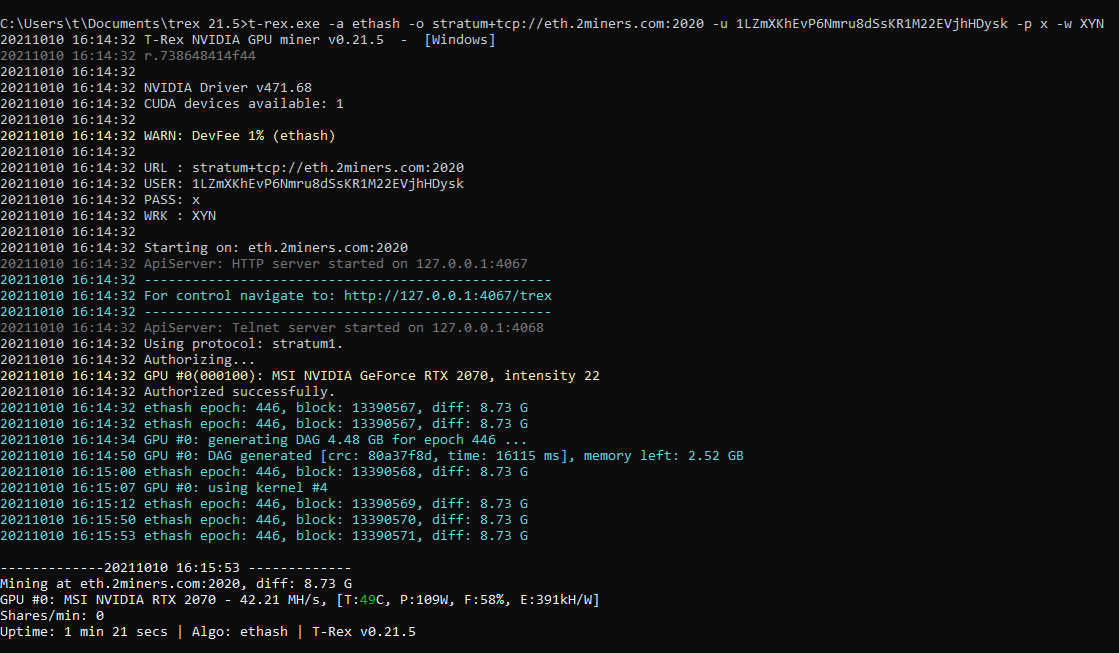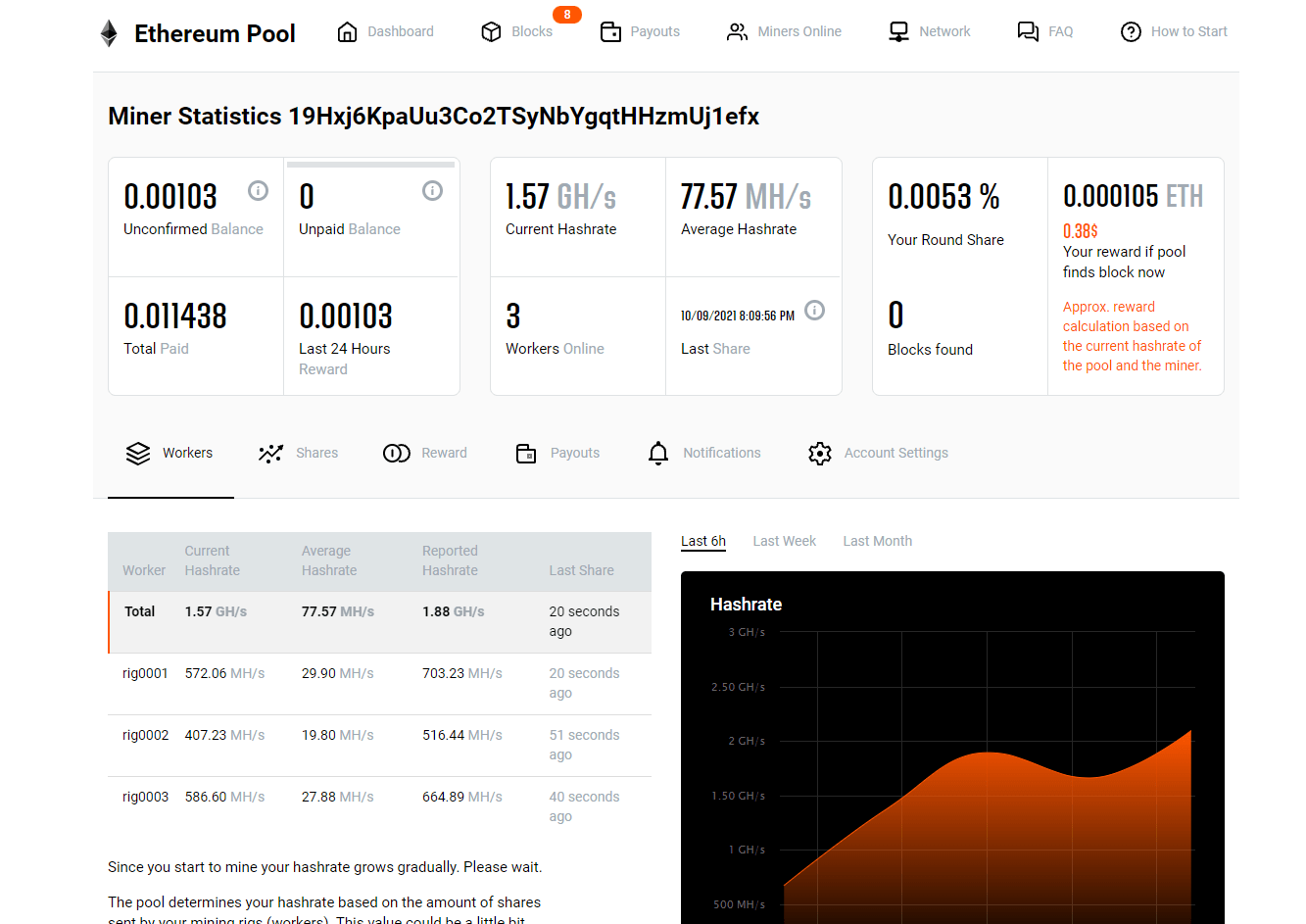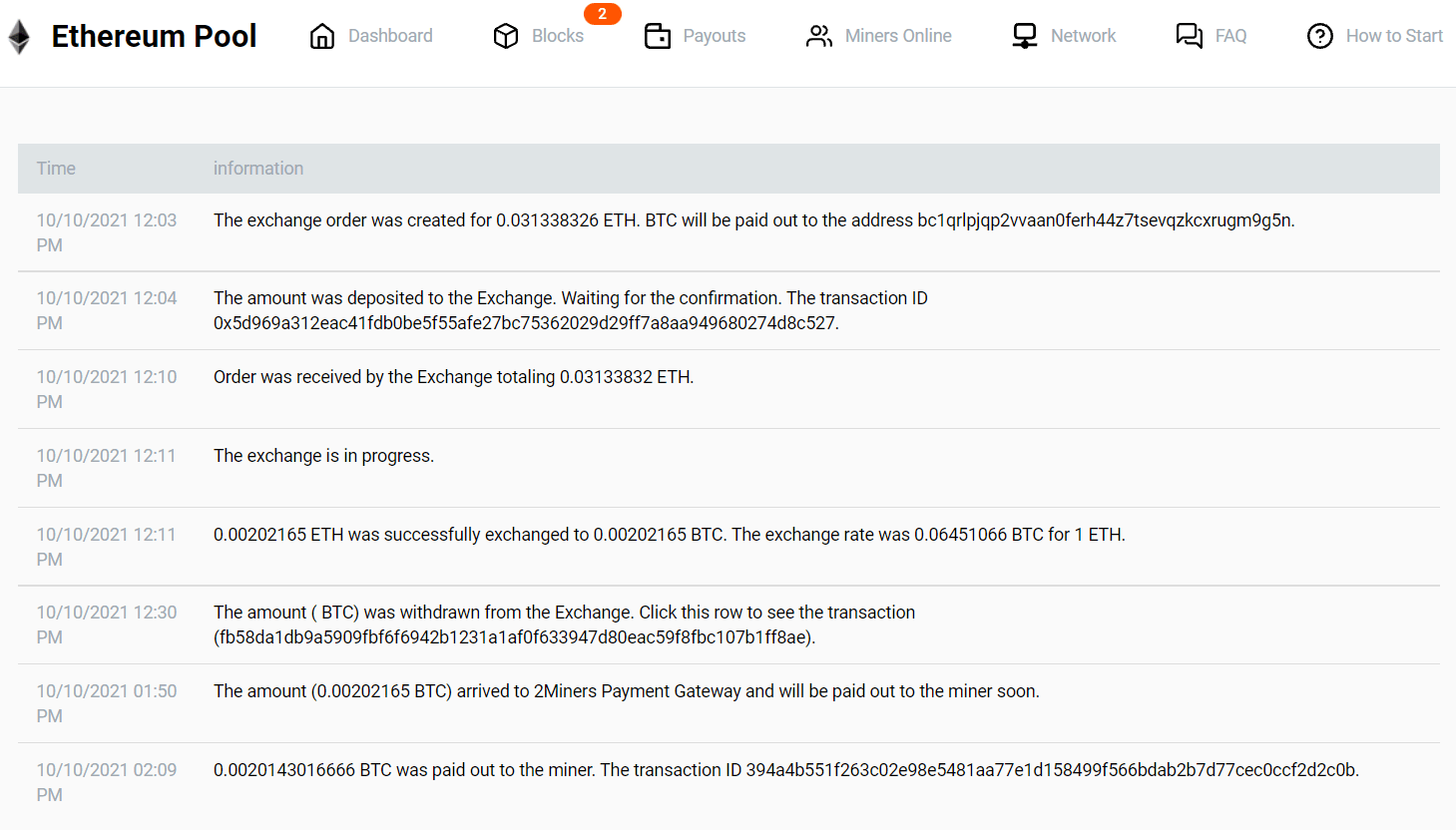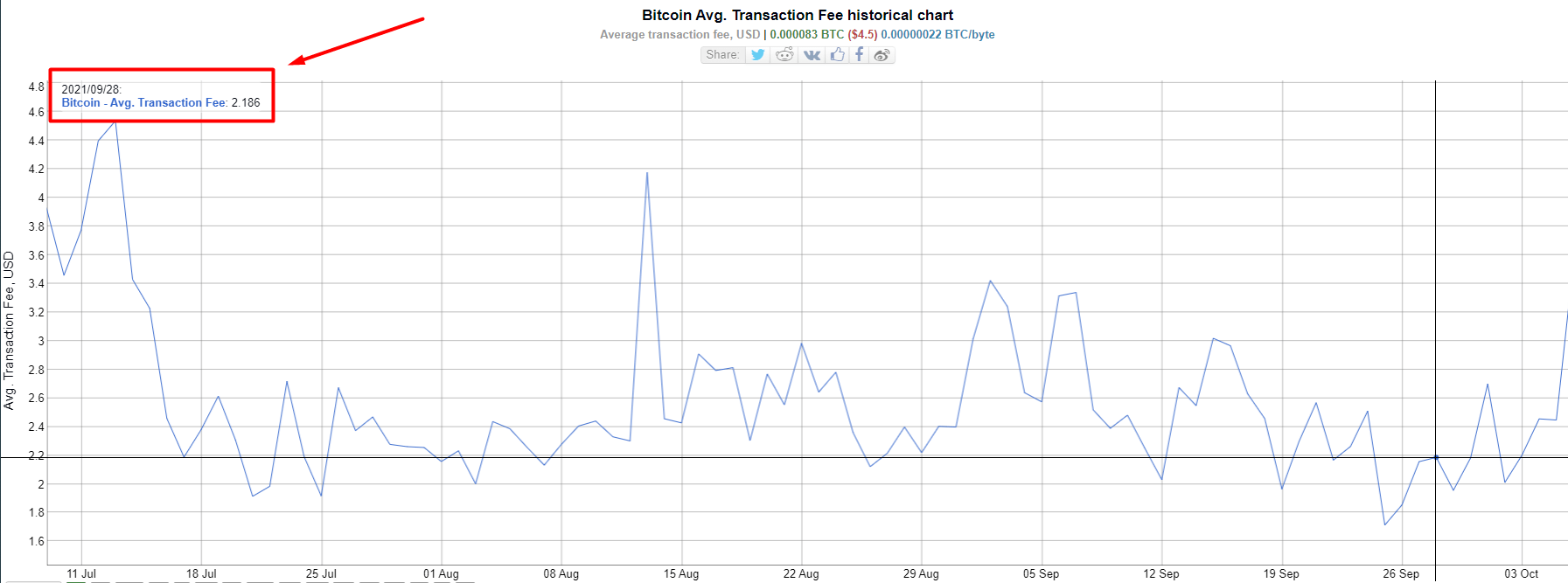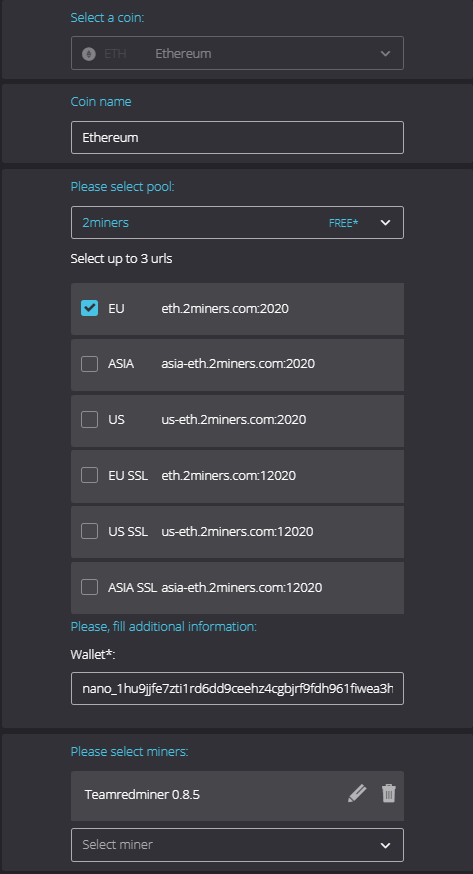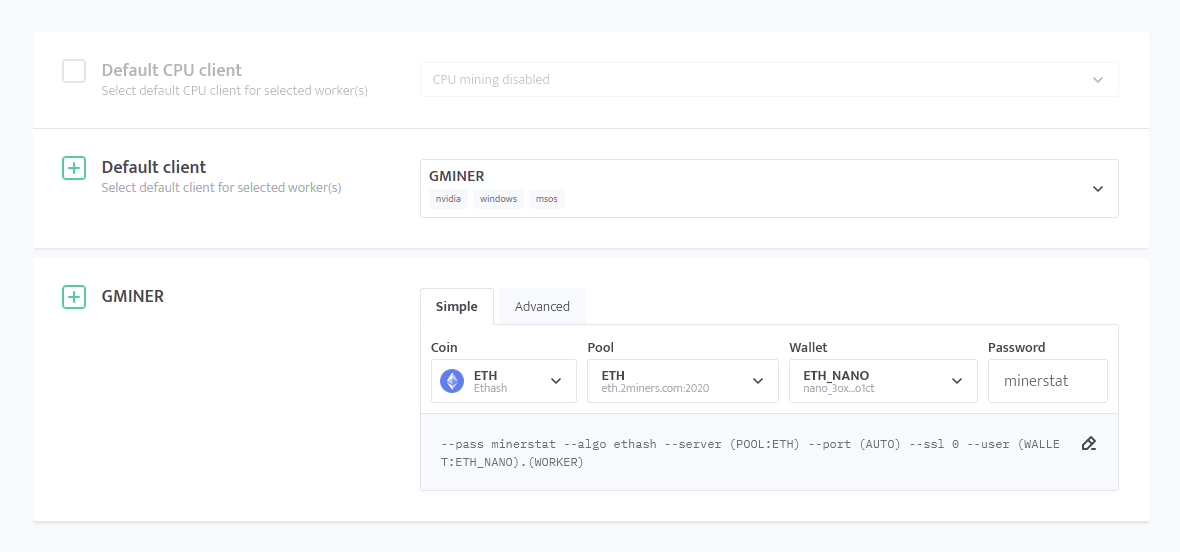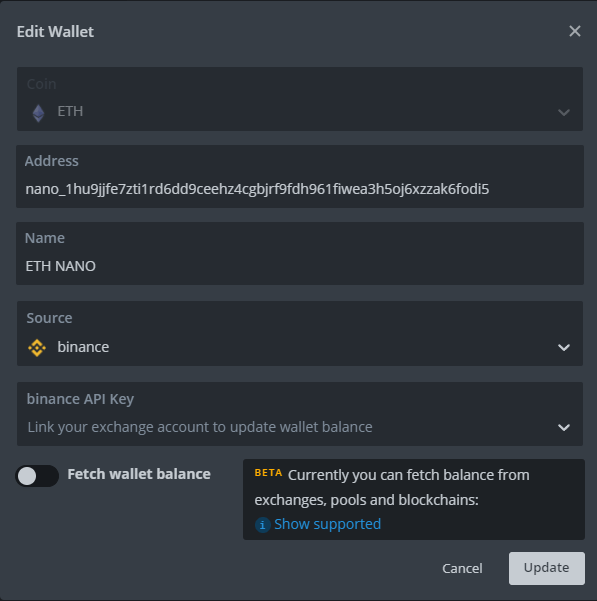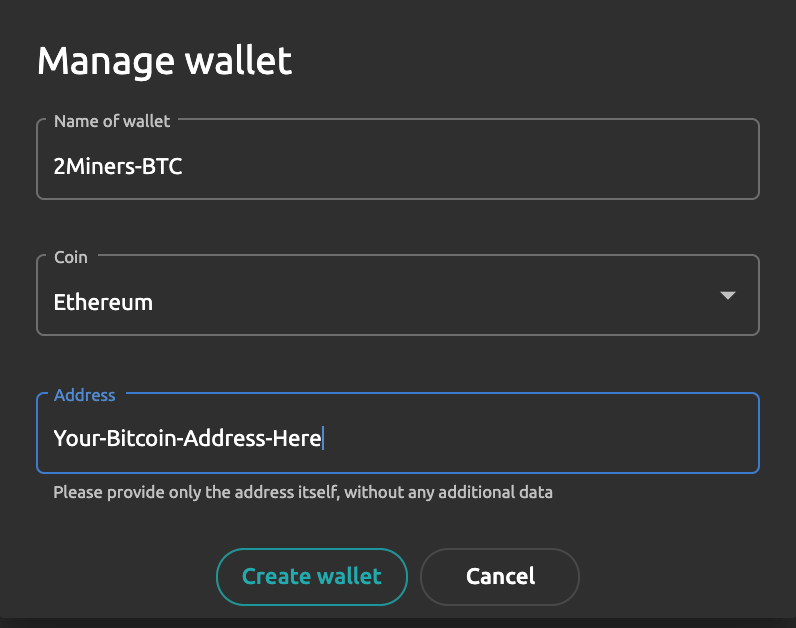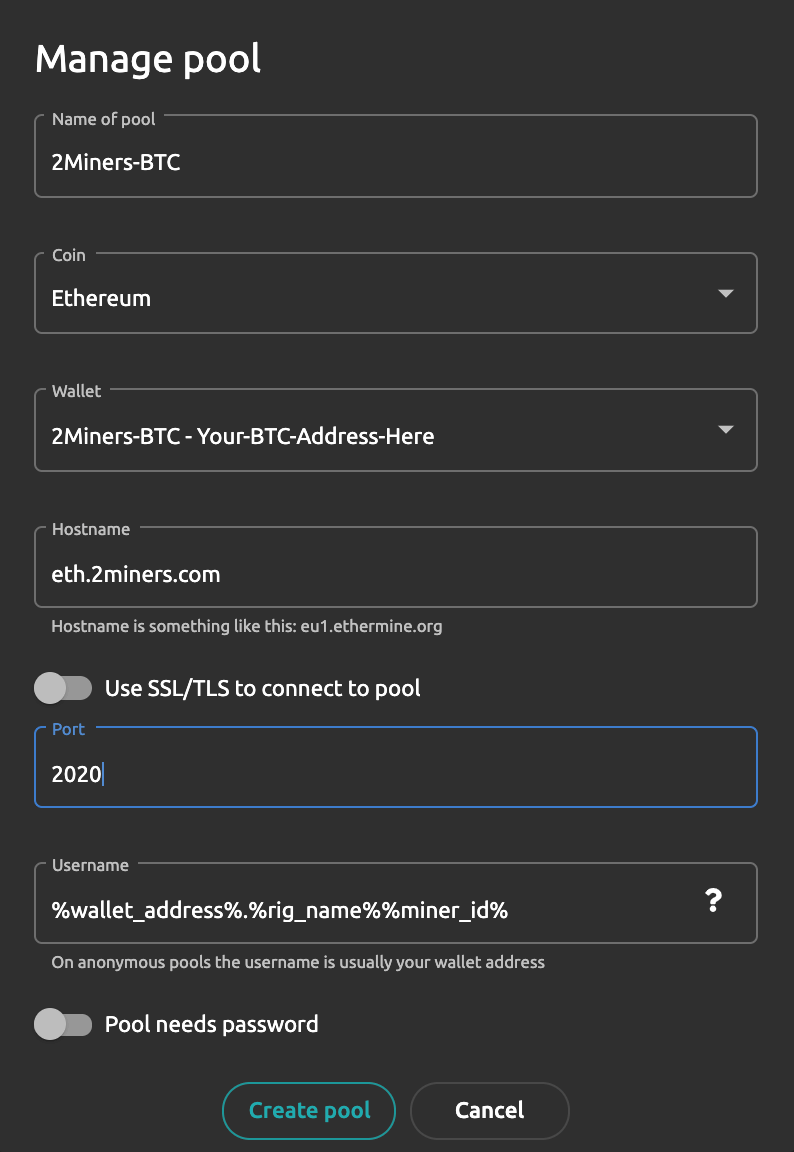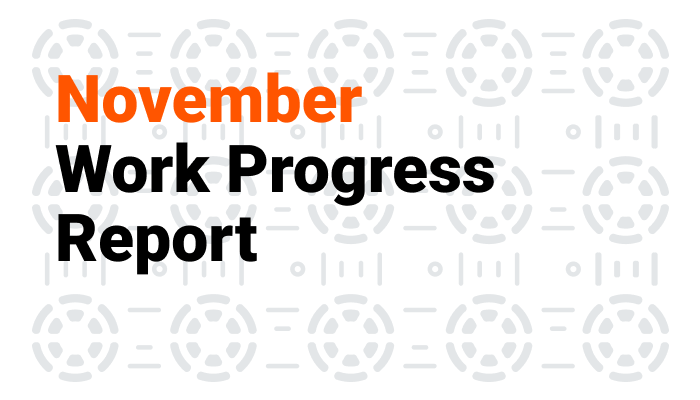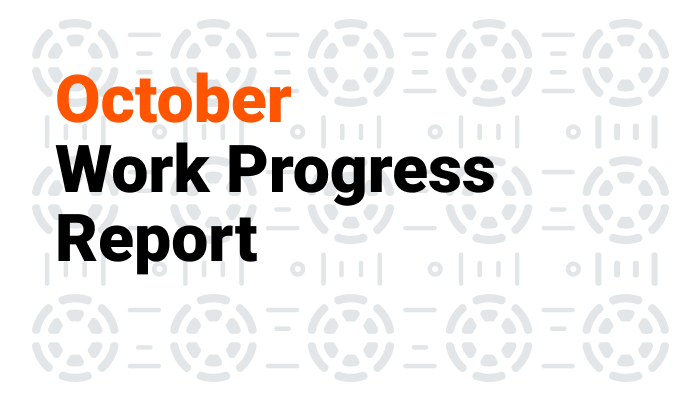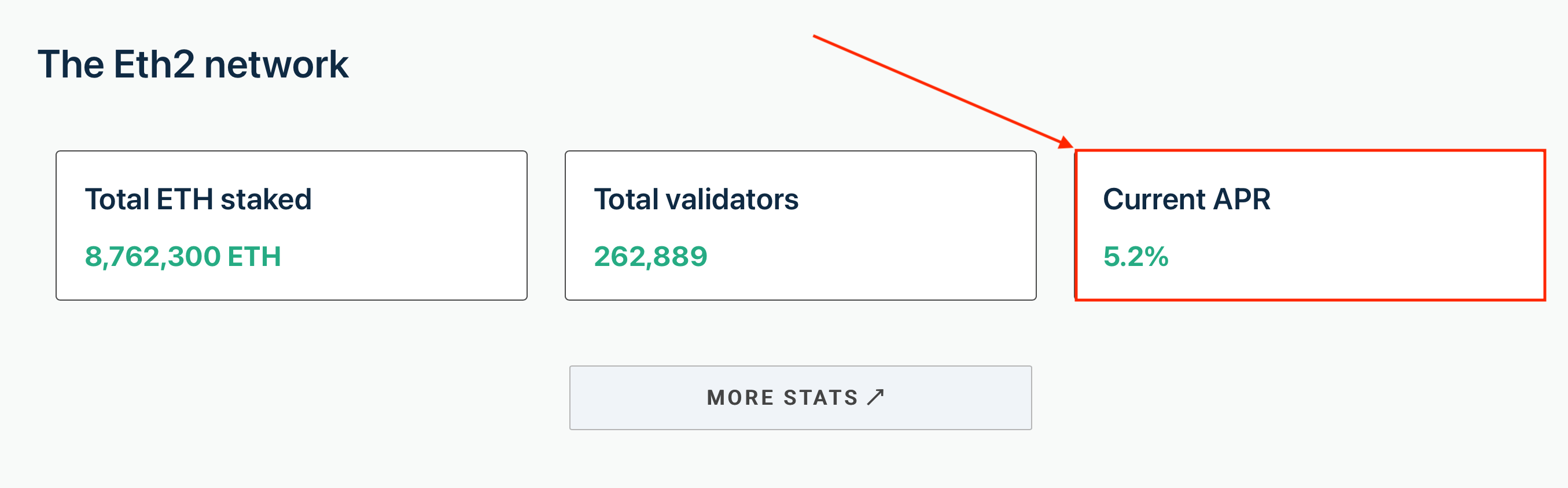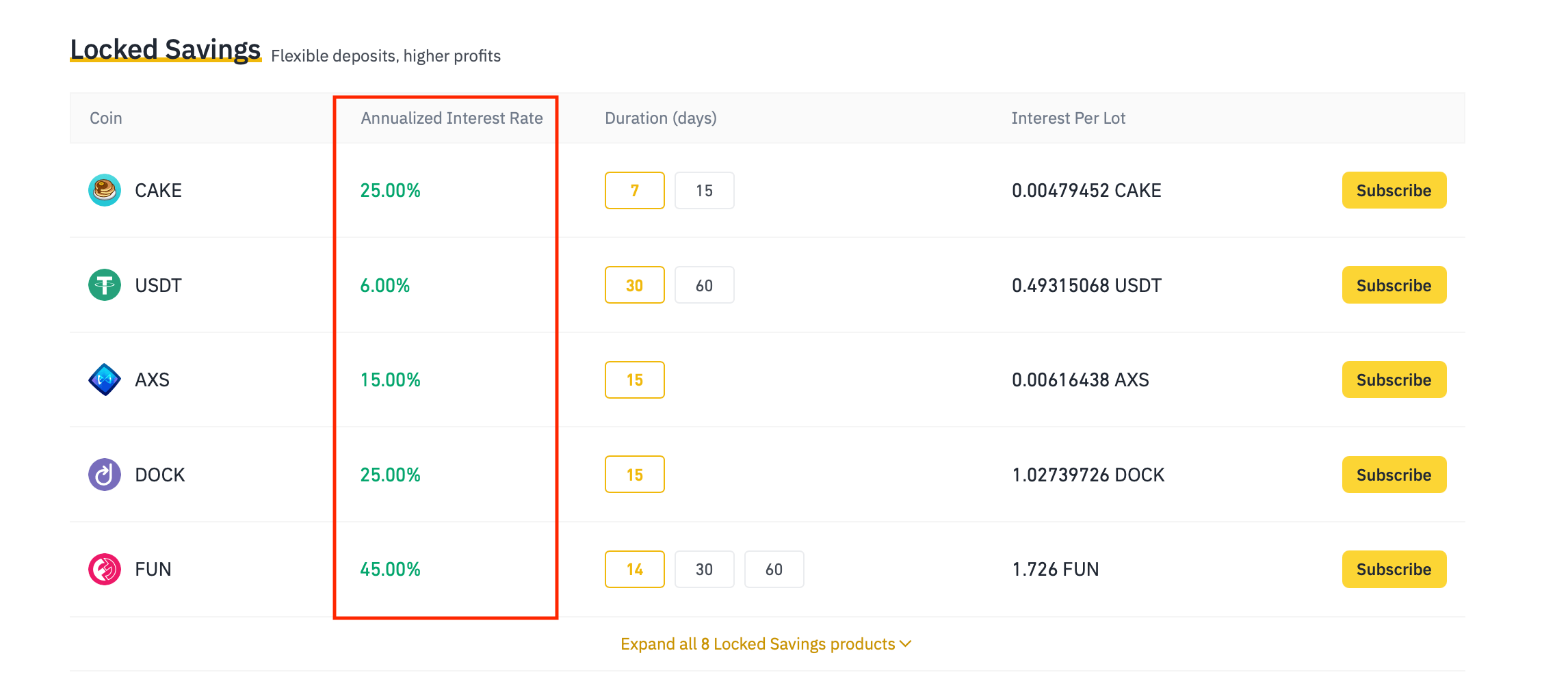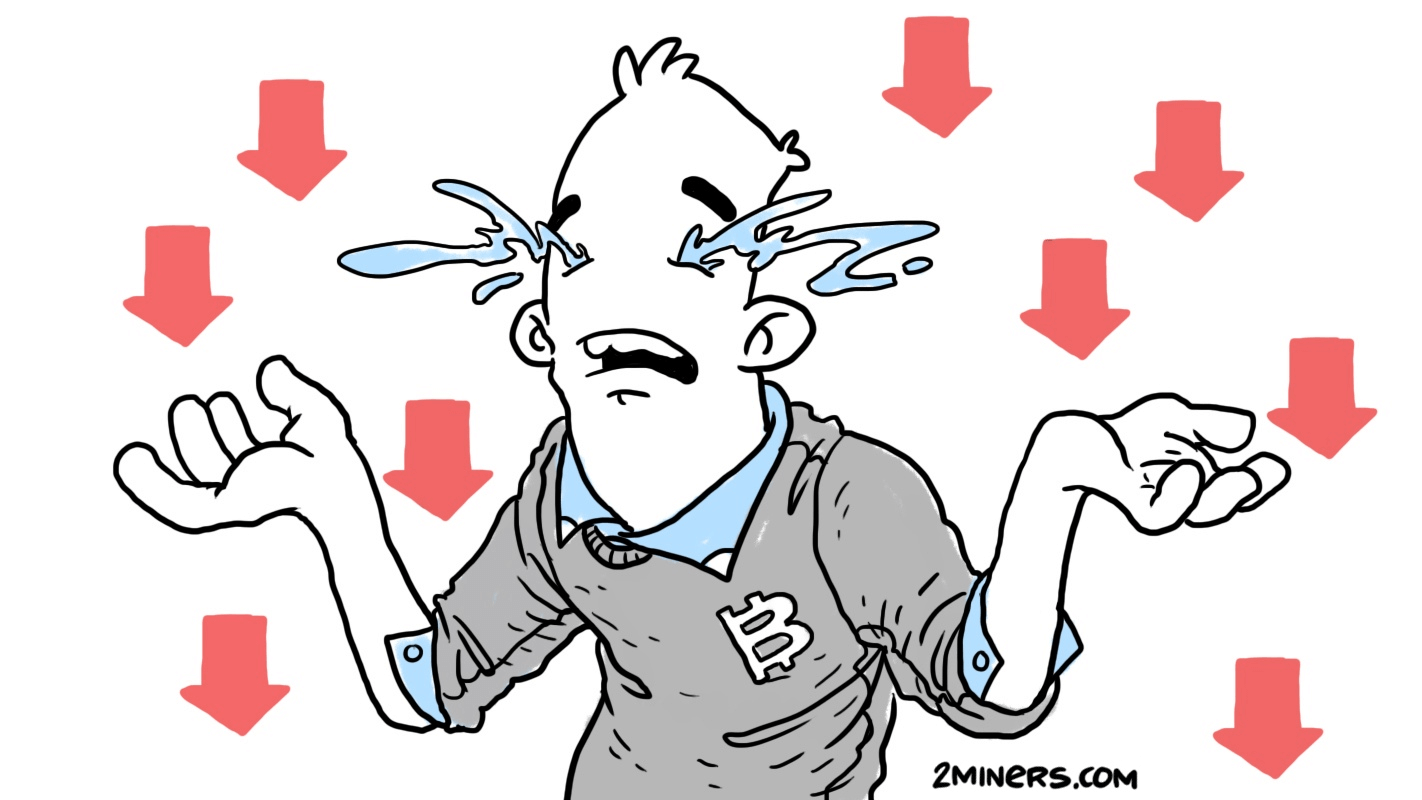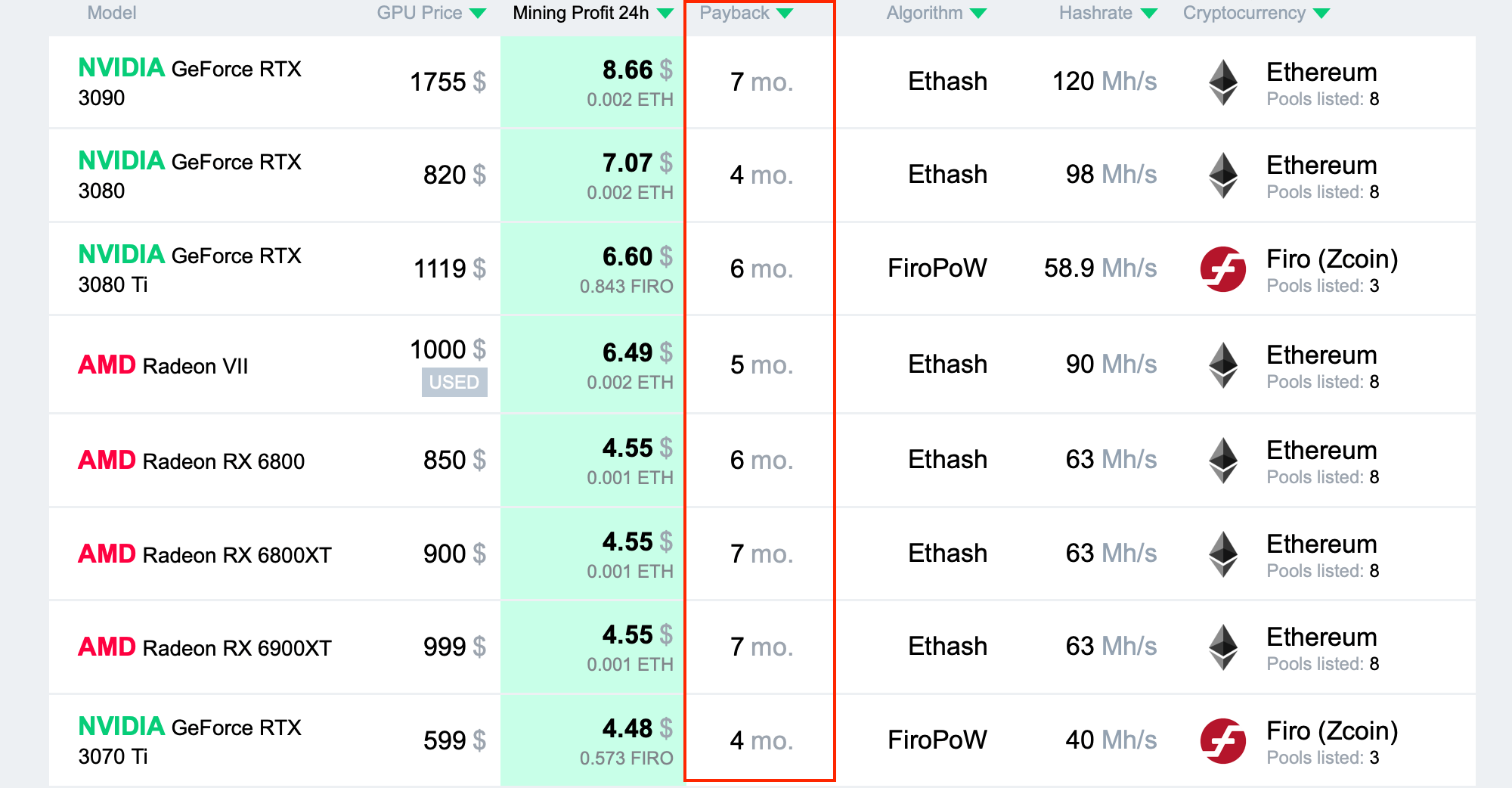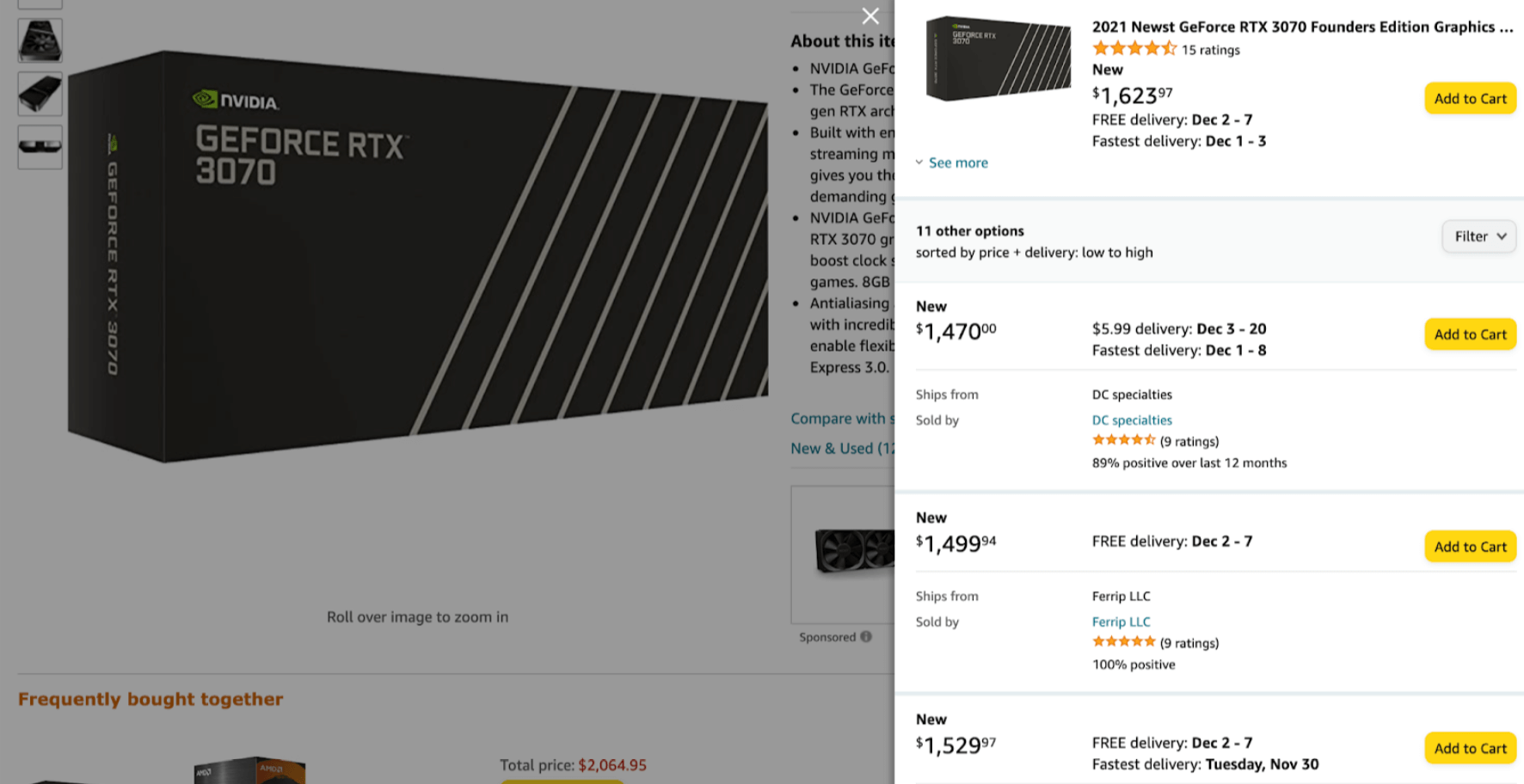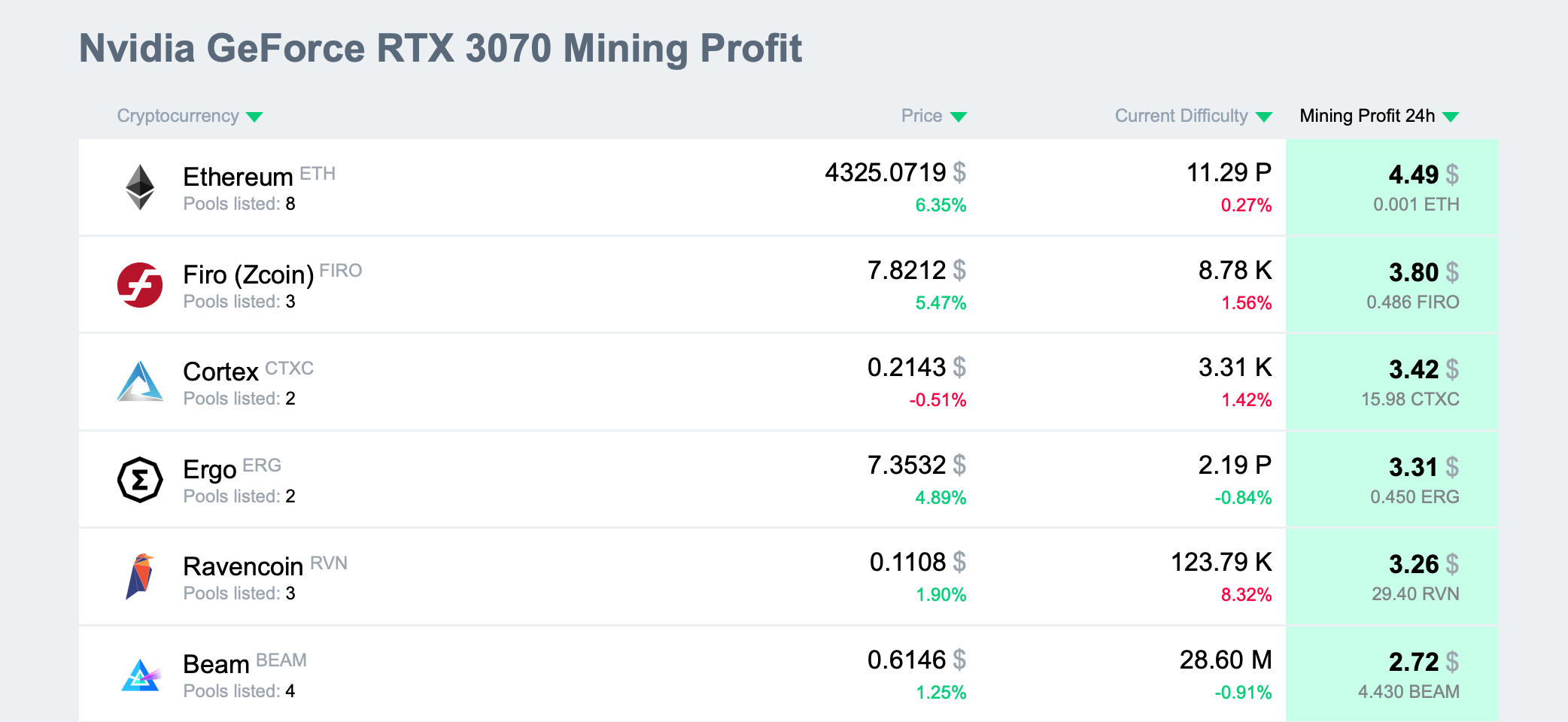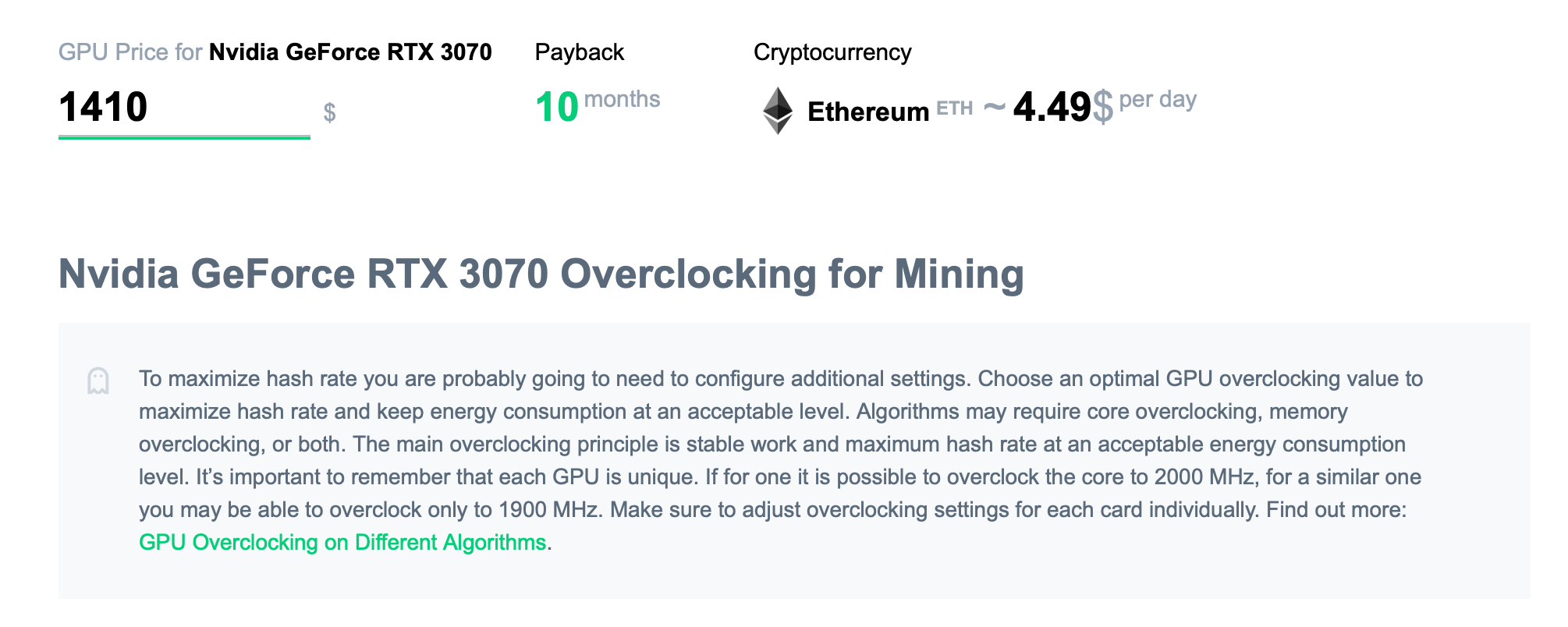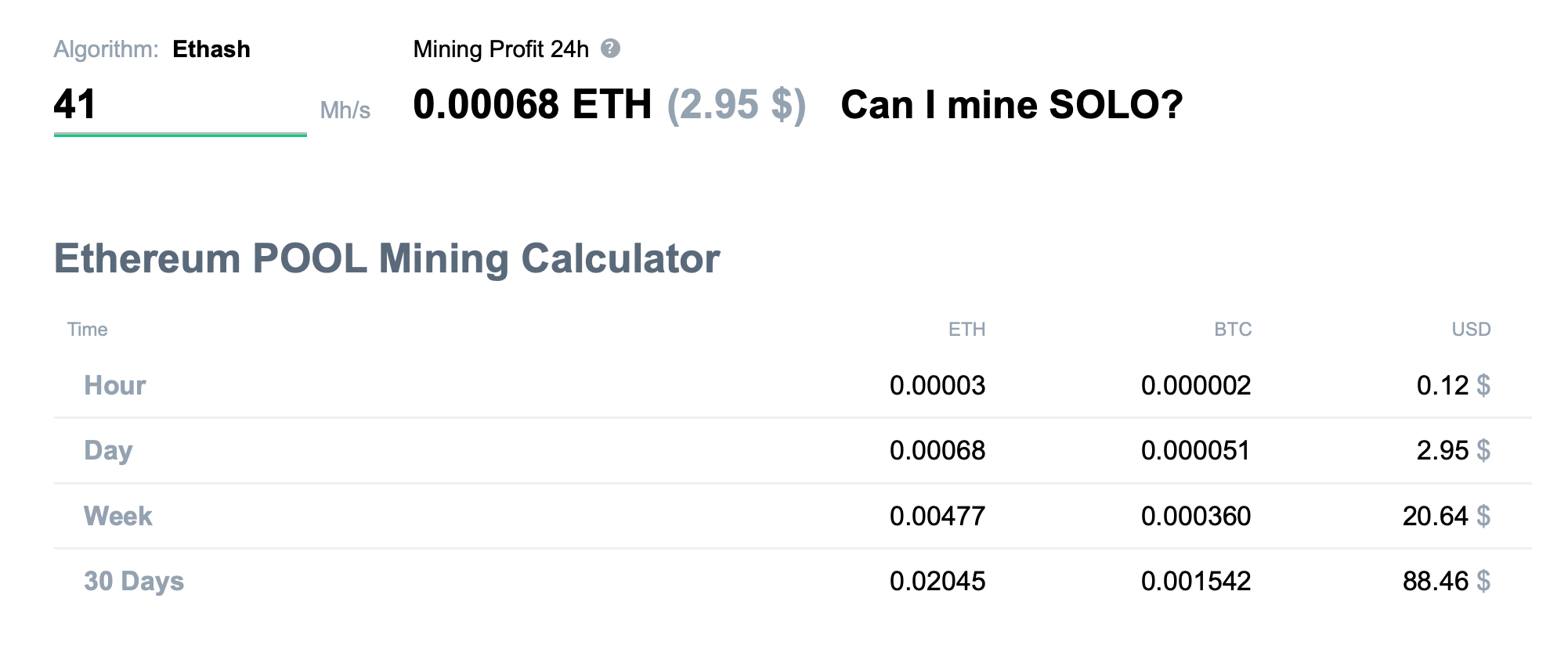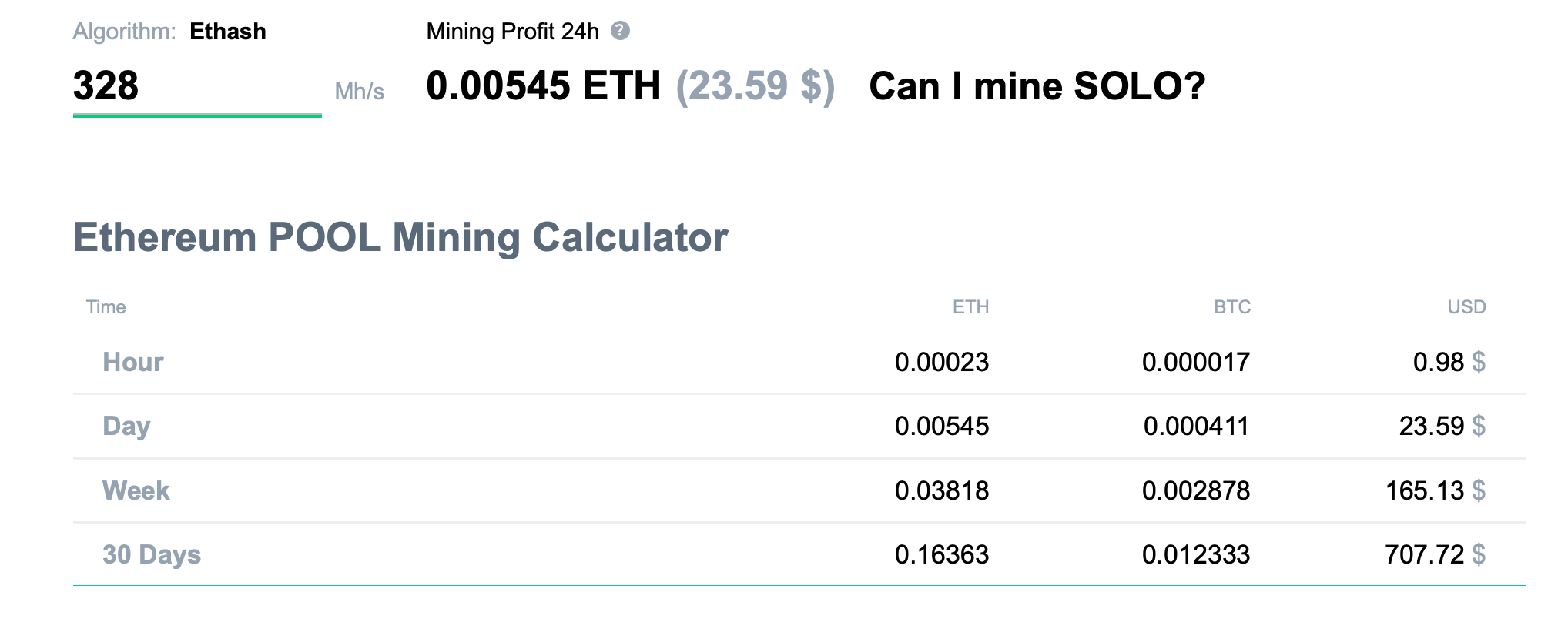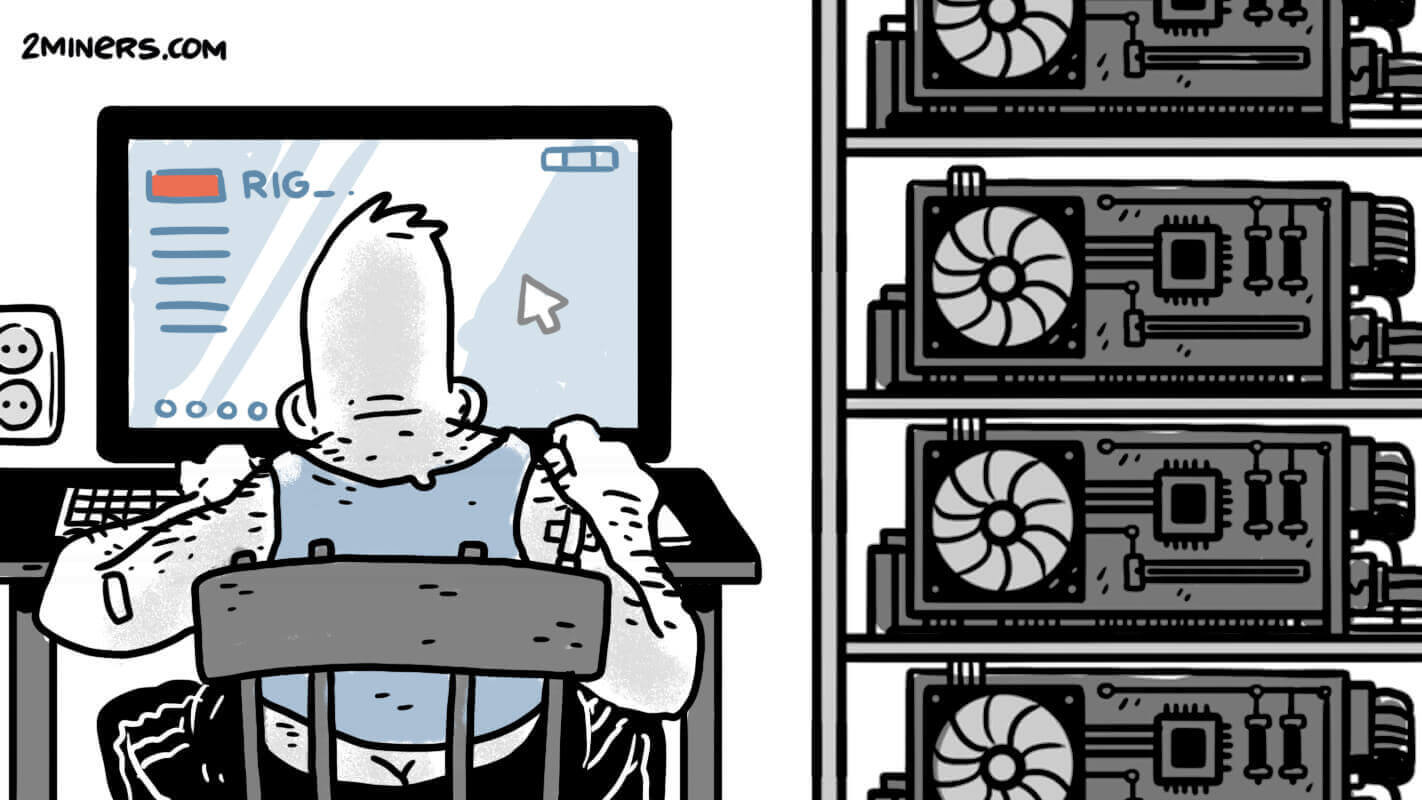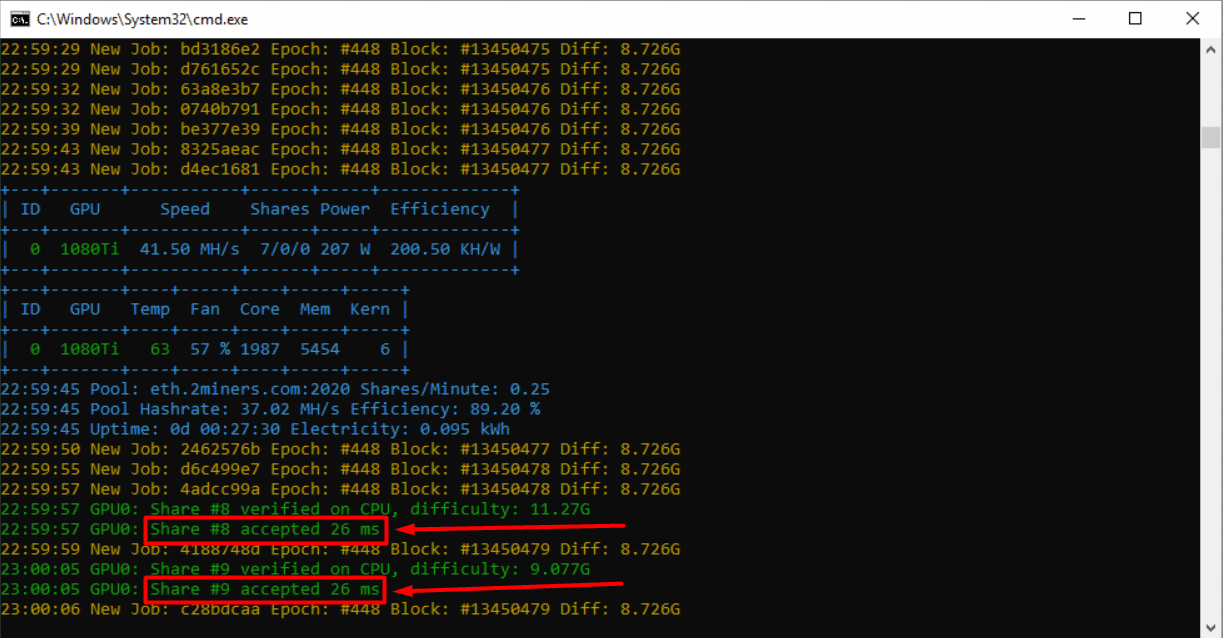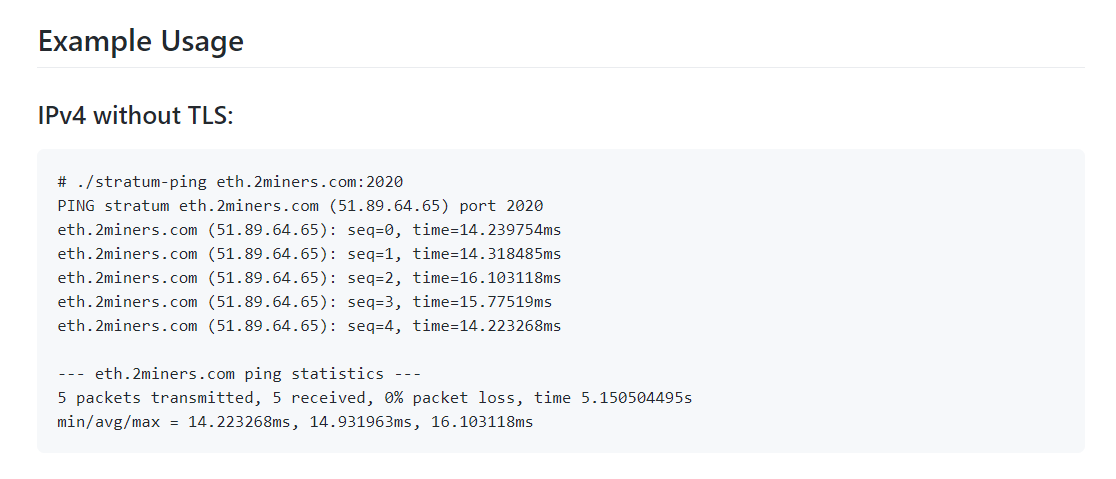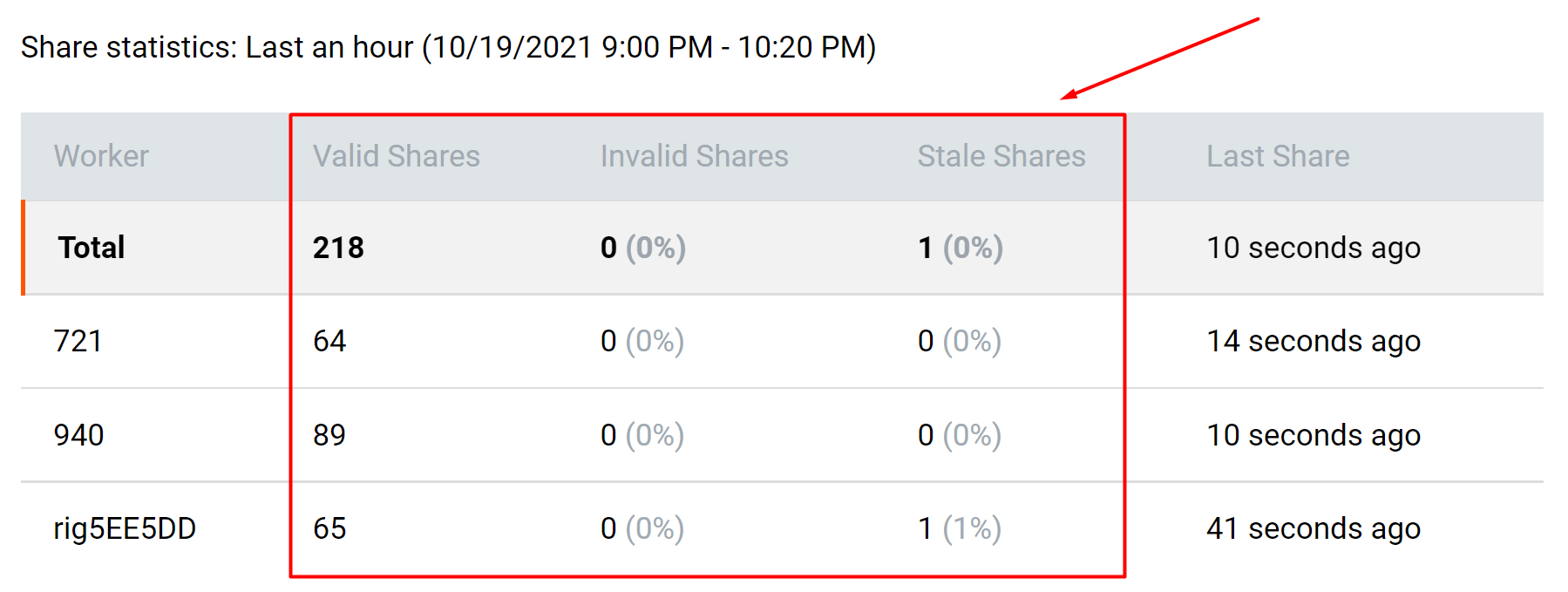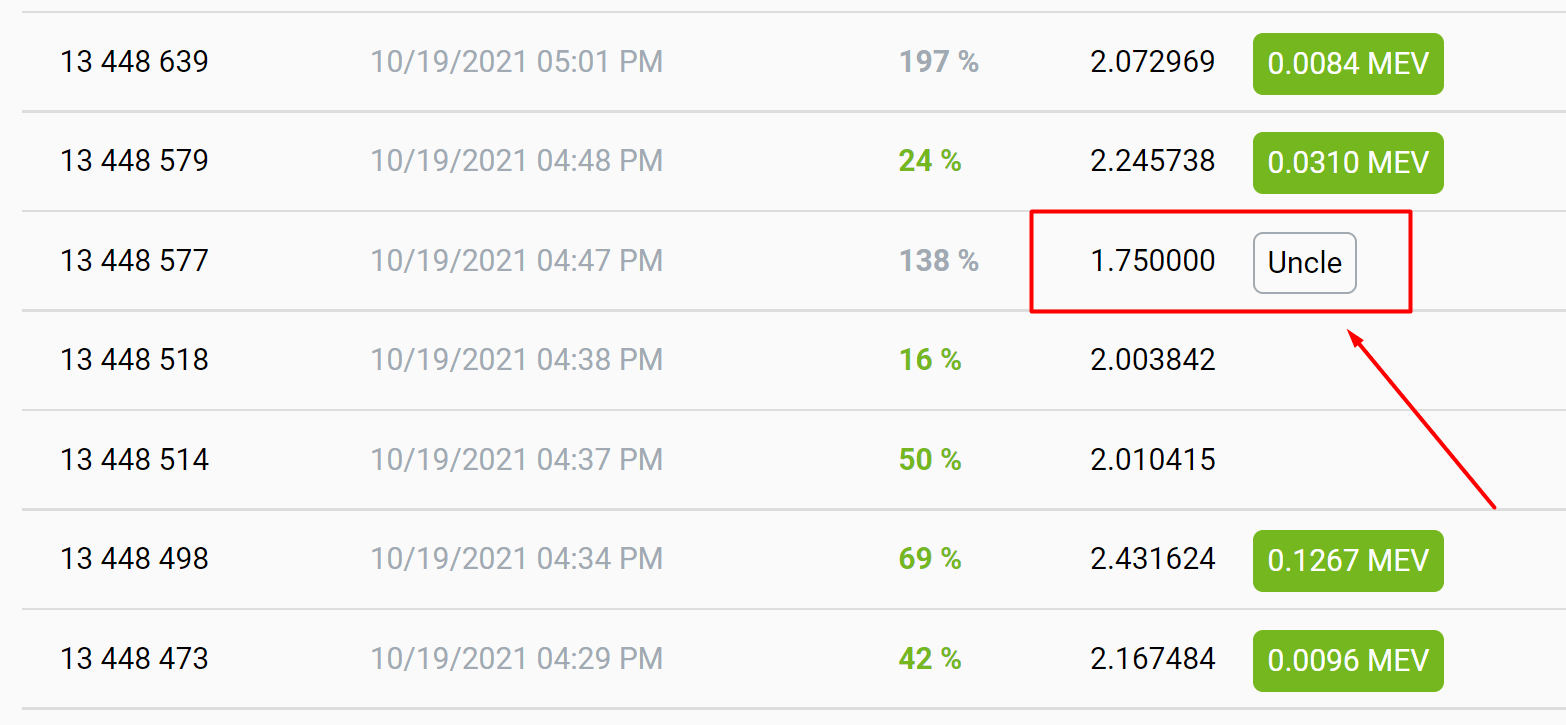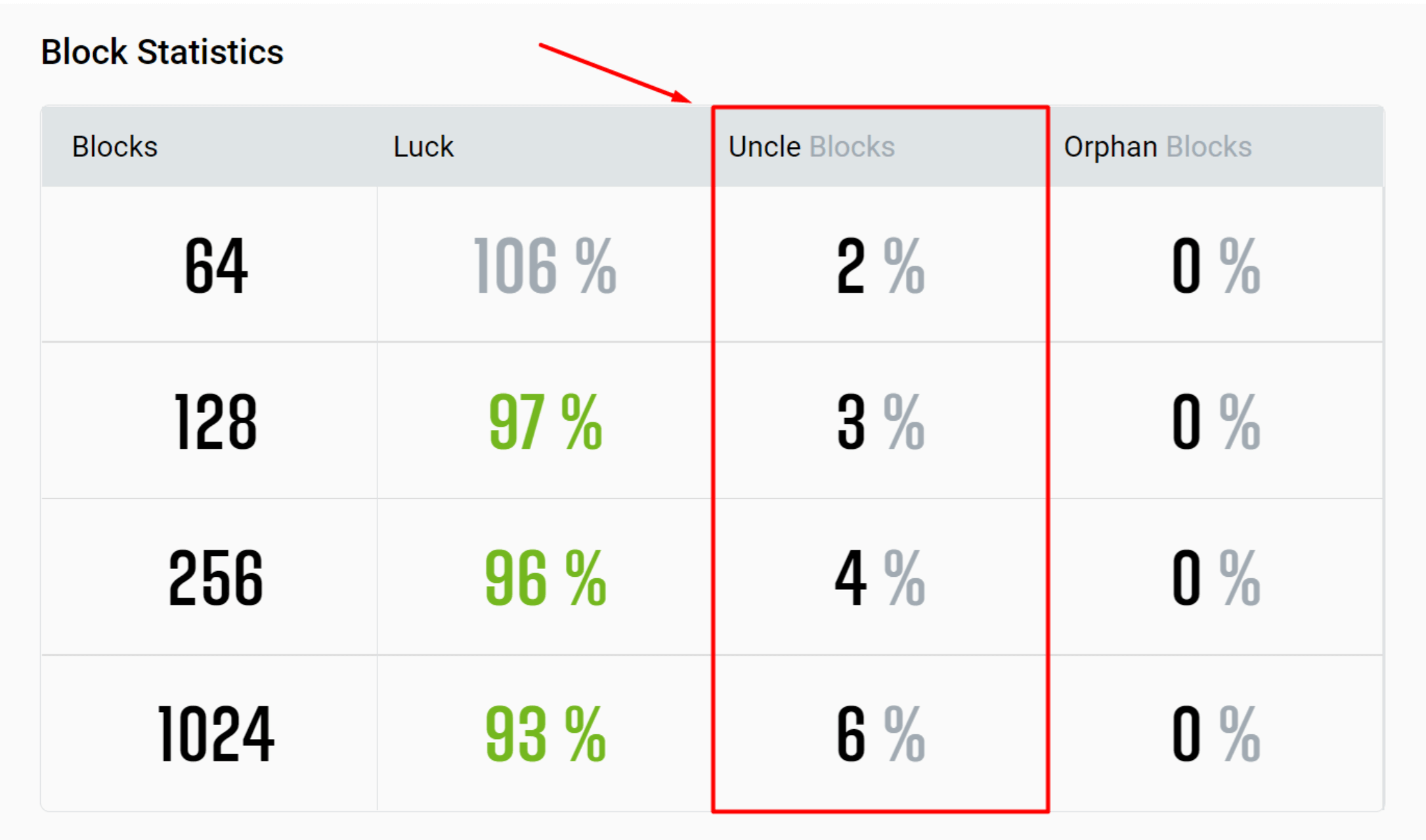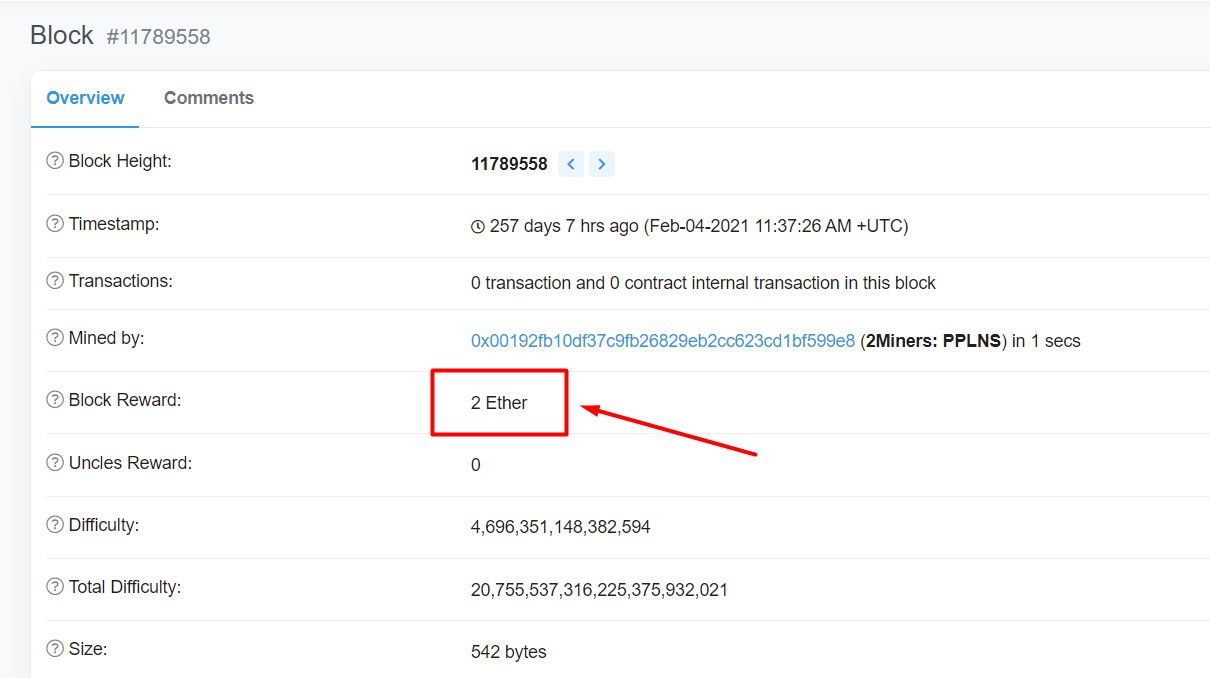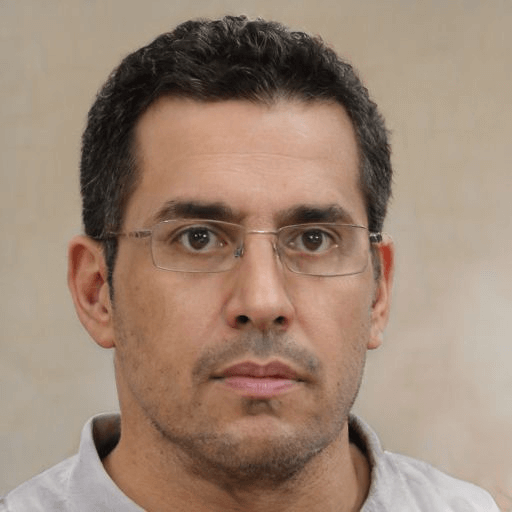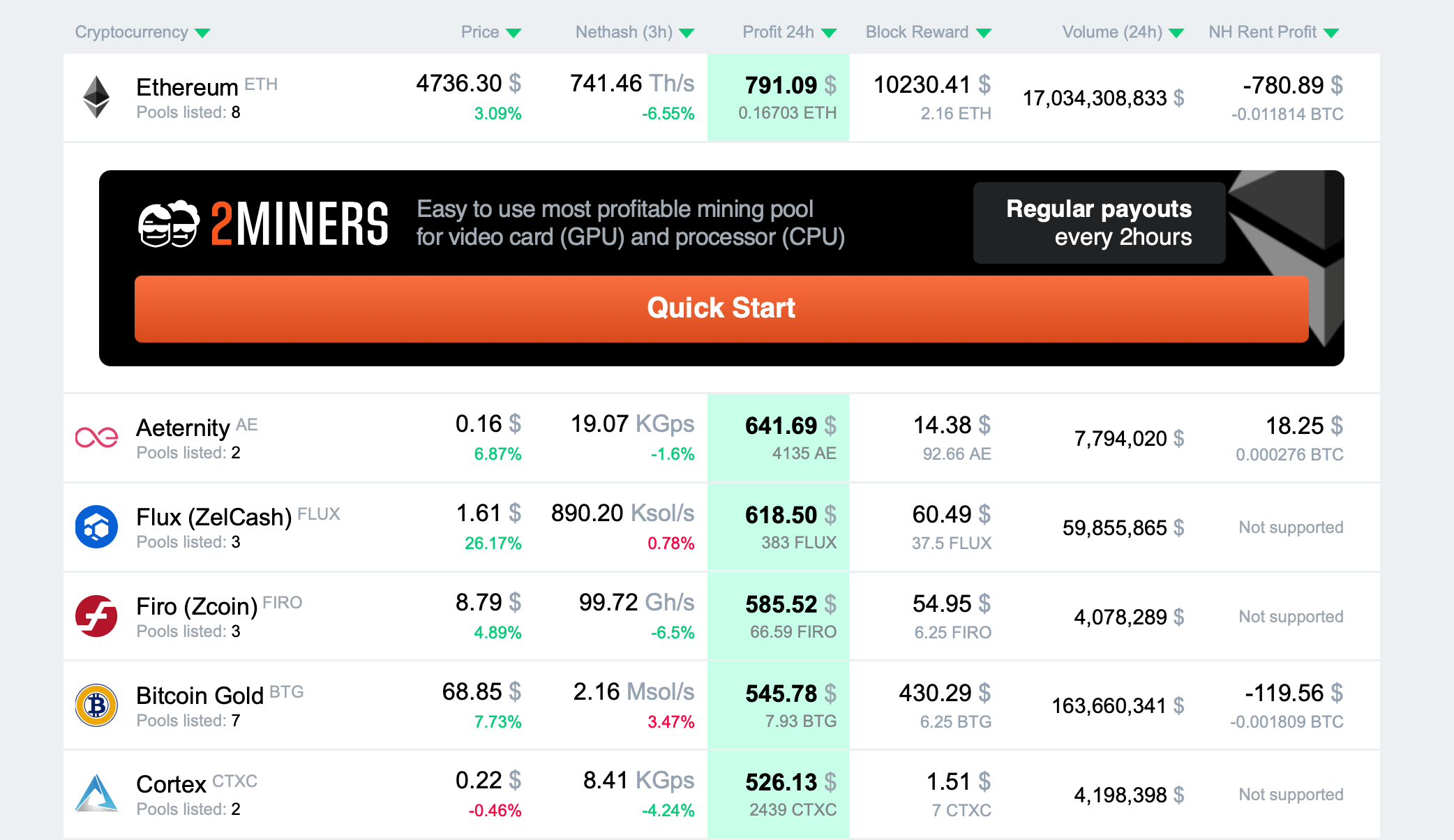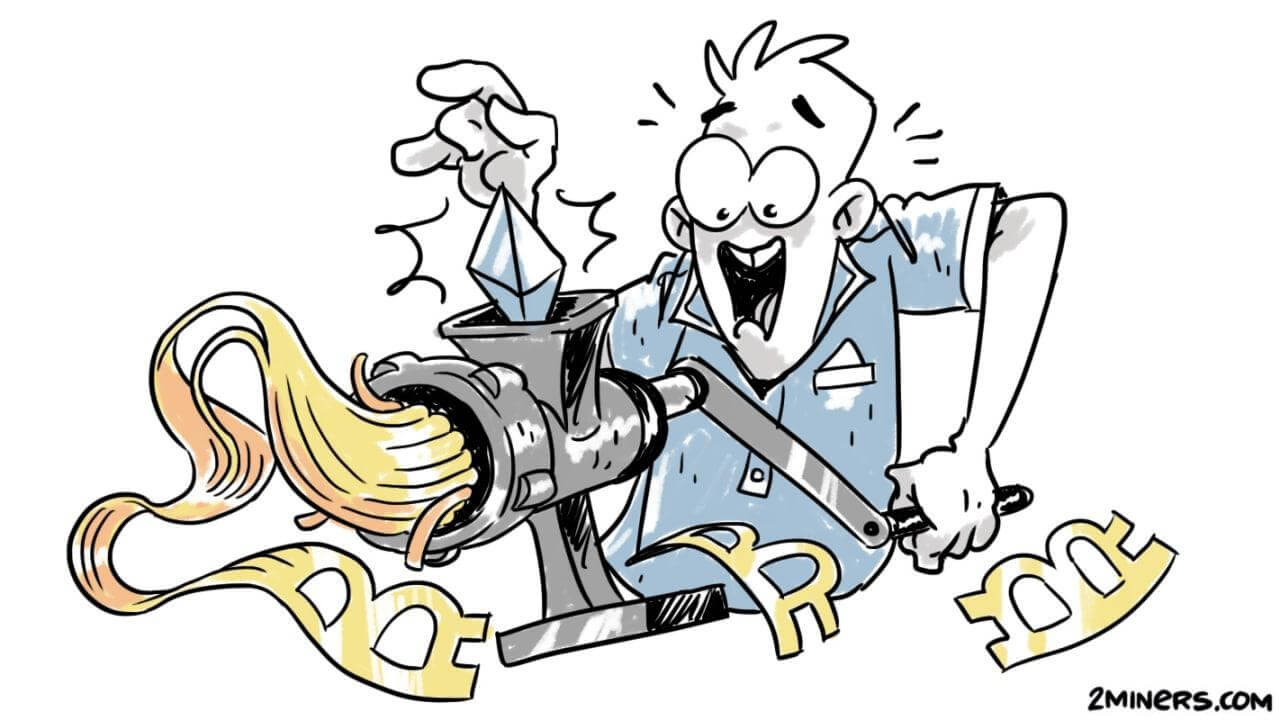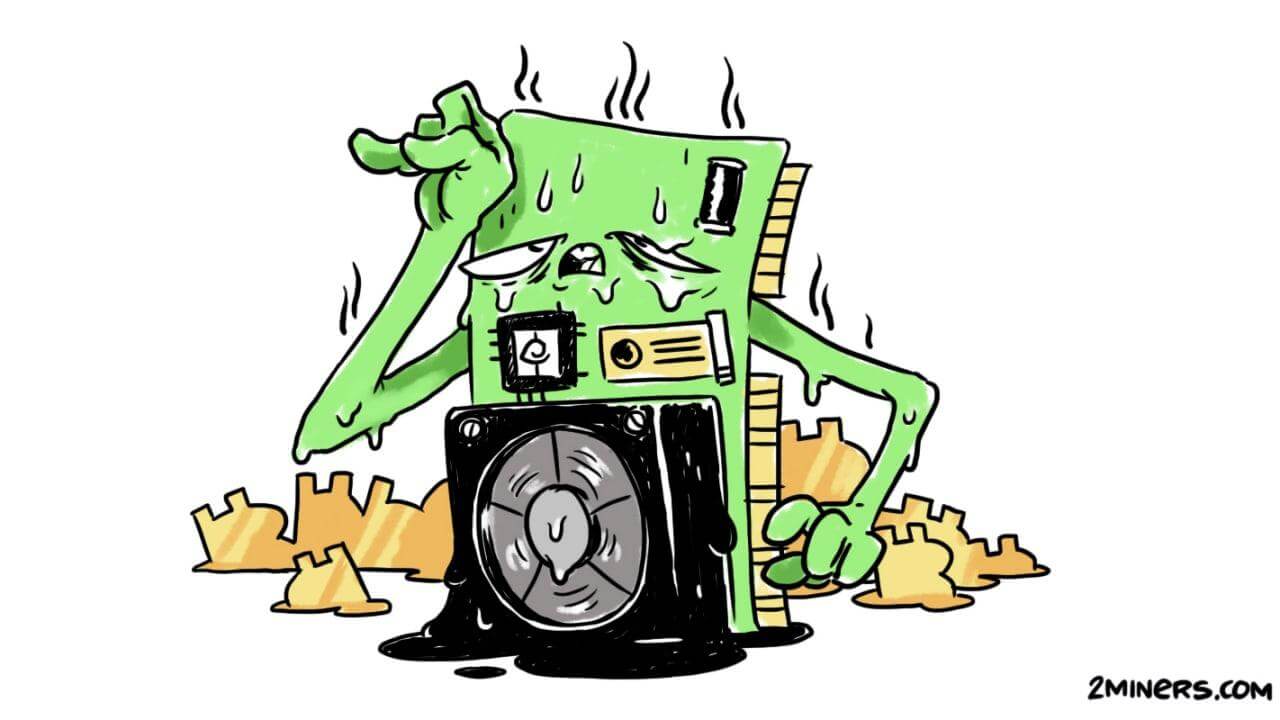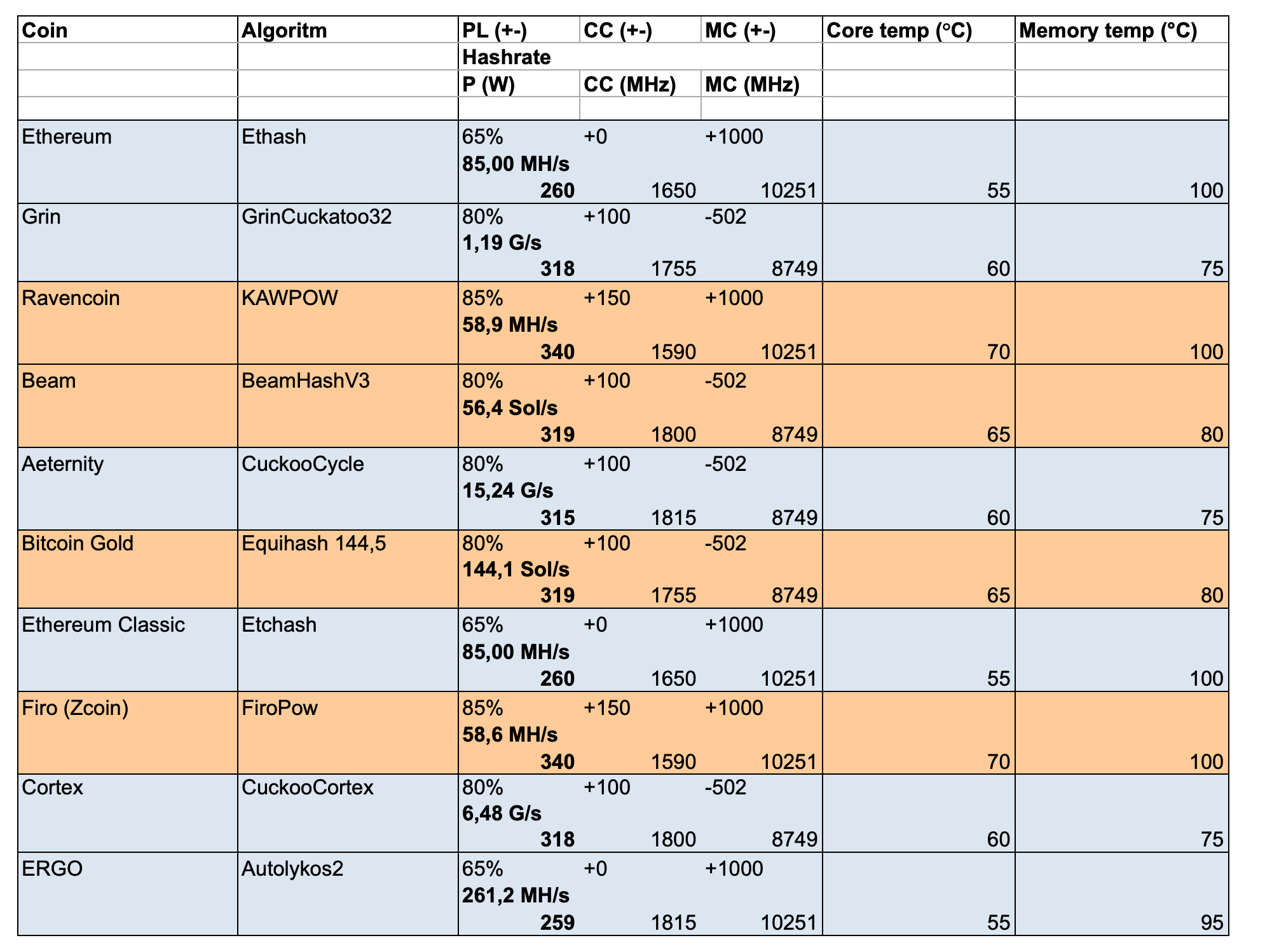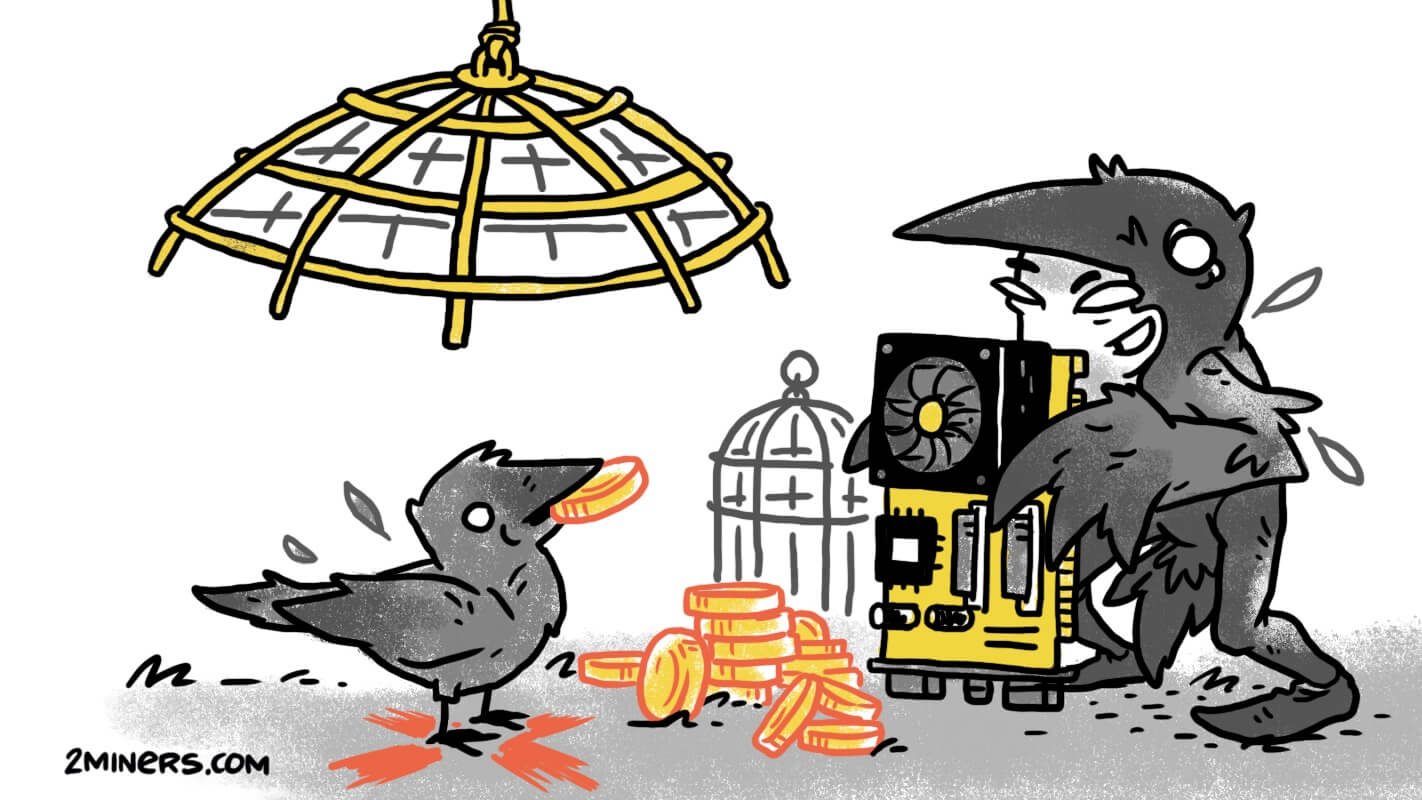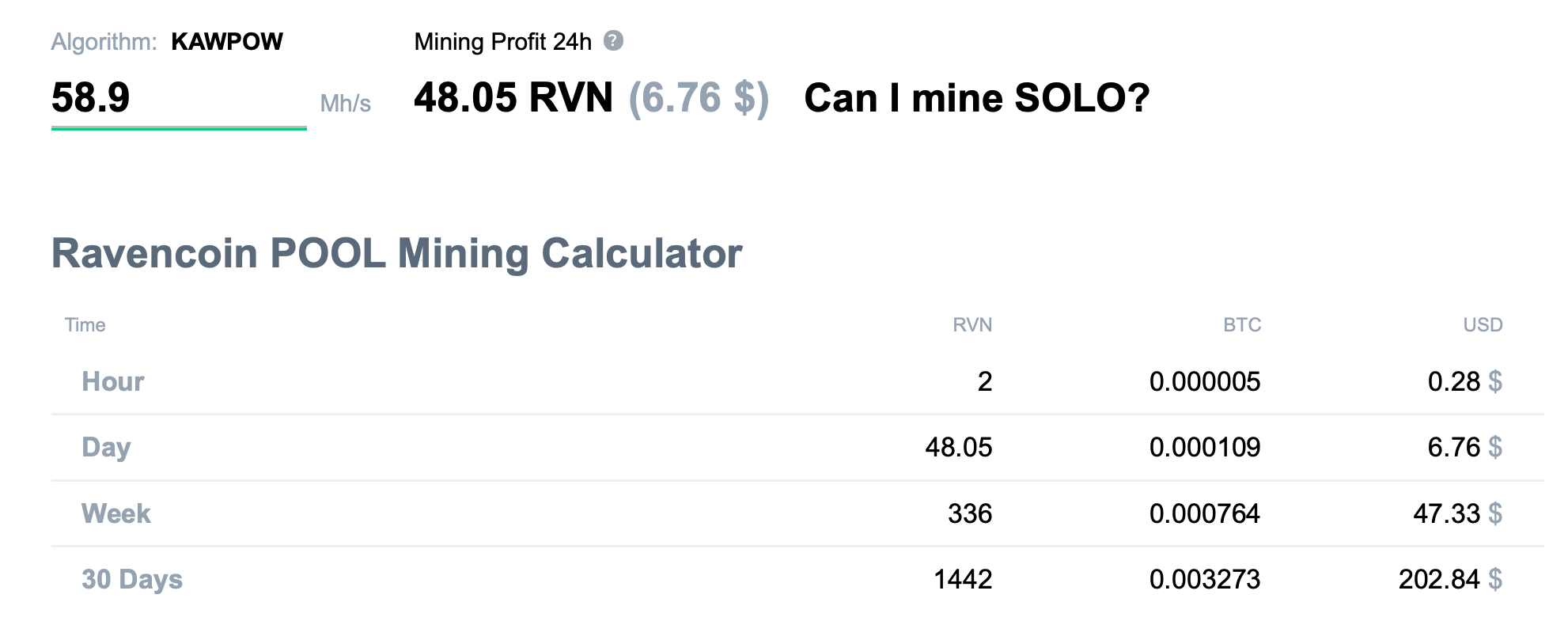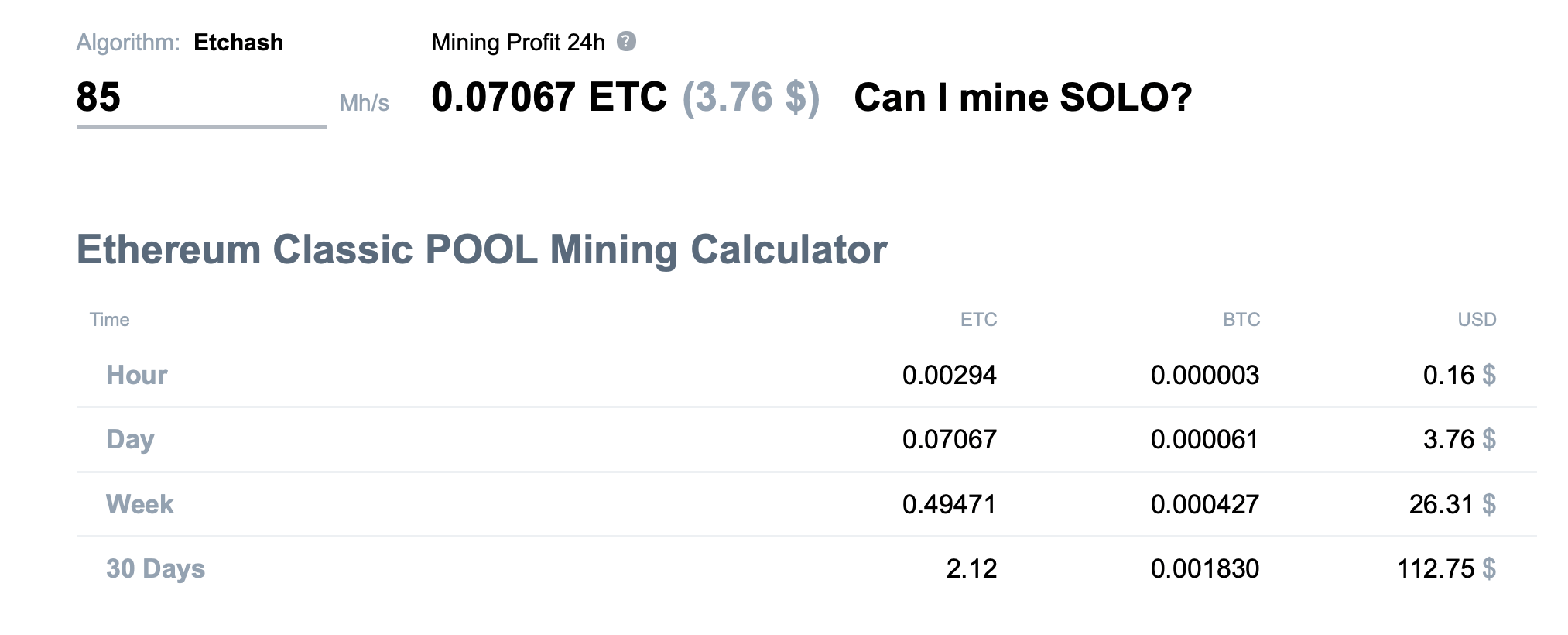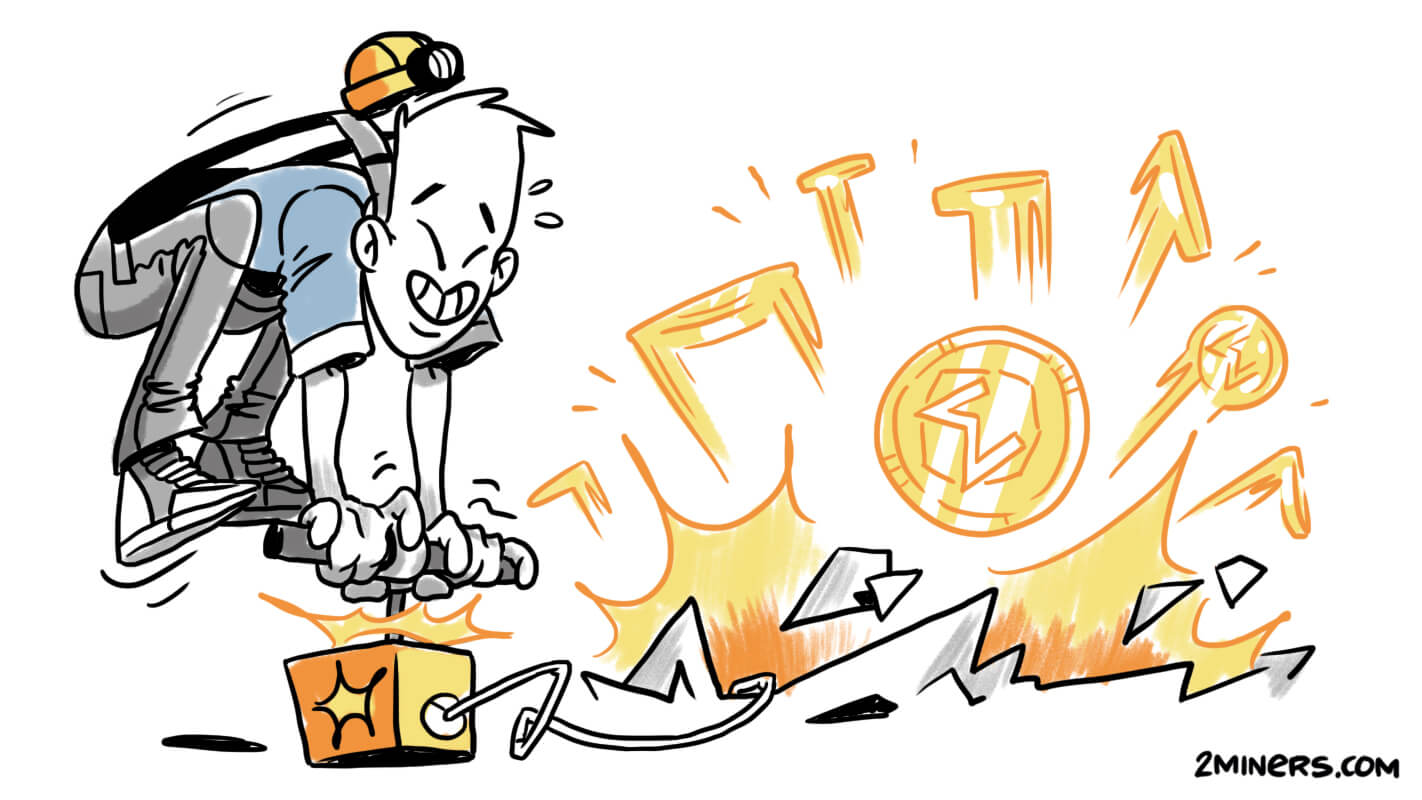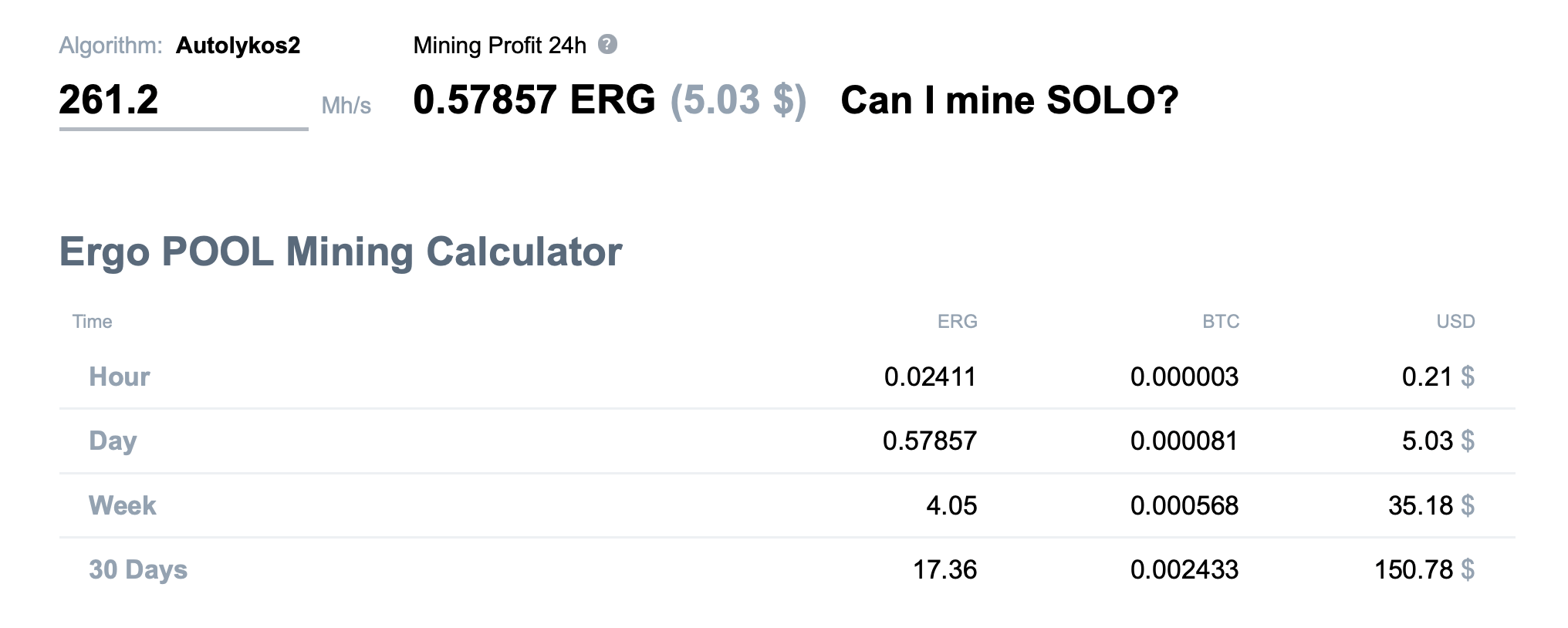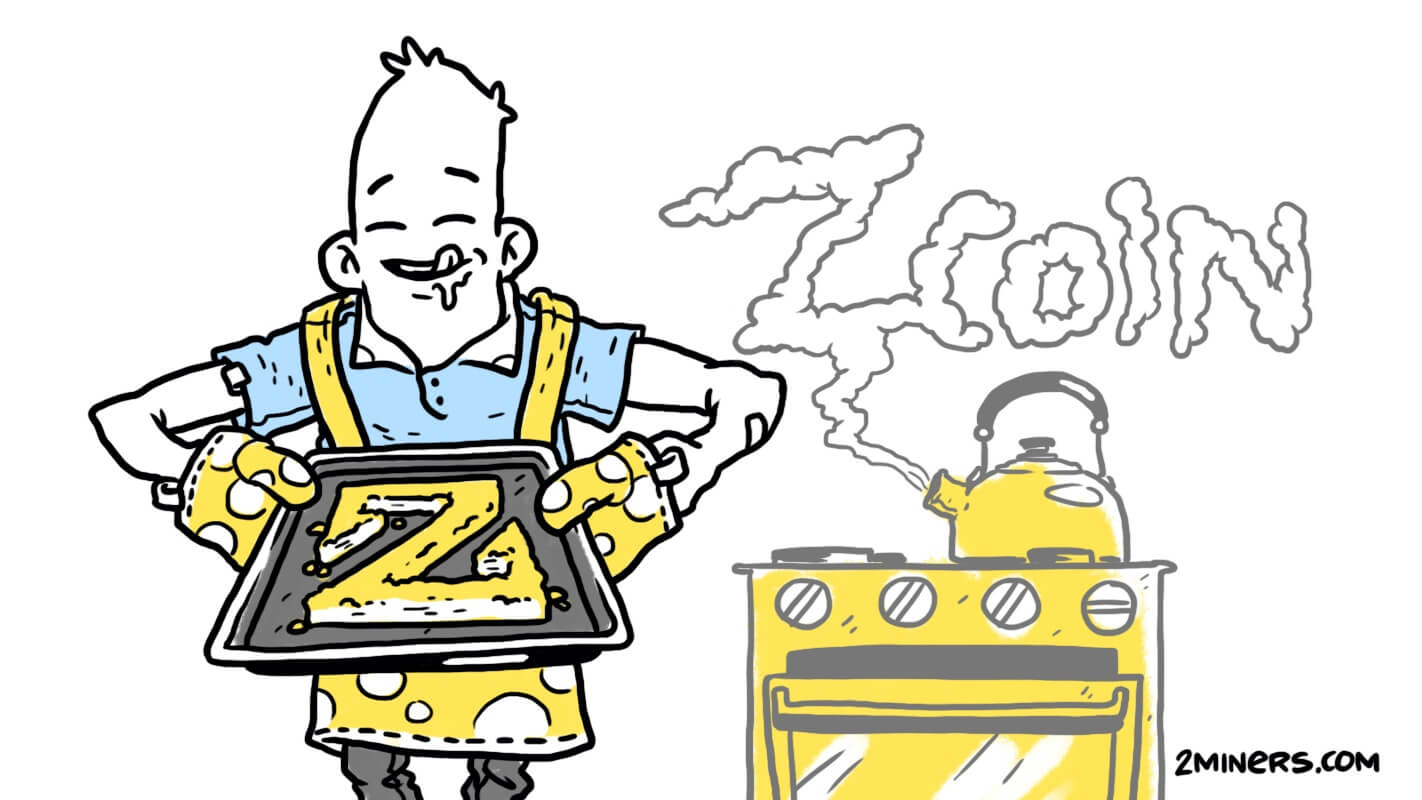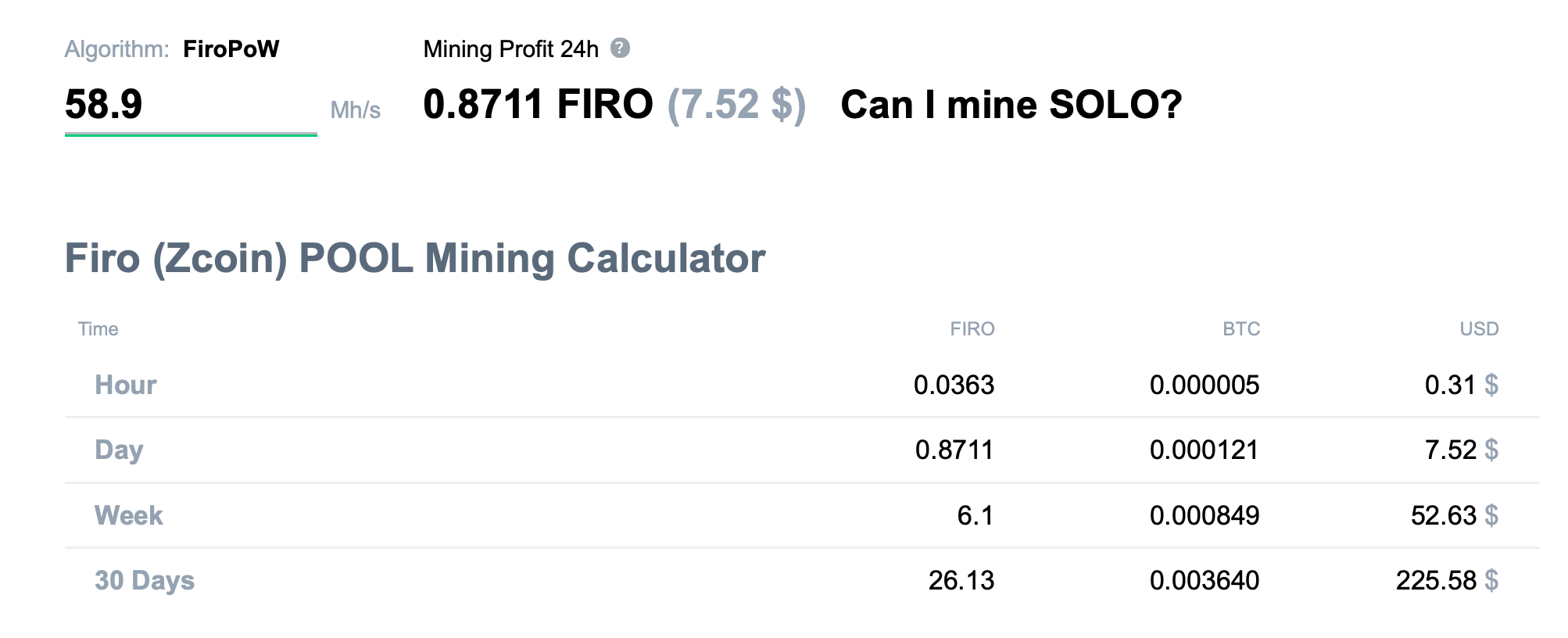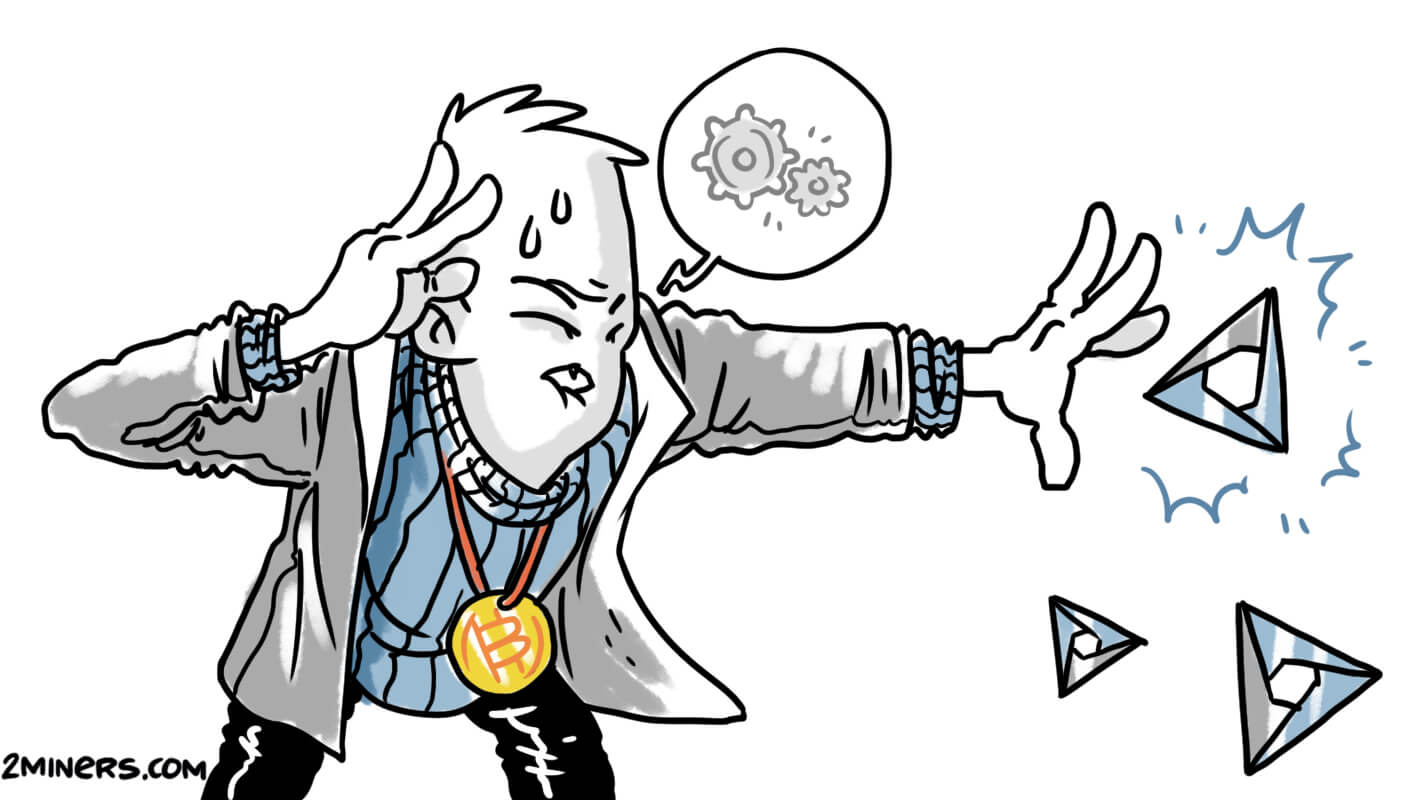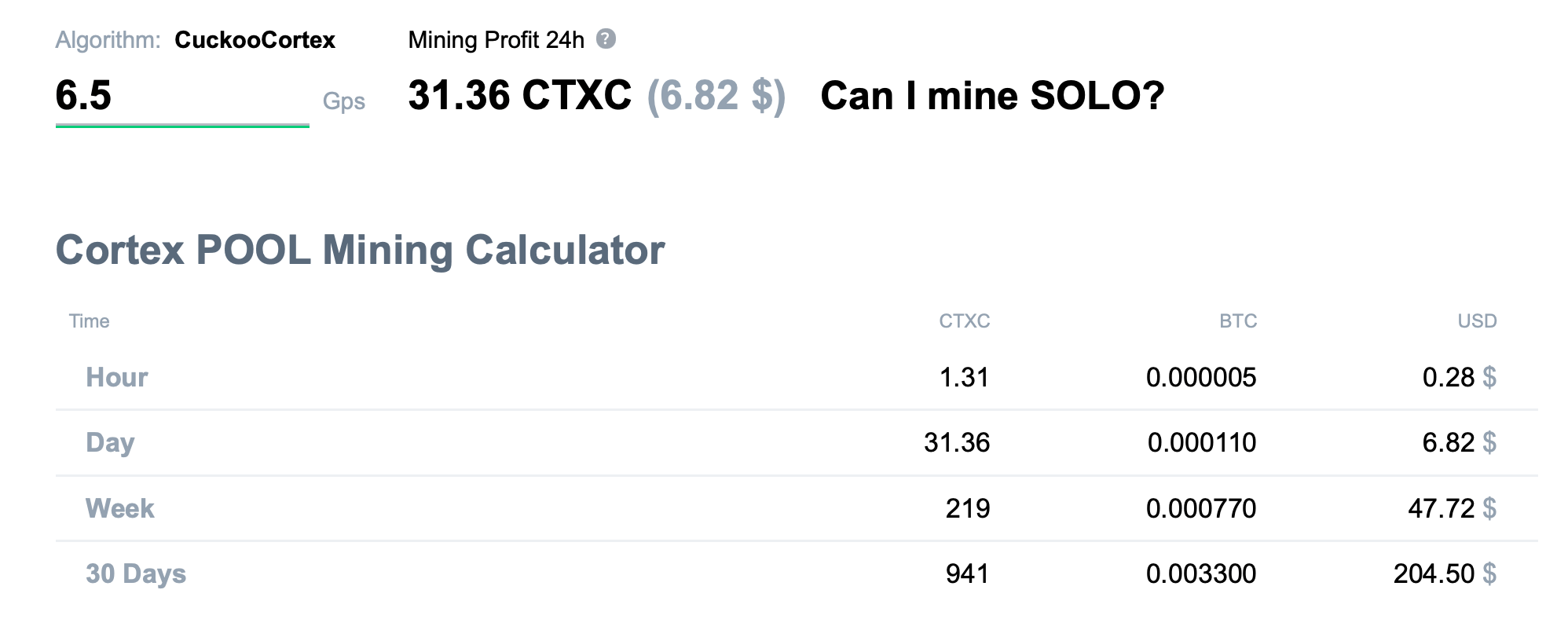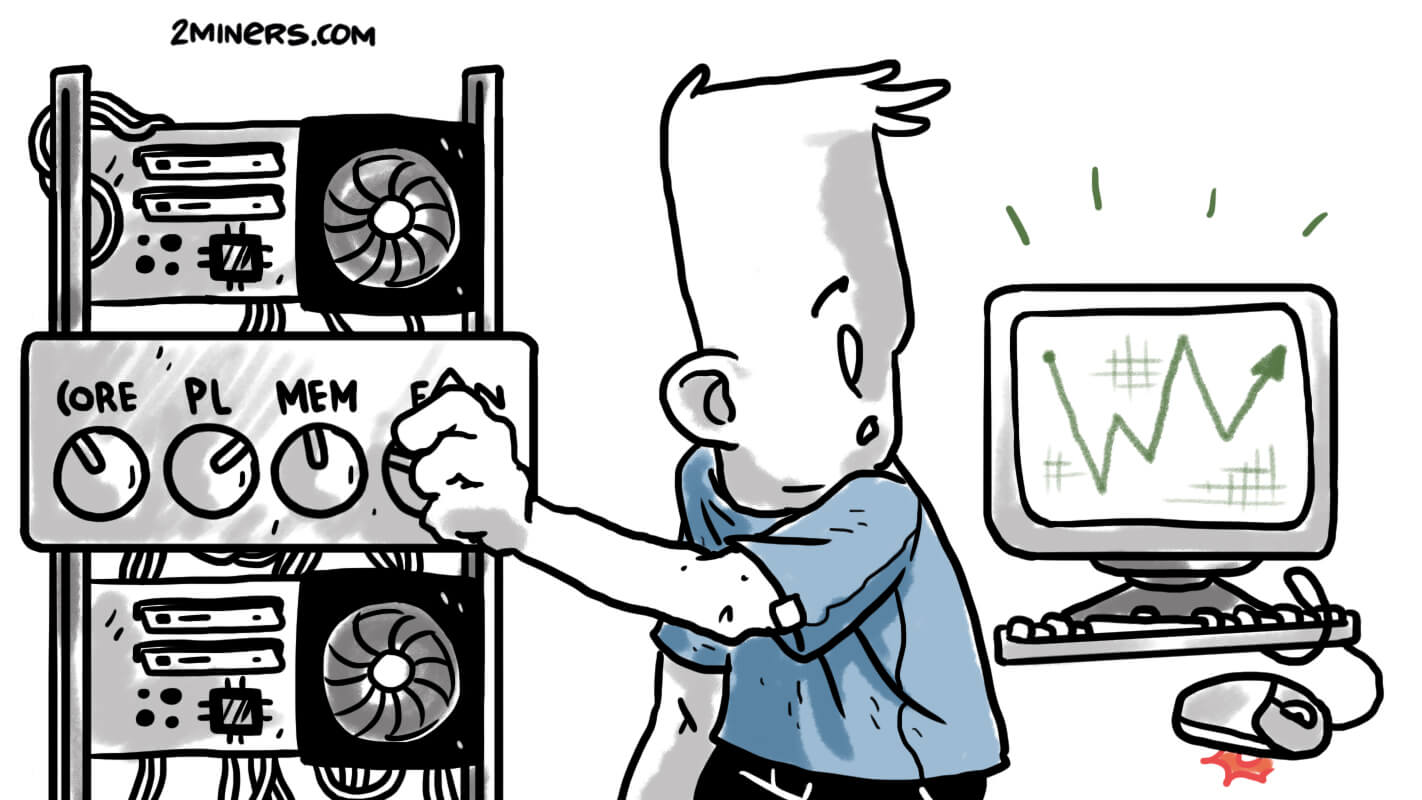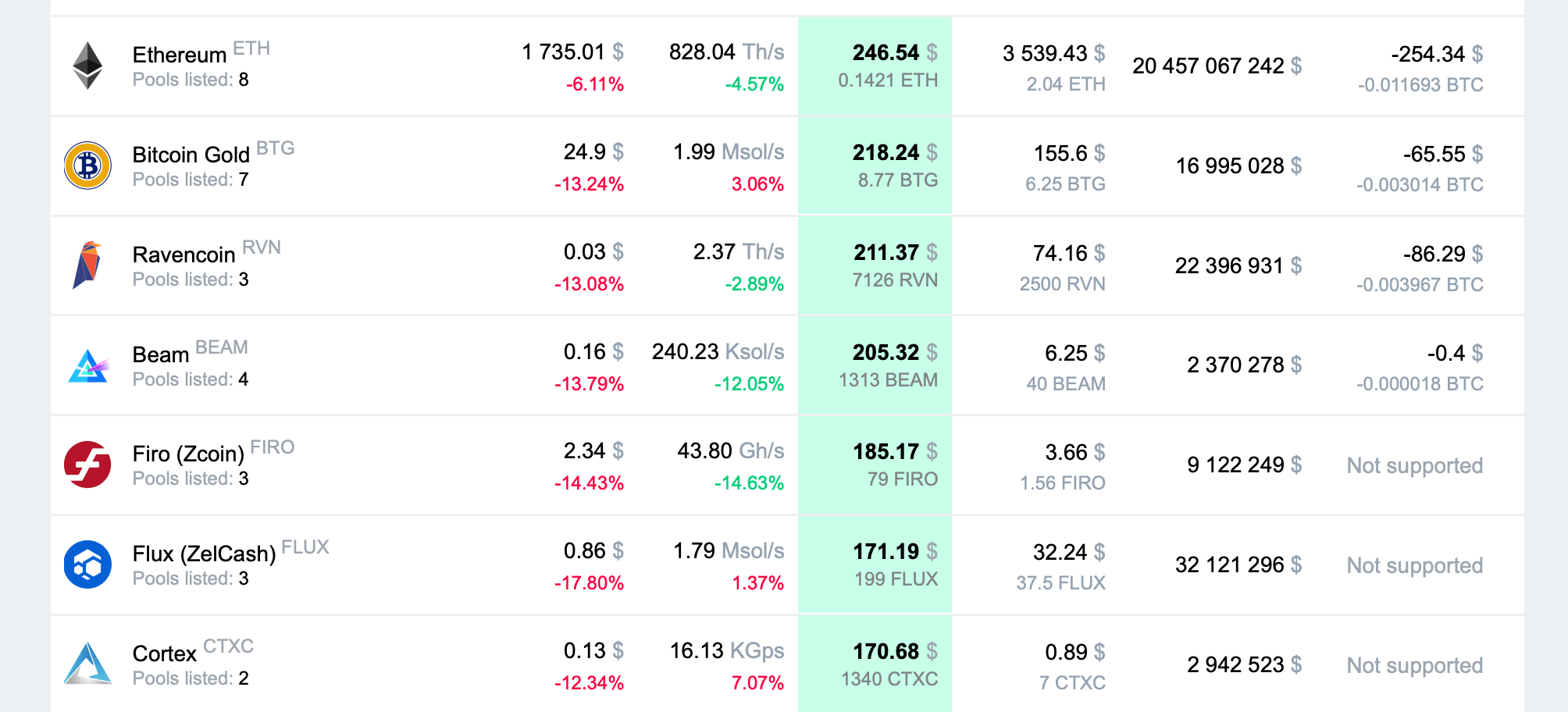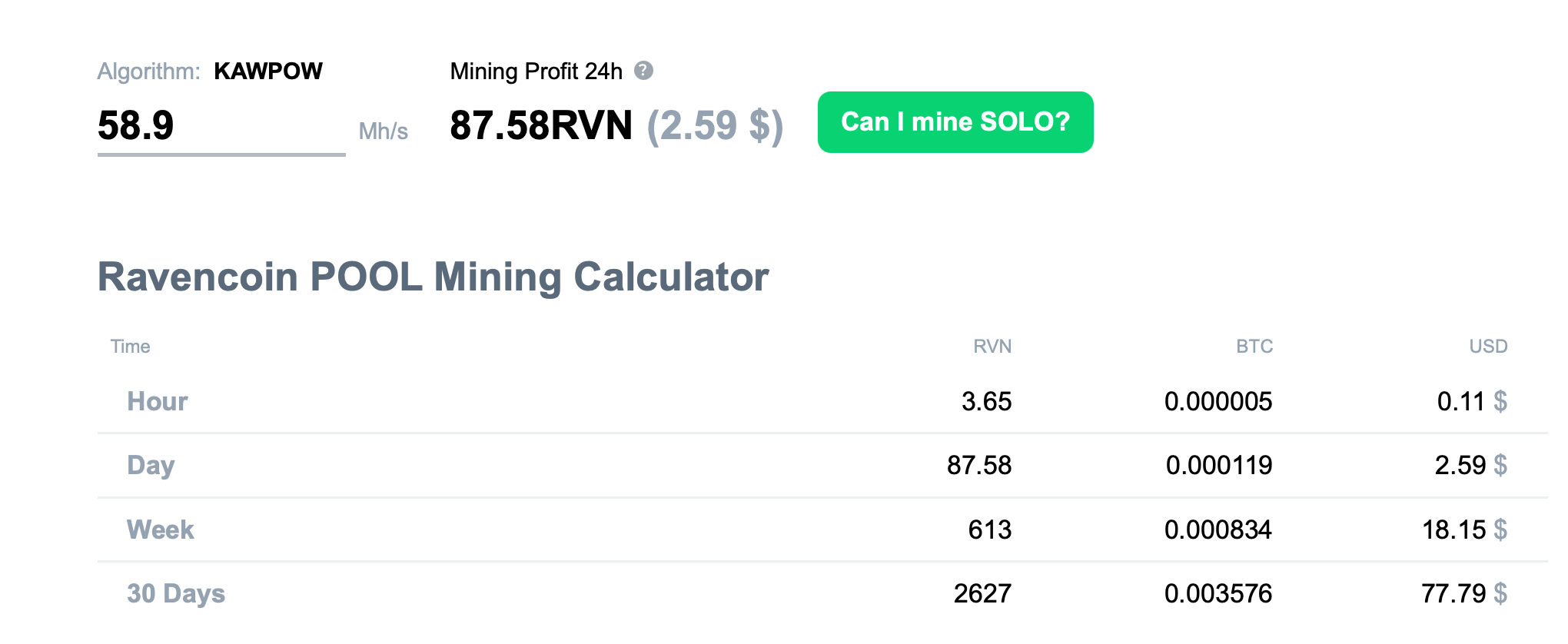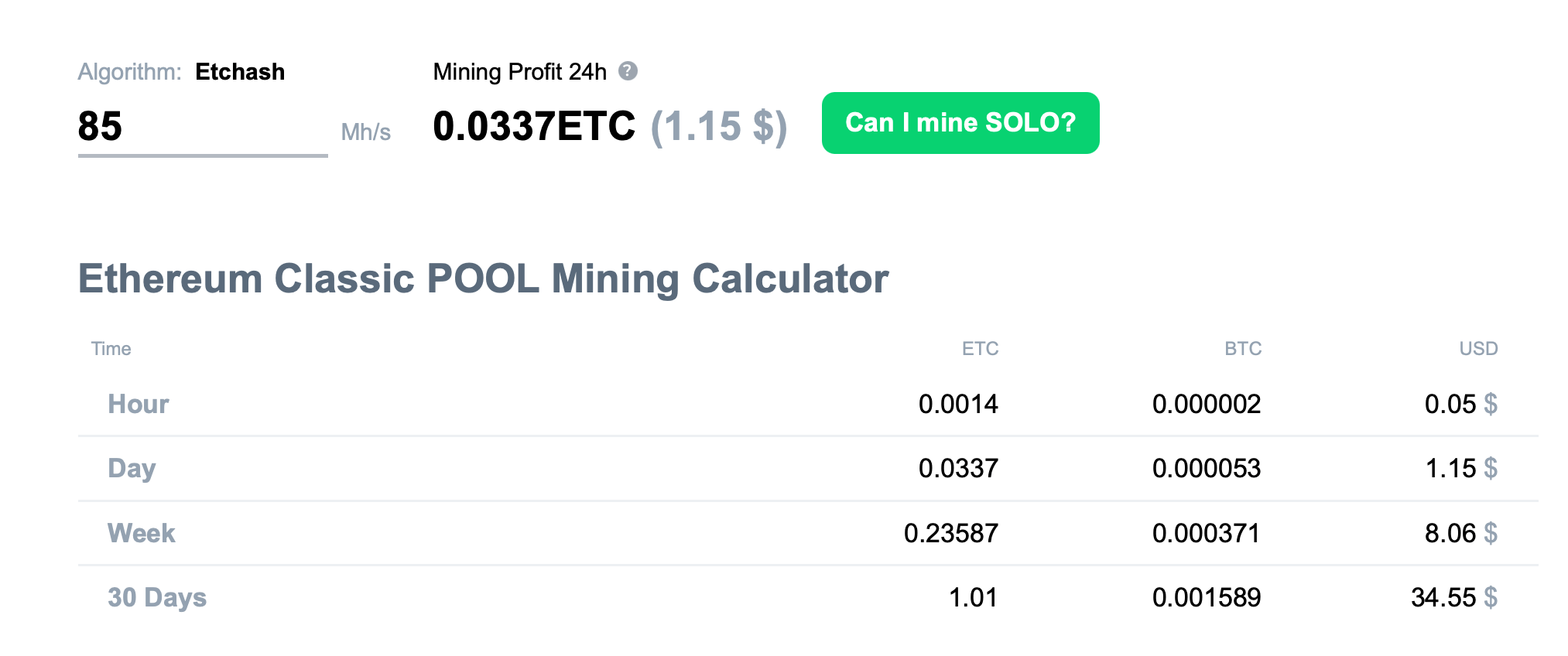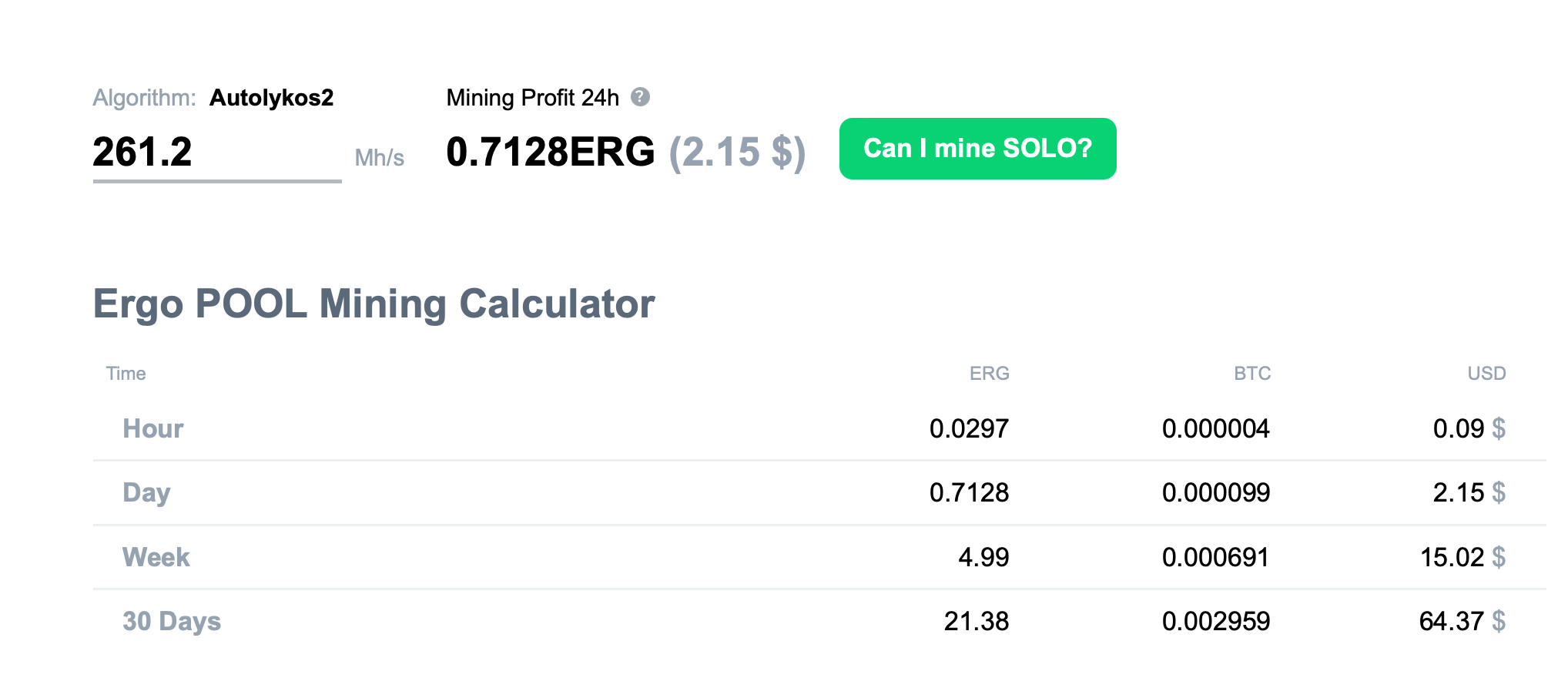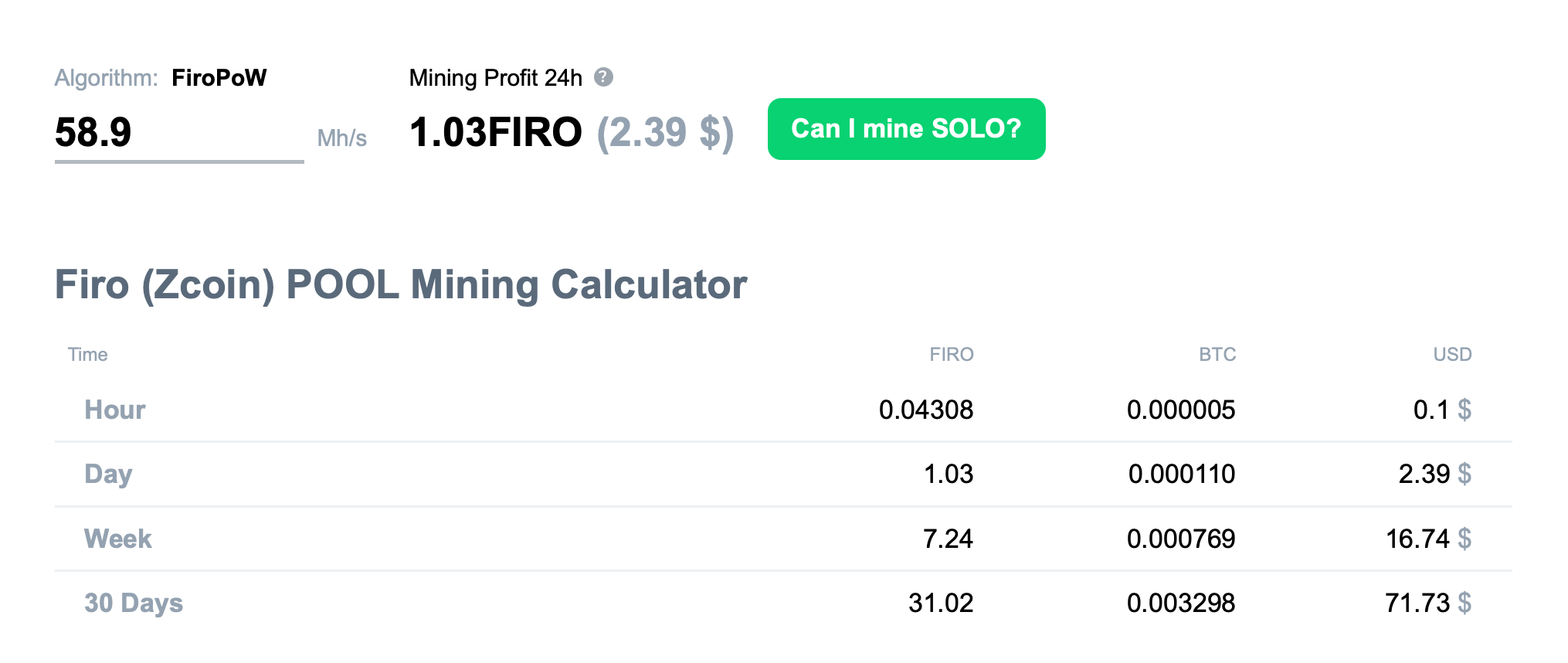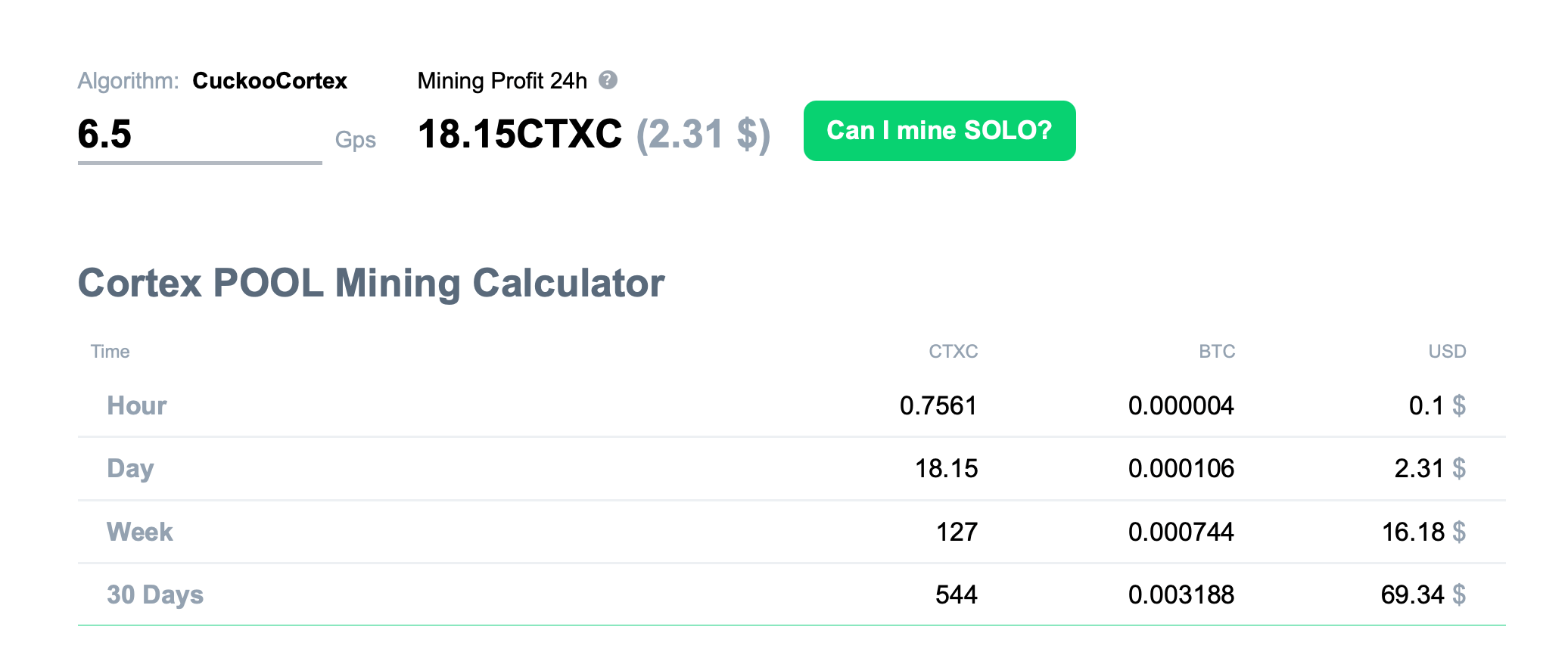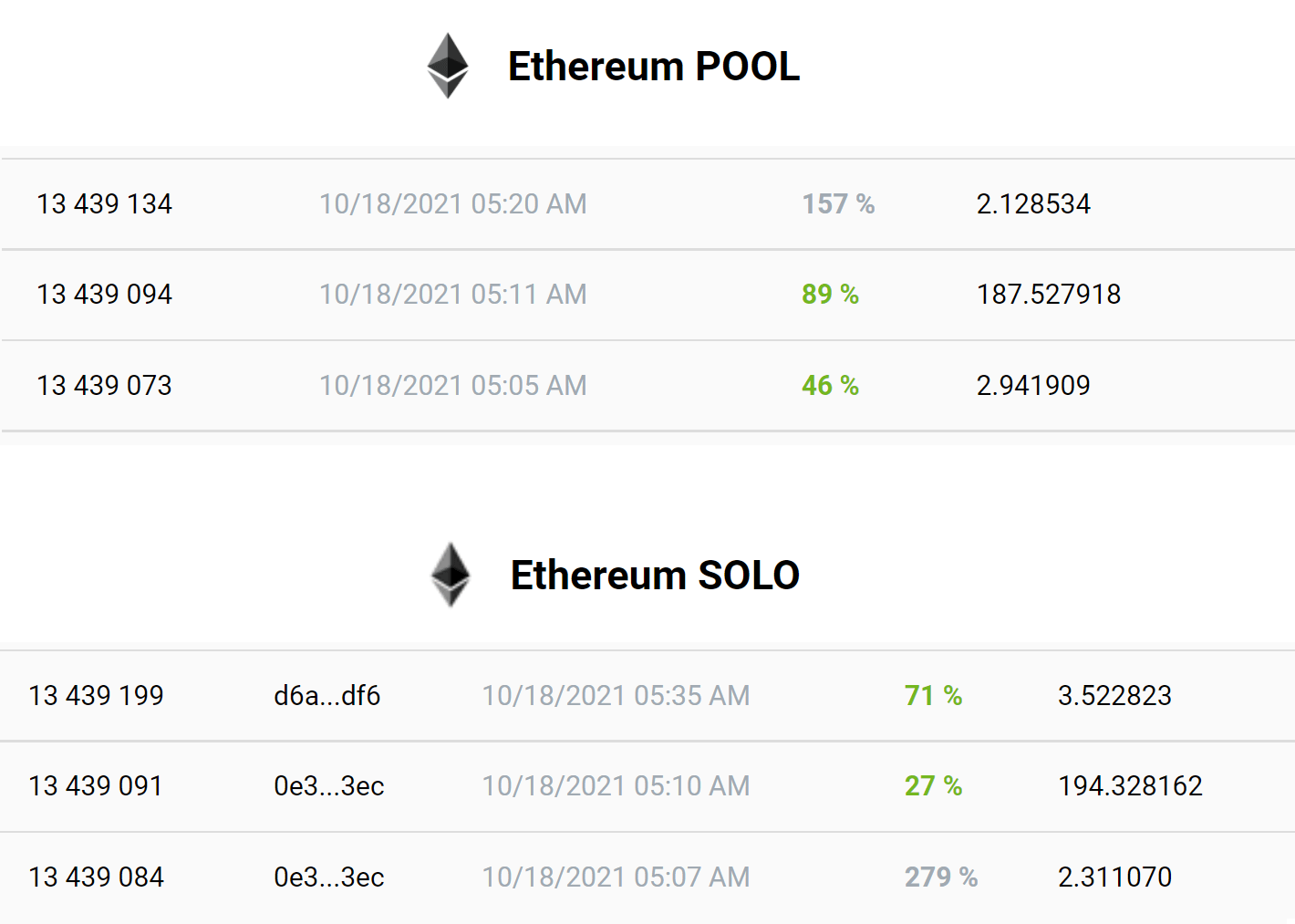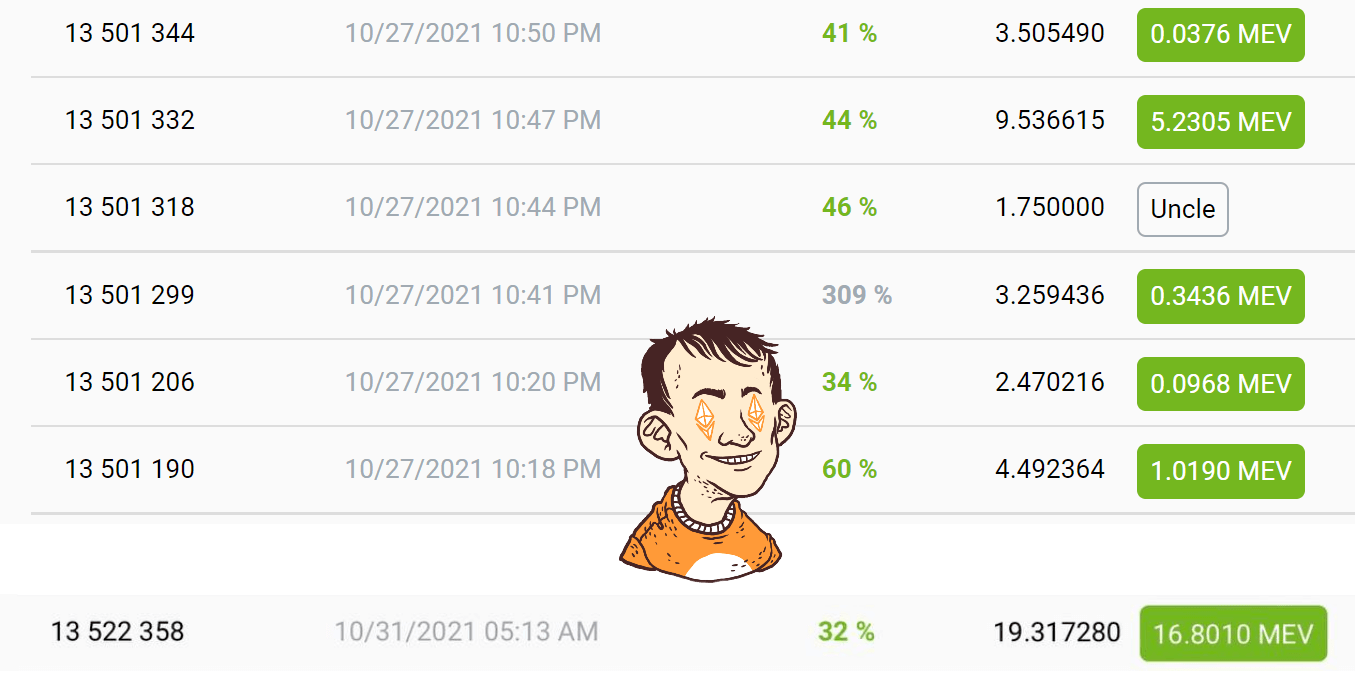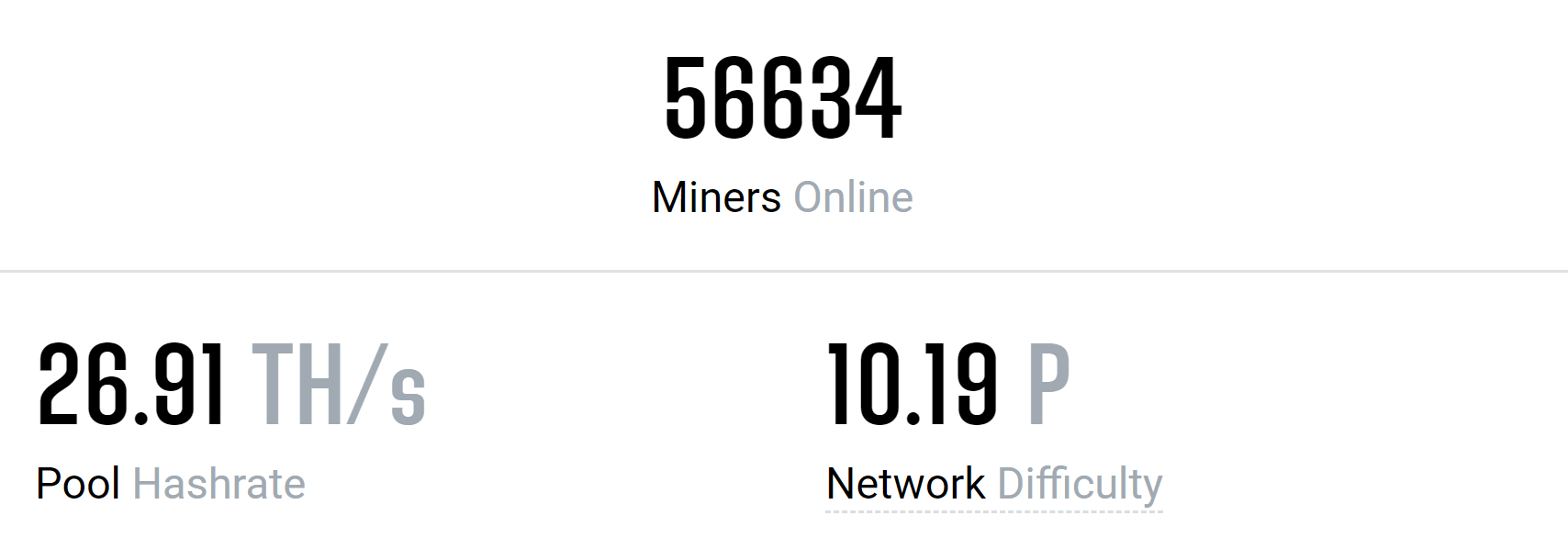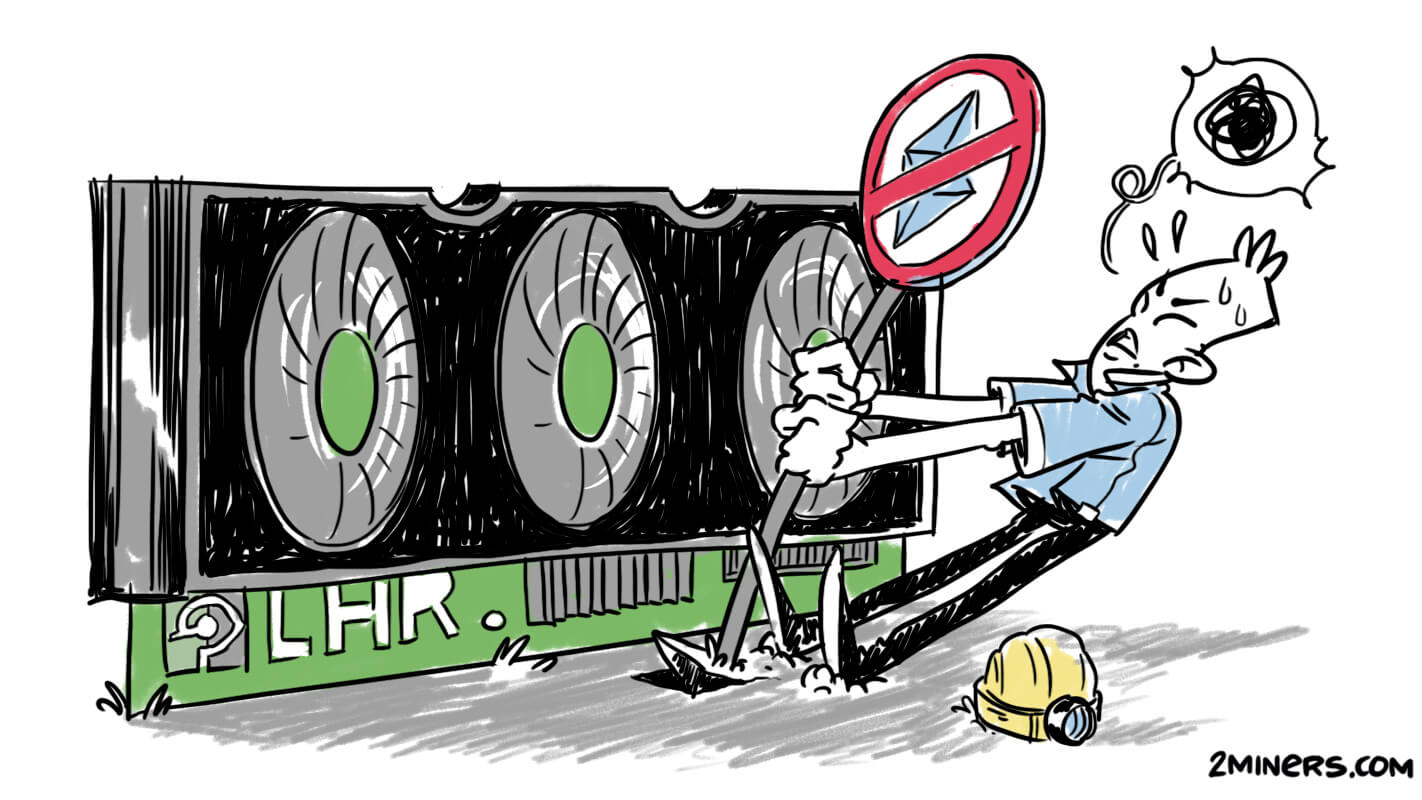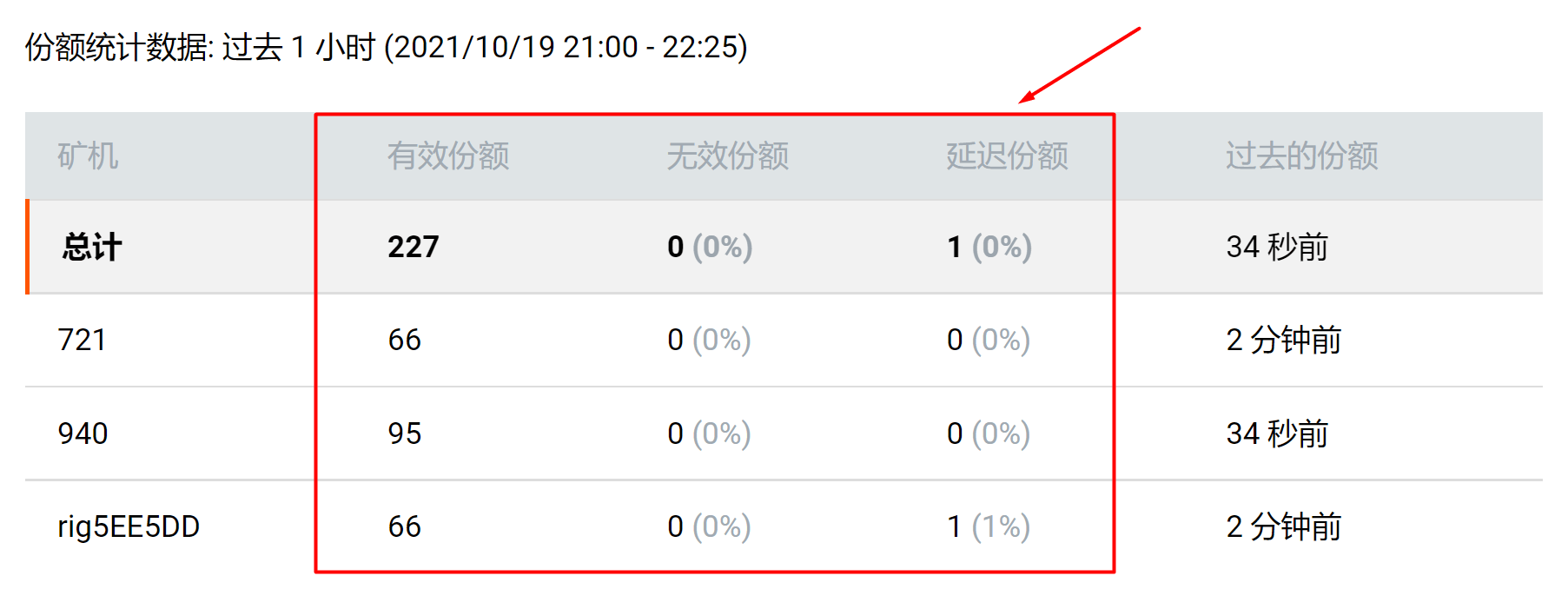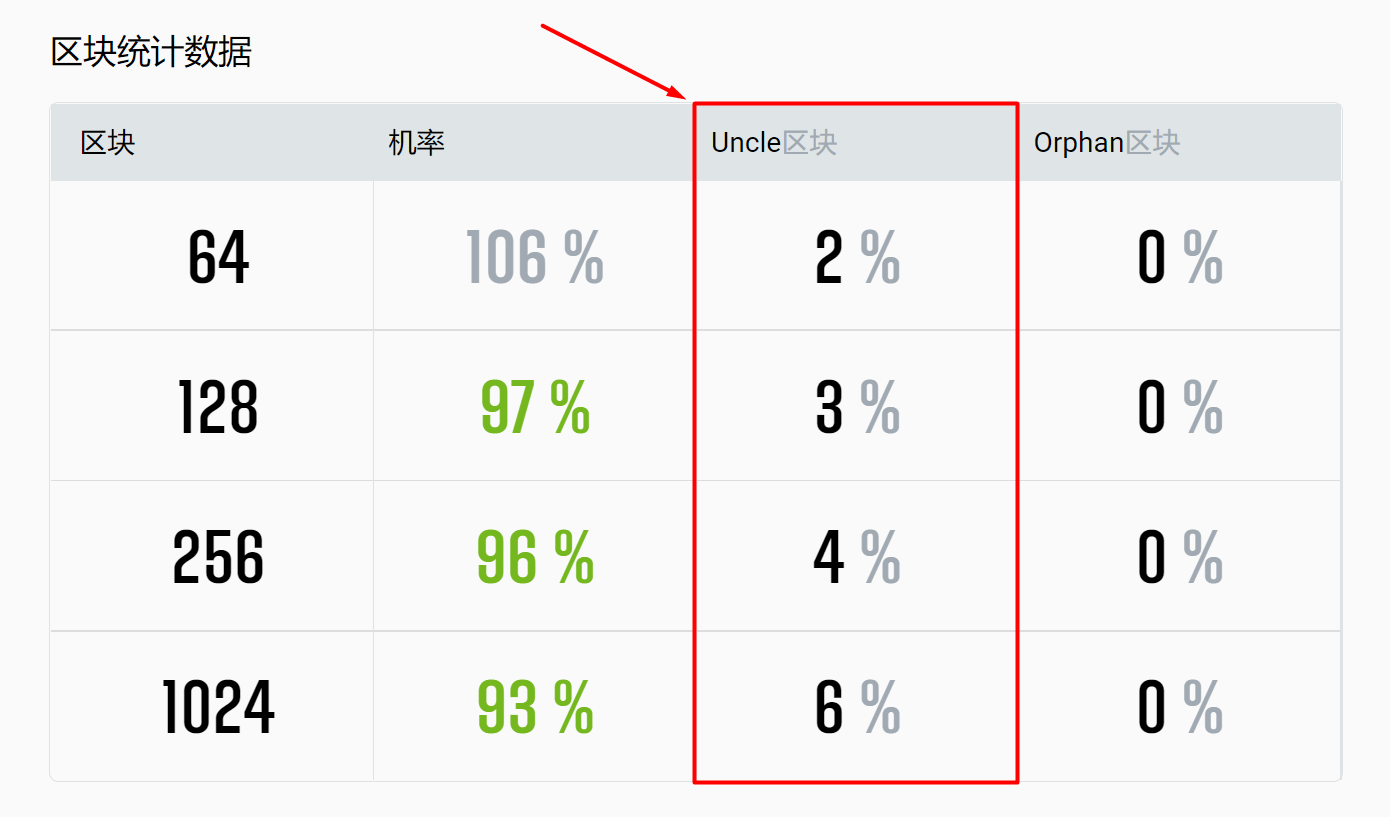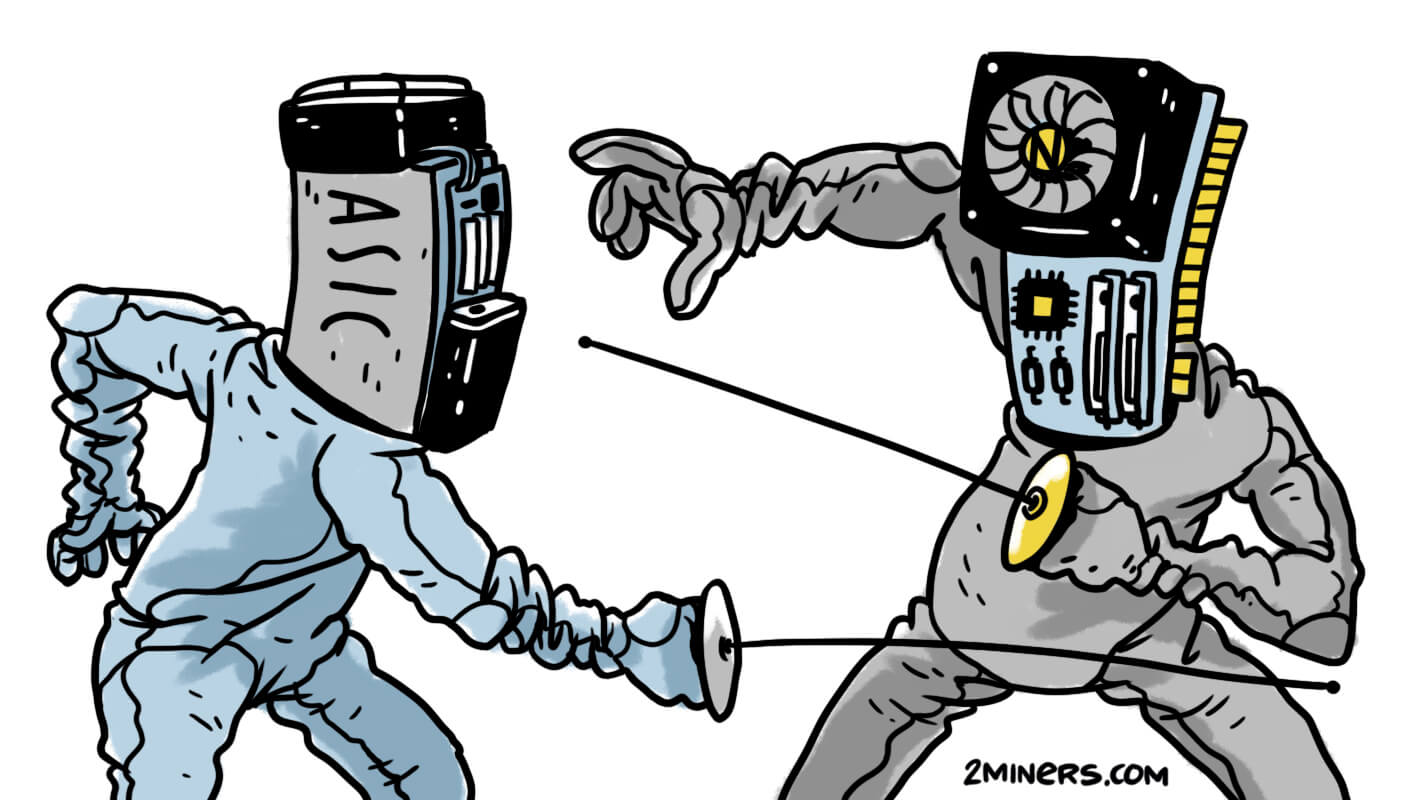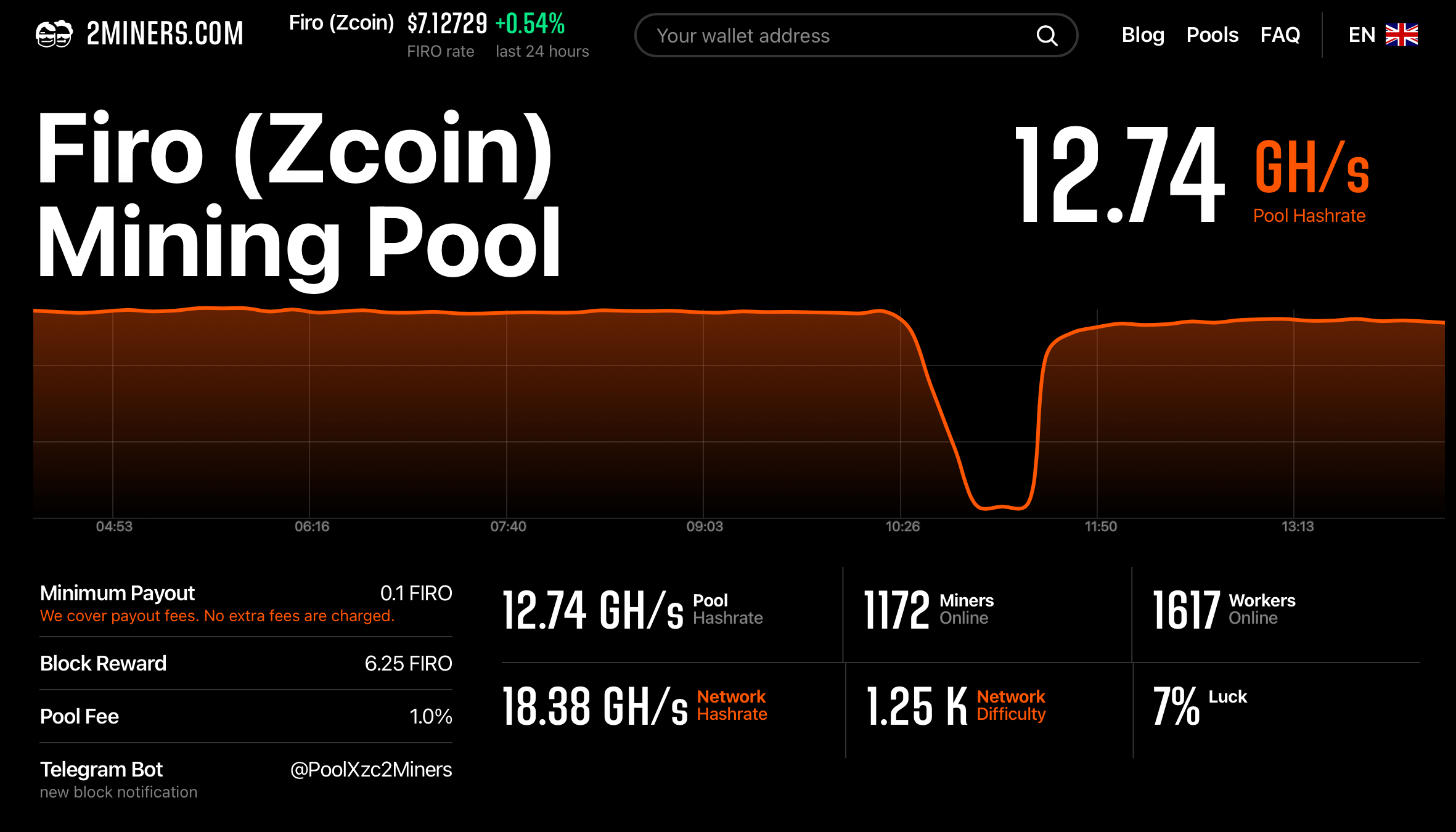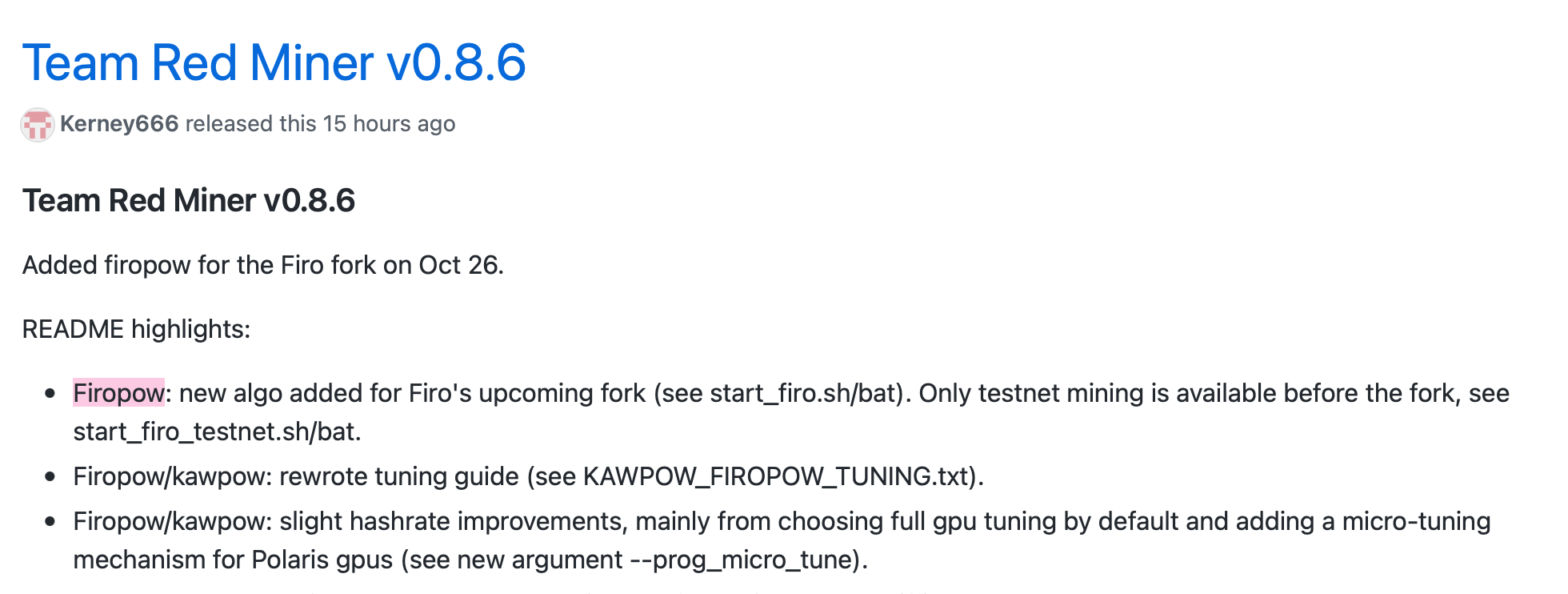دیگر نگران کارمزد پرداخت های روزانه نباشید. از الان می توانید پرداخت های روزانه 1.75 دلاری استخر اتریوم را بدون کارمزد دریافت کنید.
این مقاله از بلاگ توسط عضو جامعه ماینرهای
2Miners آقای سپهر هاشمی (Mownten@) به زبان شیرین پارسی ترجمه شده است.
ماینرهای اتریوم از هارد فورک لندن درامدشان کمتر شده است
طی ماه های گذشته، پس از ارتقا لندن در شبکه اتریوم، مشکلات دائمی با تراکنش ها وجود داشته است. کارمزد تراکنش ها خیلی زیاد است و تراکنش ها اغلب با تاخیر انجام می شوند.
90 دلاری، می بایست7.5 دلار بپردازد که تقریبا 10 درصد از سود وی می باشد. نه تنها خیلی زیاد است، بلکه بسیاری از ماینرها می خواهند هر هفته یا حتی زودتر تقاضای برداشت بکنند.
شبکه اتریوم مدت ها است که با کارمزد بالای تراکنش بین آدرس ها مشکل دارد. قبلا به استخرهای ماینینگ مربوط نمی شد: آنها می توانستند خودشان تصمیم بگیرند که کدام تراکنش ها و کارمزدها را در بلوک های خود لحاظ کنند و کدام را حذف کنند. اکنون استخرهای ماینینگ مزیتی نسبت به دیگری ندارند. آنها مجبورند که پرداختی را به قیمت بازار به ماینرها بفرستند.
در زمان نگارش این مقاله، کارمزد تراکنش اتریوم 10 دلار برای هر تراکنش است.
این امر به دلیل بارگذاری شبکه اتریوم اتفاق می افتد. قرار بود ارتقای لندن این مشکل را حل کند، اما فقط وضعیت را بدتر کرد. هنگامی که معاملات زیادی در صف وجود دارد، قیمت پایه گس افزایش می یابد. مقاله اختصاصی: گس در اتریوم چیست؟ کارمزدهای .تراکنش اتریوم
در مورد قراردادهای هوشمند، که به طور گسترده توسط صرافی های رمزارز و ارائه دهندگان کیف پول آنلاین استفاده می شود، هزینه هر تراکنش تا مقصد نهایی حتی بیشتر نیز هست: حداکثر بین 20 تا 30 دلار.
به عنوان یک استخر ماینینگ، تنها کاری که می توانیم انجام دهیم این است که حداکثر قیمت گس را که برای ارسال پرداختی ها می پردازیم را محدود کنیم تا بخش قابل توجهی از سود ماینرهای ما به پای کارمزدها نسوزد. در حال حاضر، حداکثر قیمت گس ما یکصد Gwei است، بنابراین یک ماینر بیش از 7.60 دلار برای ارسال یک پرداختی به یک آدرس استاندارد پرداخت نمی کند.
پرداختی های تاخیری به ماینرهای اتریوم
کارمزدهای بالای تراکنش در اتریوم منجر به مشکل دوم می شود: پرداختی ها دیر می رسند. آنها همیشه تاخیر ندارند: فقط در روزهایی که شبکه اتریوم بیش از حد از لحاظ بارگذاری سنگین باشد، چنین اتفاقی می افتد. متاسفانه، شبکه تقریبا بی وقفه بارگذاری می شود و ما فکر نمی کنیم که به سمت بهتر شدن نیز تغییر کند. تعداد کاربران فعال دنیای رمزارز به طور مداوم در حال افزایش است.
در نتیجه، این امر به ماینر ها آسیب می رساند. این استخر فقط زمانی پرداختی ها را ارسال می کند که کارمزد تراکنش به سطح قابل قبولی برسد: یعنی زیر 7.6 دلار در هر تراکنش. مابقی زمان را ماینرها باید منتظر پرداخت های خود باشند به این امید که قیمت گس اتریوم کاهش بیابد.
بیایید به نمودار قیمت گس در هفته اول اکتبر نگاهی بیندازیم. در نظر داشته باشید که استخر محدودیت یکصد Gwei را تنظیم می کند. نمودار را تقریبا می توان به دو بخش تقسیم کرد: 3 روز به سمت چپ (2 تا 4 اکتبر) در زمانی که استخر طبق معمول پرداخت را انجام می دهد، و 4 روز به سمت راست (5 تا 8 اکتبر) در زمانی که پرداخت استخر با تاخیر انجام می شود.
کاربران همیشه از این موضوع گله و شکایت دارند، اما چه کنیم؟ ما فقط می توانیم محدودیت گس را حتی بیشتر افزایش دهیم. آن وقت یک تراکنش چقدر هزینه خواهد داشت؟ 20 دلار؟ 30 دلار؟ که مسلما غیر قابل قبول است. اکثر ماینرها از چنین تصمیمی استقبال نمی کنند و باید به دنبال منابع درامد دیگری باشند. آنها نمی توانند فقط استخر را برای استخراج تغییر دهند، زیرا همه استخرها همین مشکل را دارند.
استخر 2Miners مشکلات پرداختی را حل می کند
شما یک ماینر کوچیک با یک کارت گرافیک هستید و می خواهید همین امروز و بدون پرداخت کارمزد های دیوانه کننده شبکه اتریوم، پاداش خود را دریافت کنید. چگونه می توانید این کار را انجام بدهید؟
یک کار منطقی این است که از طریق شبکه رمزارز دیگری که همه این مشکلات را ندارد، پرداخت ها را انجام دهید. بنابراین ما کارمزد تراکنش ها و سرعت عملیات سکه های محبوب را بررسی کردیم. نانو (علامت: NANO) مناسب ترین رمزارز برای این کار است. نانو چیست؟
در حین نگارش این مقاله، نانو در بین تمامی رمزارزها از نظر ارزش بازار در رتبه 113 قرار دارد.
مزیت اصلی ارز نانو تراکنش های فوری و کاملا رایگان است.
نانو در بسیاری از صرافی های رمزارز معامله می شود. حجم معاملات روزانه بیش از 15 میلیون دلار است. هنگامی که استخر به شما پول پرداخت می کند، می توانید نانو را در هر زمان با هر رمزارز (حتی اتریوم) مبادله کنید. در نهایت، از این طریق حتی اتریوم بیشتری نسبت به پرداخت مستقیم در اتریوم خواهید داشت. پرداخت های استخر در نانو هیچ هزینه ای برای شما ندارد. استخر اتریوم ما هم اکنون می تواند پرداختی ها را با نانو بپردازد.
ما درک می کنیم که ممکن است از تصمیم ما شگفت زده شوید، زیرا به این سکه اعتماد ندارید. به همین دلیل است که ما به راه حل دیگری رسیدیم: پرداخت به بیتکوین. چه چیزی بهتر از بیتکوین؟ بر خلاف نانو، بیتکوین به کارمزد تراکنش نیاز دارد، اما بسیار کمتر از کارمزد اتریوم است.
پرداختی های رایگان با نانو برای ماینرهای اتریوم
الان حتی اگر فقط یک کارت گرافیک داشته باشید، می توانید هر روز به صورت رایگان در استخر اتریوم پرداختی ها را دریافت کنید. همچنین، Nicehash و دیگر پلتفرم های اجاره ای ماینینگ نیز پشتیبانی می شوند.
چطور کار می کند؟
پس از رسیدن به آستانه پرداخت تعیین شده توسط ماینر، استخر به طور خودکار اتر کسب شده توسط ماینر را به نانو مبادله می کند. ما در حال حاضر از صرافی های رمزارز مانند کراکن و بایننس استفاده می کنیم. رمزارزها همیشه با قیمت بازار مبادله می شوند.
مثلا آستانه پرداخت شما 0.0005 اتر (تقریبا 1.75 دلار) است. شما 0.0006 اتر (2.1 دلار) جمع آوری می کنید که روند پرداختی شما را به جریان بیندازد. استخر 0.0006 اتر (2.1 دلار) شما و سکه های سایر ماینرها را به صرافی ارسال می کند و آنها را با قیمت بازار به نانو تبدیل می کند. در نتیجه، بدون از دست دادن یک قران از پولتان، معادل 0.0006 اتر (2.1 دلار) در کیف پول خود نانو خواهید داشت.
در ابتدا، ما نمی خواستیم یک آستانه پرداخت برای پرداخت های نانو تعیین کنیم. به عنوان مثال، شما 0.0001 نانو در یک روز (کمتر از 0.0005 دلار به نرخ ارز فعلی) کسب می کنید. ما می دانیم که بسیاری از کاربران مستقیما سود ماینینگ خود را به کیف پول درون صرافی ارسال می کنند. صرافی ها اغلب دارای آستانه سپرده هستند. به عنوان مثال، حداقل سپرده در صرافی کراکن معادل 0.1 نانو است. به همین دلیل است که ما آستانه ای را برای پرداخت ها در نانو در استخر تعیین می کنیم: معادل 0.0005 اتر (تقریبا 1.75 دلار). حتی ضعیف ترین کارت گرافیکی که اتریوم را استخراج می کند، می تواند حداقل مورد نیاز را در یک روز جمع کند.
تنظیمات
- یک- یک کیف پول نانو دسکتاپ یا موبایل دریافت کنید یا یک آدرس نانو در یک صرافی رمزارز ایجاد کنید. بهترین کیف پول Natrium است. بهترین صرافی ها نیز بایننس و کراکن و کوکوین هستند.- ایرانی های عزیز بدلیل شرایط تحریم ها و محدودیت ها، در انتخاب صرافی می بایست دقت لازم را به کار بگیرند و برای جلوگیری از هر مشکل احتمالی، حداقل از بایننس استفاده نکنند.
- دو- آدرس اتر خود را با آدرس کیف پول نانو در تنظیمات ماینر جایگزین کنید. نمونه فایل bat برای استخراج با Gminer:
miner.exe --algo ethash --server eth.2miners.com:2020 --user nano_3gyf7qnmkp4puzghqks8pn1rfxsubhpya4m5hohdeqkejdjtpwd4tkfxz6a9.RIG_ID
- سه- پس از شروع استخراج، می توانید با وارد کردن آدرس کیف پول خود در قسمت جستجو صفحه اول وبسایت 2Miners.com، به صفحه آمار ماینینگ خود بروید. آدرس شما همچنین در لیست تمام ماینرهای استخر به همراه آدرس های معمولی اتریوم نشان داده می شود. نمونه آدرس: nano_3oxxxag4jj883zt7bdsdhym8qagsbk4rxw48chmy11xgi4mfxqda7o6ro1ct. شما می توانید یک آستانه پرداخت در صفحه آمار خود تعیین بکنید. با این حال لازم نیست این کار را انجام بدهید. تراکنش های نانو رایگان هستند، بنابراین می توانید هر چند وقت یکبار که دوست دارید بدون هیچ ضرری، پول دریافت کنید.
چه زمانی پرداختی های نانو پردازش می شوند؟
پرداختی ها یک بار در روز در ساعت
12:00 UTC معادل 15:30 به افق تهران پردازش می شوند. پرداختی ها آنی نیستند. با توجه به اینکه اتر شما باید به یک صرافی منتقل بشود، مبادله بشود، و سپس پس فرستاده بشود، کل فرایند معمولا بیش از دو ساعت طول نمی کشد و تاخیرهای کوچک را ممکن می سازد. ما قصد داریم در آینده بیش از یک بار در روز پرداختی ها را پردازش کنیم.
کارمزدها
وقتی ماینرها با نانو دستمزد می گیرند، اصلا هزینه ای نیاز نیست بپردازند.
کل فرایند کاملا شفاف است. پس از اینکه استخر، پرداختی را (حتی در طول فرایند پرداختی) صادر کرد، می توانید وضعیت عملکرد یک سیستم صرافی را مانیتور کنید، نرخ مبادله ارز را بررسی کنید، و پول خود را از لحظه ارسال اتر برای صرافی تا لحظه دریافت نانو پیگیری کنید. استخر هیچ کارمزد اضافی را حفظ نمی کند: تمام پول رد و بدل شده به طور کامل به ماینرها پرداخت می شود.
اگر توضیحات ویدیویی را ترجیح می دهید، ویدیو زیر در خصوص پرداختی های روزانه بدون کارمزد از ماینینگ اتریوم که توسط کانال Sebs FinTech به زبان انگلیسی تهیه شده است را ببینید.
آیا ماینینگ بیتکوین روی کارت گرافیک ممکن است؟
این موضوع سوررئال و فراواقعی به نظر می رسد: همه می دانند که شما فقط می توانید بتیکوین را با اسیک استخراج کنید. ما استخراج بیتکوین در کارت گرافیک را به واقعیت تبدیل کردیم. می توانید اتریوم را در استخر 2Miners استخراج کنید و در بیتکوین پاداش خود را دریافت کنید.
پس از رسیدن به آستانه پرداخت تعیین شده توسط ماینر، استخر به طور خودکار اتر کسب شده توسط ماینر را به بیتکوین مبادله می کند. ما در حال حاضر از صرافی های رمزارز مانند کراکن و بایننس استفاده می کنیم. رمزارزها همیشه با قیمت بازار مبادله می شوند.
تنظیمات
- یک- یک کیف پول دسکتاپ یا موبایل برای بیتکوین دریافت کنید یا یک آدرس بیتکوین در یک صرافی رمزارز ایجاد کنید. اگر از بایننس استفاده می کنید زنجیره BTC (SegWit) را انتخاب کنید.
- دو- آدرس اتر خود را با آدرس کیف پول بیتکوین در تنظیمات ماینر جایگزنی کنید. نمونه فایل bat برای استخراج با Gminer:
miner.exe --algo ethash --server eth.2miners.com:2020 --user 1HyyZxZAQjZenHf9TGsdUY9cxvMpbGjGBz.RIG_ID
- سه- پس از شروع استخراج، می توانید با وارد کردن آدرس کیف پول خود در قسمت جستجو صفحه اول وبسایت 2Miners.com، به صفحه آمار ماینینگ خود بروید. آدرس شما همچنین در لیست تمام ماینرهای استخر به همراه آدرس های معمولی اتریوم نشان داده می شود. نمونه آدرس: bc1qrlpjqp2vvaan0ferh44z7tsevqzkcxrugm9g5n. شما می توانید یک آستانه پرداخت در صفحه آمار خود تعیین بکنید که همیشه بر روی اتر تنظیم شده است. شما می توانید هر مقداری از 0.005 اتر (تقریبا 17.5 دلار) تا 10 دلار را انتخاب کنید.
چه زمانی پرداختی های بیتکوین پردازش می شوند؟
پرداختی ها یک بار در روز در ساعت
12:00 UTC معادل 15:30 به افق تهران پردازش می شود. پرداختی ها آنی نیستند. کل فرایند معمولا بیش از دو ساعت طول نمی کشد و تاخیرهای کوچک را ممکن می سازد (مانند انتظار برای برداشت بیتکوین مبادله شده از یک صرافی). ما قصد داریم در آینده بیش از یک بار در روز پرداختی ها را پردازش کنیم.
<
کارمزدها
کارمزدها
هنگامی که ماینرها از درگاه پرداخت ما پرداختی ها را دریافت می کنند، تنها بخشی از کارمزد تراکنش را در شبکه بیتکوین پرداخت می کنند. ما تمام پرداختی های ماینر را در یک تراکنش گروه بندی می کنیم. بدین سبب هزینه های تراکنش به قسمت های مساوی بین ماینرها تقسیم می شود. به همین دلیل است که هزینه فعلی برای هر ماینر کمتر از 0.2 دلار است.
تمام هزینه های دیگر، از جمله کارمزد ارسال اتریوم به یک صرافی و کارمزد برداشت بیتکوین از یک صرافی، توسط استخر پوشش داده می شود. اگر اصلا نمی خواهید هیچ هزینه ای بپردازید، استخراج اتریوم و دریافت پرداختی در نانو را در نظر داشته باشید.
کل فرایند کاملا شفاف است. پس از اینکه استخر، پرداختی را (حتی در طول فرایند پرداختی) صادر کرد، می توانید وضعیت عملکرد یک سیستم صرافی را مانیتور کنید، نرخ مبادله ارز را بررسی کنید، و پول خود را از لحظه ارسال اتر برای صرافی تا لحظه دریافت بیتکوین پیگیری کنید. استخر هیچ کارمزد اضافی را حفظ نمی کند: تمام پول رد و بدل شده به طور کامل به ماینرها پرداخت می شود.
الان شما می توانید به سادگی با اتصال به استخر اتریوم
2Miners با آدرس بیتکوین خود به جای آدرس اتریوم، بیتکوین را روی کارت های گرافیکی استخراج کنید. استخر تمام تبدیل ها را با حداقل هزینه انجام می دهد.
نحوه راه اندازی سیستم عامل های ماینینگ محبوب برای پرداختی های بیتکوین و نانو
بیایید تنظیمات سیستم عامل های محبوب مبتنی بر لینوکس برای ماینینگ را بررسی کنیم. اصل مطلب ساده است: زمانی که آدرس کیف را می خواهید وارد کنید، باید از آدرس بتیکوین یا نانو خود استفاده کنید.
تنظیمات RaveOS
تنظیمات Minerstat
در Minerstat می توانید پیکربندی ریگ اتریومی خود را تنظیم کنید. ابتدا کلاینت ماینینگ مورد نظر خود را انتخاب کنید و سپس پیکربندی ساده را تنظیم کنید:
- Coin: ETH
- Pool: 2Miners stratum address tag. You can add it on the go, the address is: eth.2miners.com:2020
- Wallet: Your BTC or NANO wallet address.
- Password: minerstat
تنظیمات HiveOS
اگر از HiveOS استفاده می کنید، Flight Sheet مربوط به استخر اتریوم 2Miners را انتخاب کنید. لطفا توجه داشته باشید که وقتی آدرس کیف پول را اضافه می کنید، سکه ETH را انتخاب کنید. اگر در استخر 2Miners ماین کنید، خود آدرس می تواند نه تنها ETH بلکه BTC یا NANO باشد. نمونهای از تنظیمات HiveOS برای پرداخت های نانو را در زیر بررسی کنید.
تنظیمات mmpOS
- یک- کیف پول مختص استخر را بسازید. اتریوم را به عنوان ارز پایه انتخاب کنید و آدرس کیف پول بیتکوین یا نانو خود را اضافه کنید.
- دو- استخر را بسازید و کیف پولی که قبلا اضافه کرده اید را انتخاب کنید. آدرس ” eth.2miners.com” را به عنوان hostname و “2020” را به عنوان port وارد کنید. نیازی به هیچ اقدام دیگری نیست و بر روی دکمه “Create pool” کلیک کنید.
- سه- پروفایل ماینر را با استخر اضافه شده در بالا بسازید. هر اسمی دلتان میخواهد روی پروفایل ماینر بگذارید و نرم افزار ماینر دلخواه خود را انتخاب بکنید.
- چهار- ریگ مدنظر را انتخاب کنید، روی دکمه ” Switch miner profile” کلیک کنید، و پروفایل جدیدی که ساخته اید را بررسی کنید. مطمئن شوید که دیگر پروفایل هایی که ریگ به آنها اختصاص یافته بود را انتخاب نکرده اید. در چند دقیقه، تنظیمات شما بکار گرفته خواهد شد و ماینینگ شروع خواهد شد.
نتیجه گیری: مبادله خودکار رمزارز در ماینینگ
اگر اتریوم را در استخر
2Miners استخراج می کنید، می توانید یکی از سه رمزارز اتریوم، بیتکوین، یا نانو را برای پرداخت انتخاب کنید. حداقل پرداخت در اتریوم و بیتکوین 0.005 اتر (حدود 18دلار) و در نانو 0.0005 اتر (حدود 1.8 دلار) می باشد.
پرداختی ها در اتریوم در عرض دو ساعت پس از رسیدن به آستانه پرداخت صادر می شوند. پرداختی ها در بیتکوین و نانو یک بار در روز در ساعت 15:30 به افق تهران صادر می شوند.
برای استفاده از تبادل خودکار نیازی به تنظیمات خاصی نیست. فقط آدرس کیف پول رمزارزی را که می خواهید در آن دستمزد دریافت کنید (چه بیتکوین، چه اتریوم، چه نانو) را به تنظیمات ماینر خود اضافه کنید.
برای کسب اطلاعات بیشتر اکیداً به شما توصیه میکنیم به گروه ماینرهای فارسی زبان در تلگرام بپیوندید.