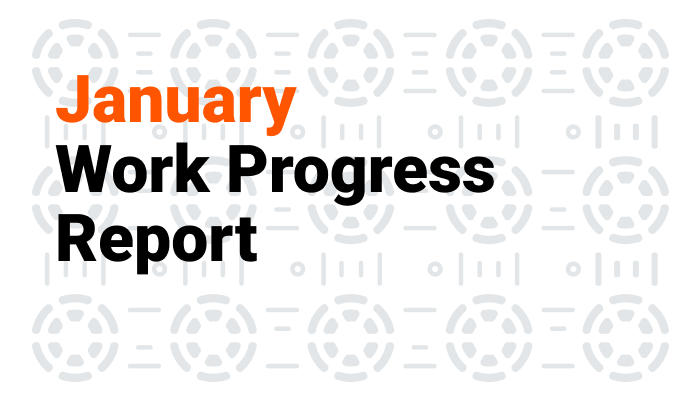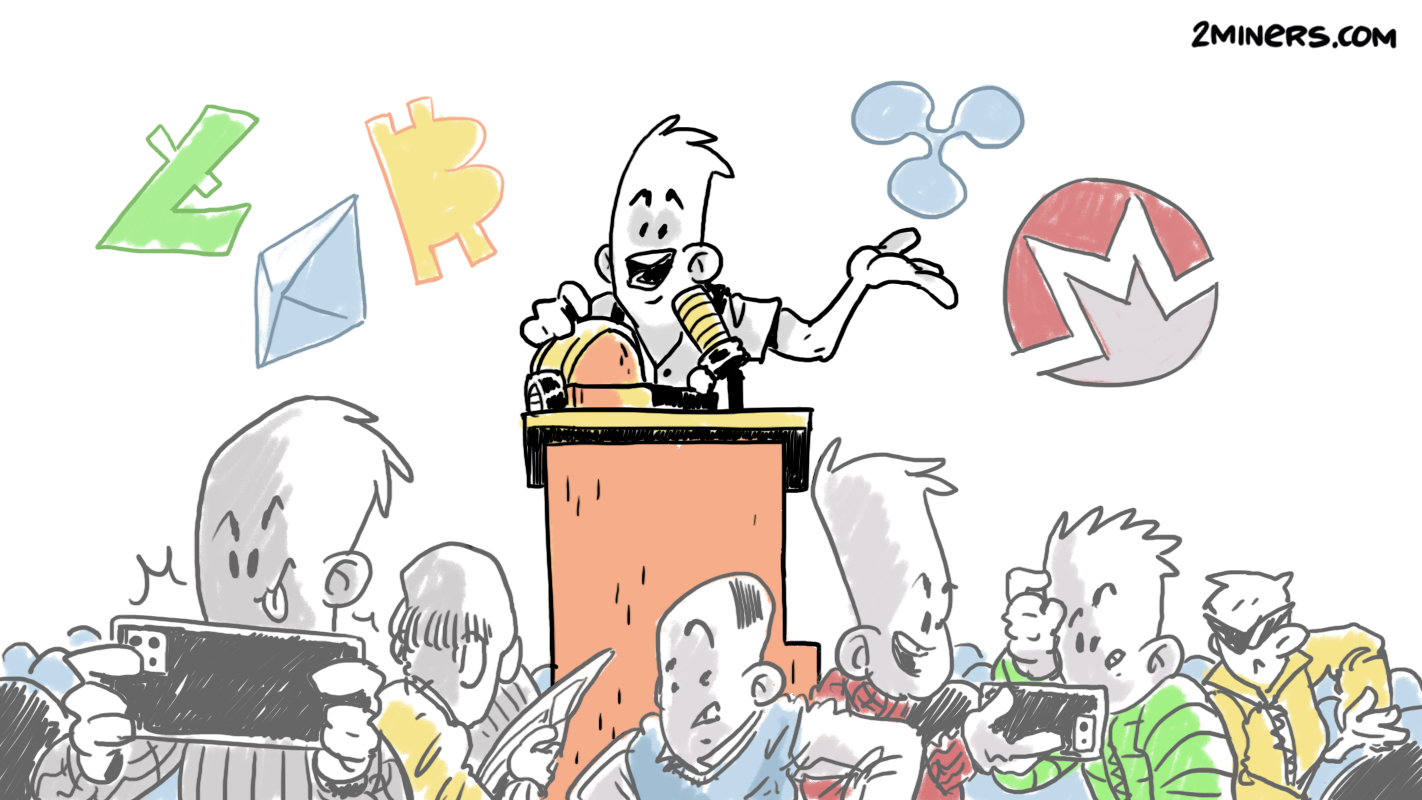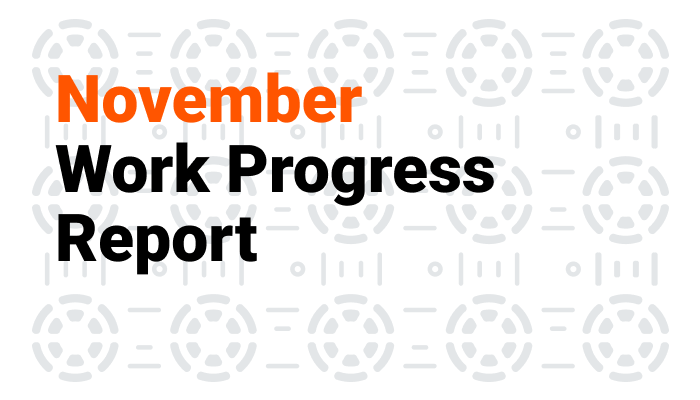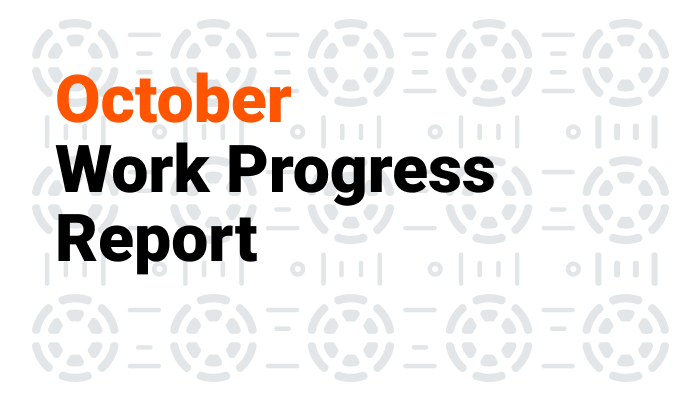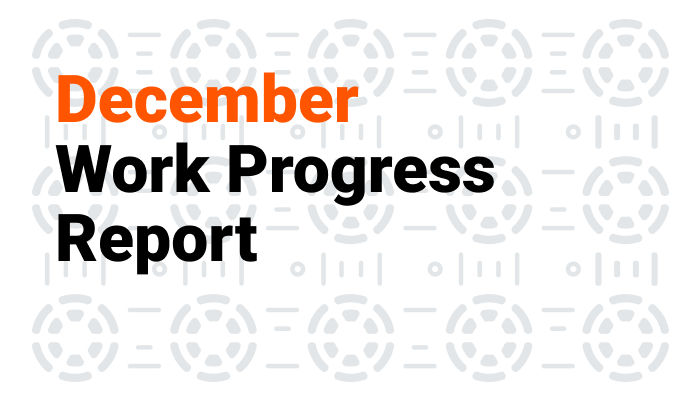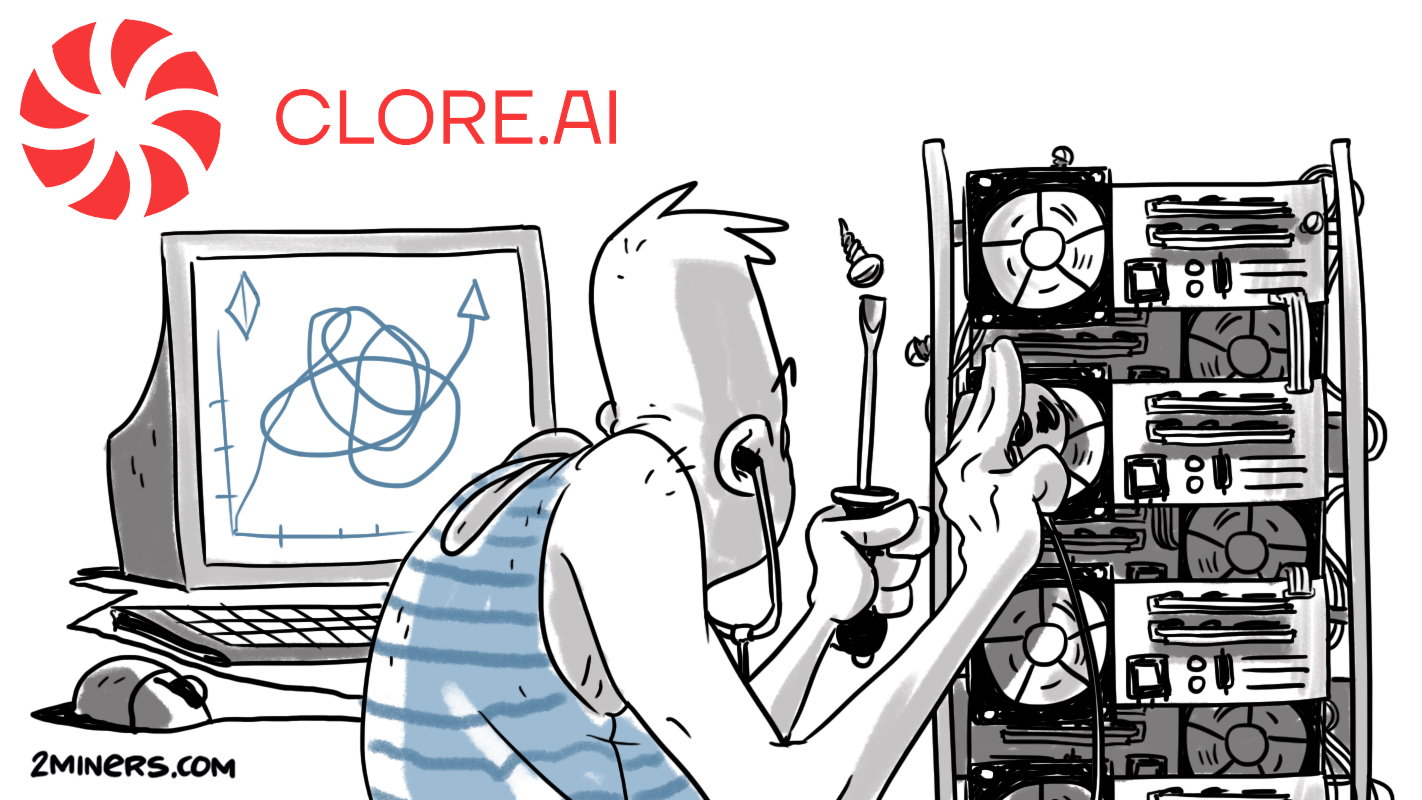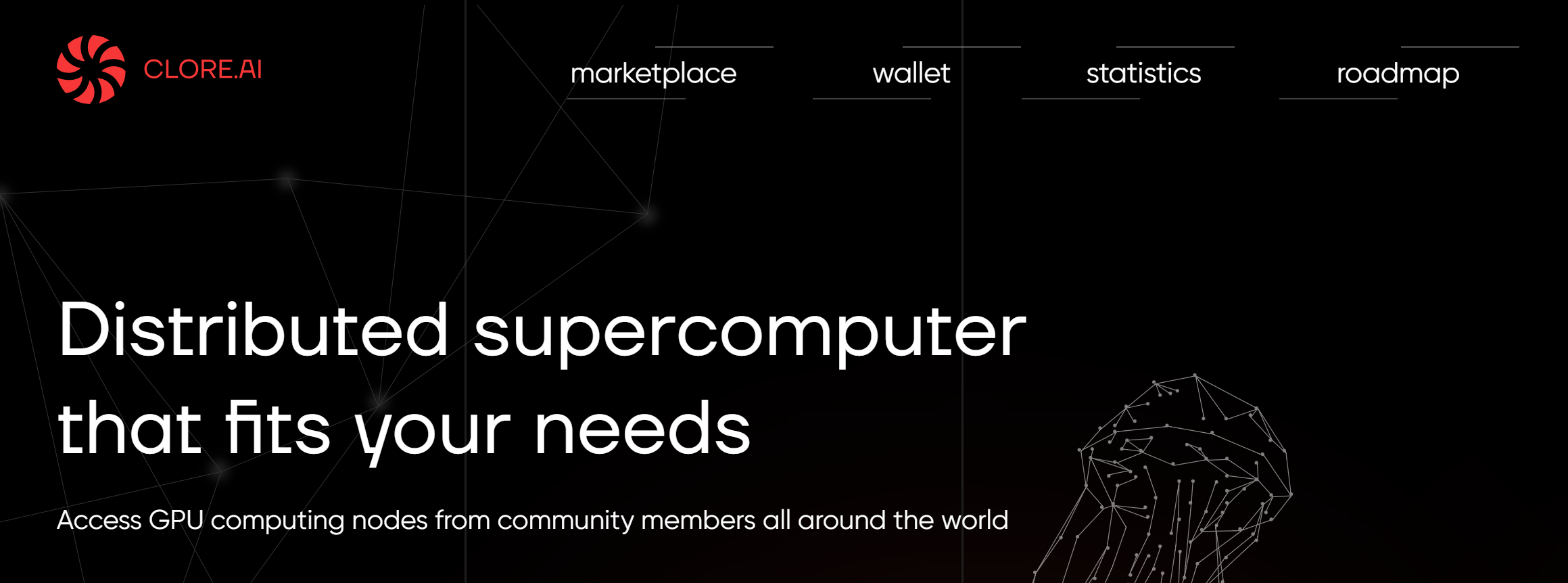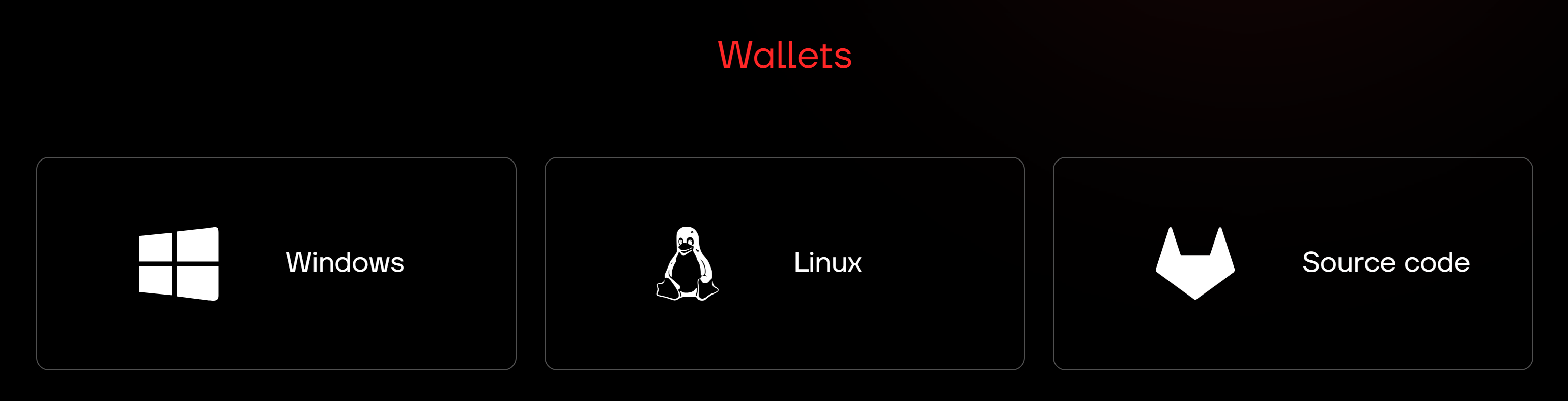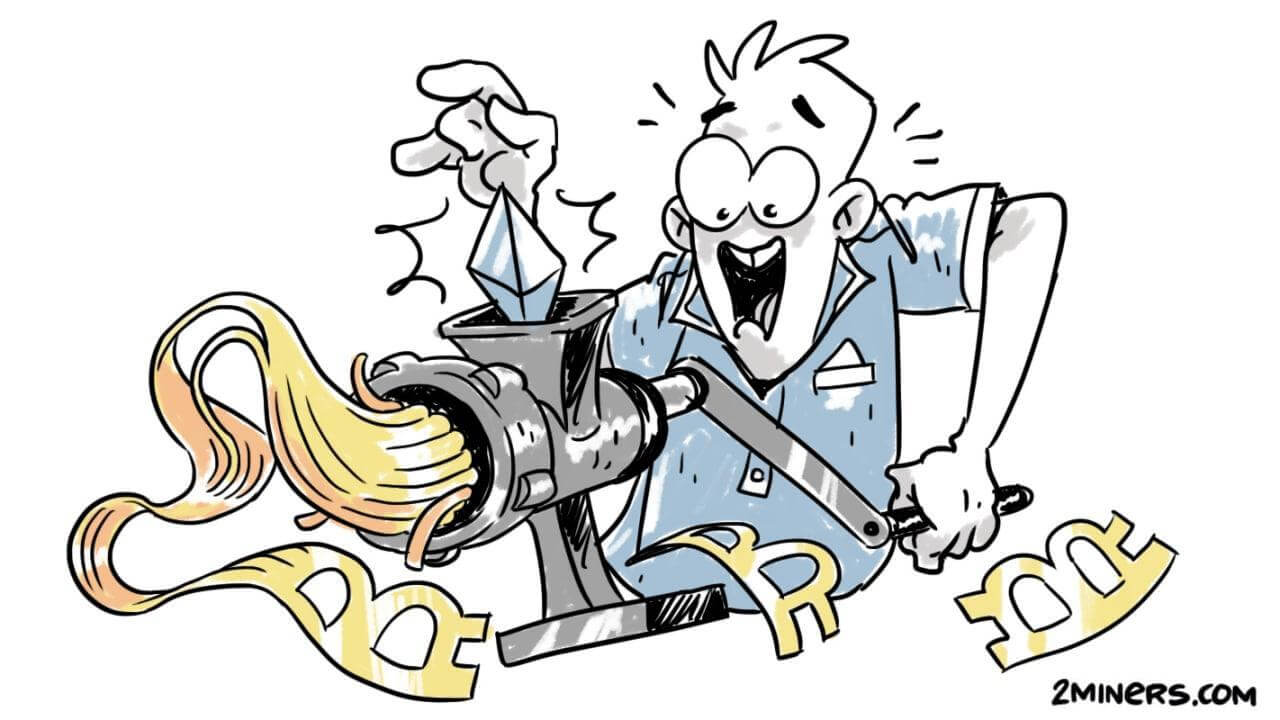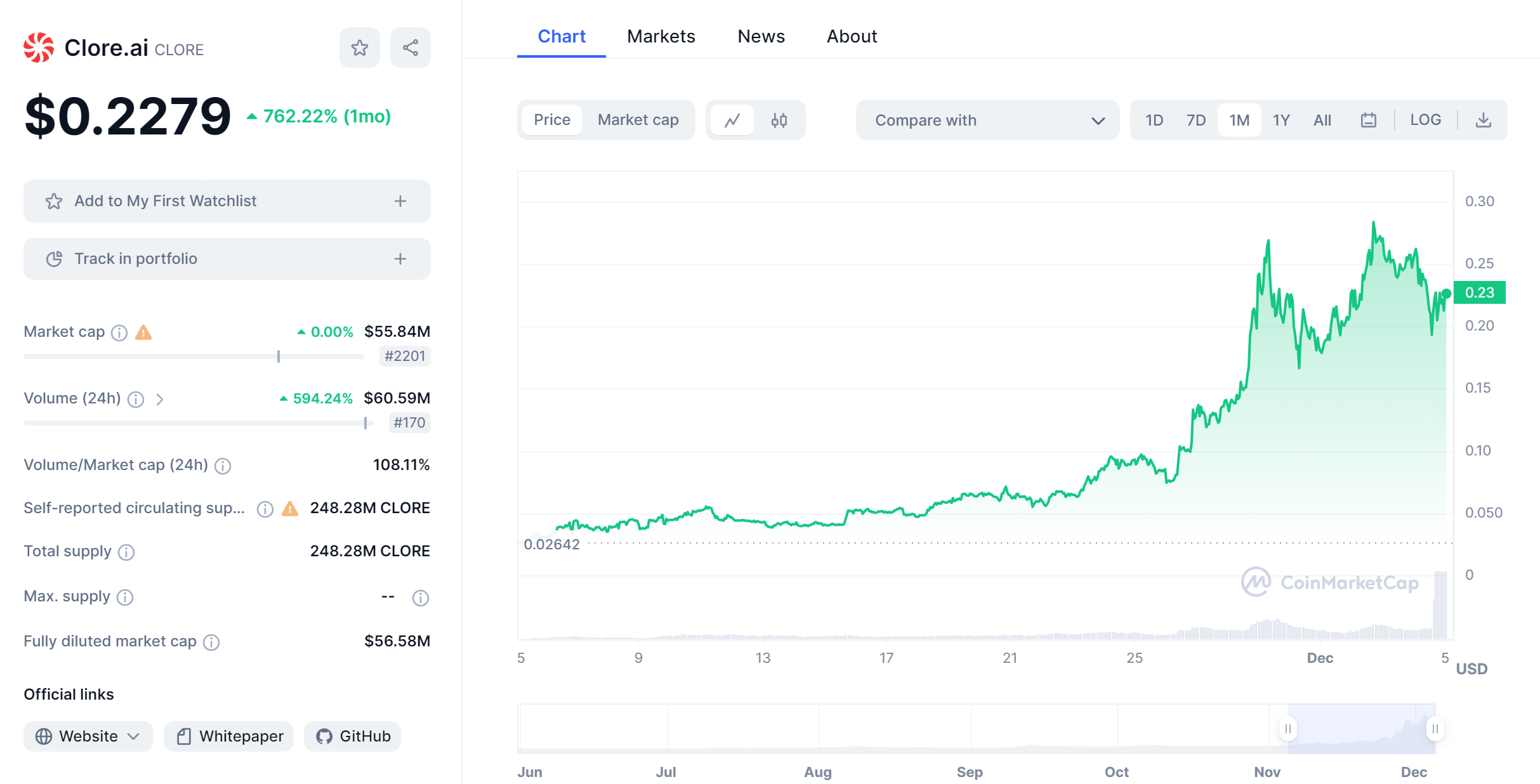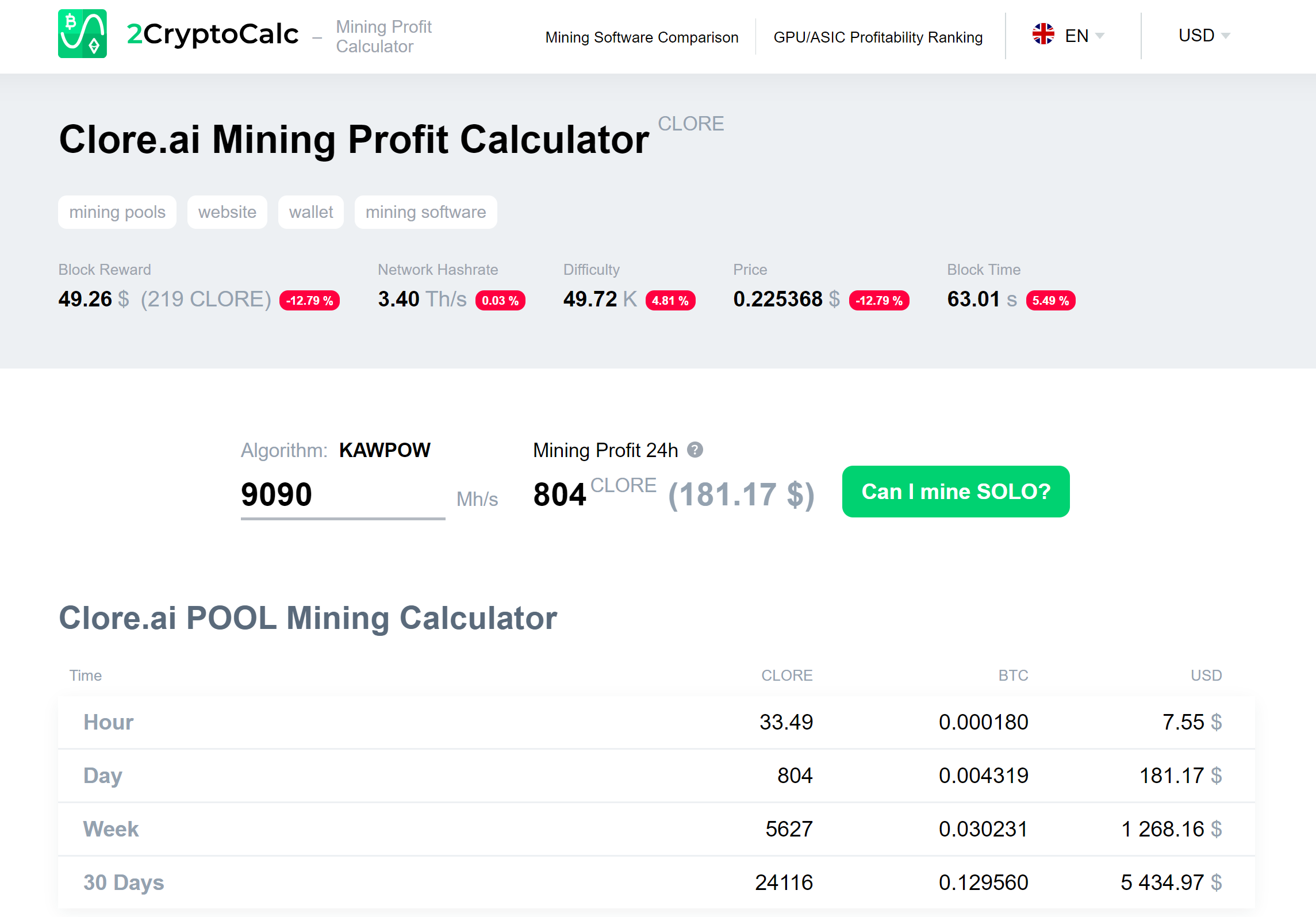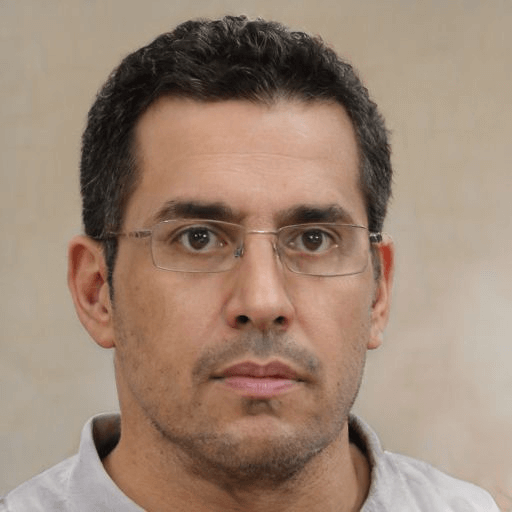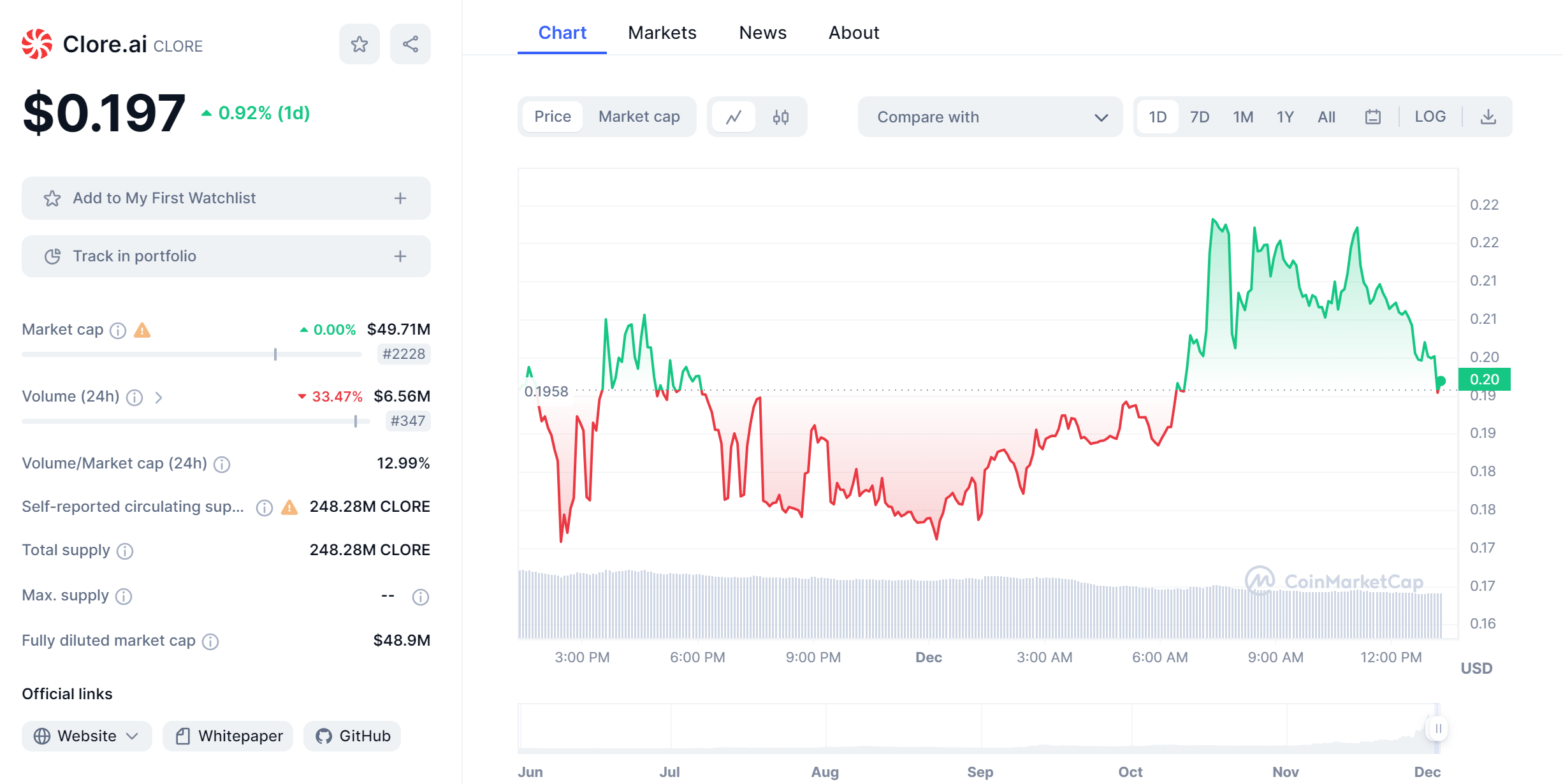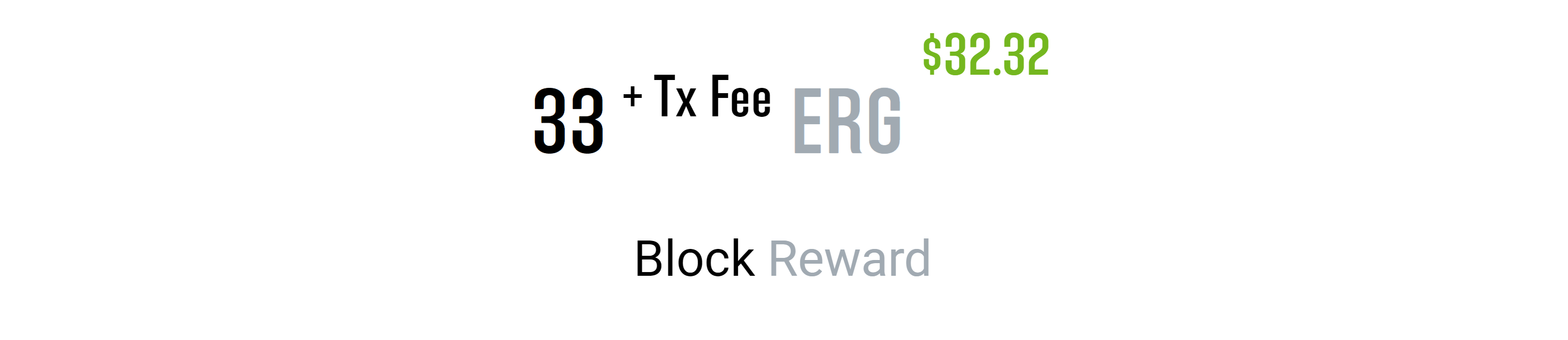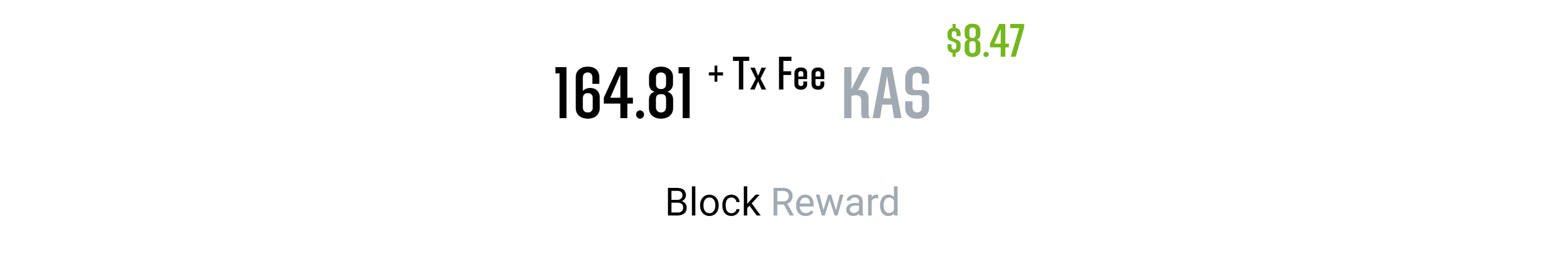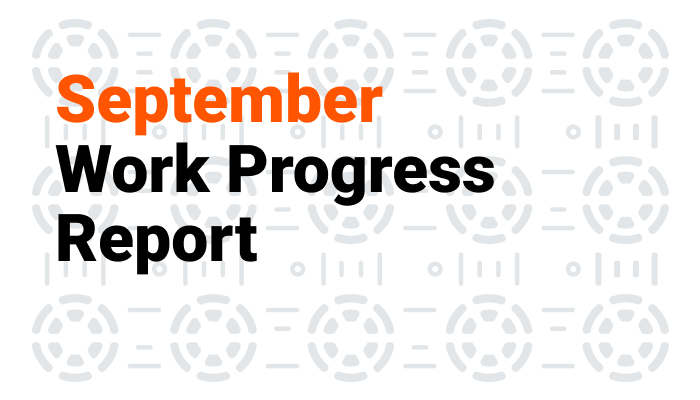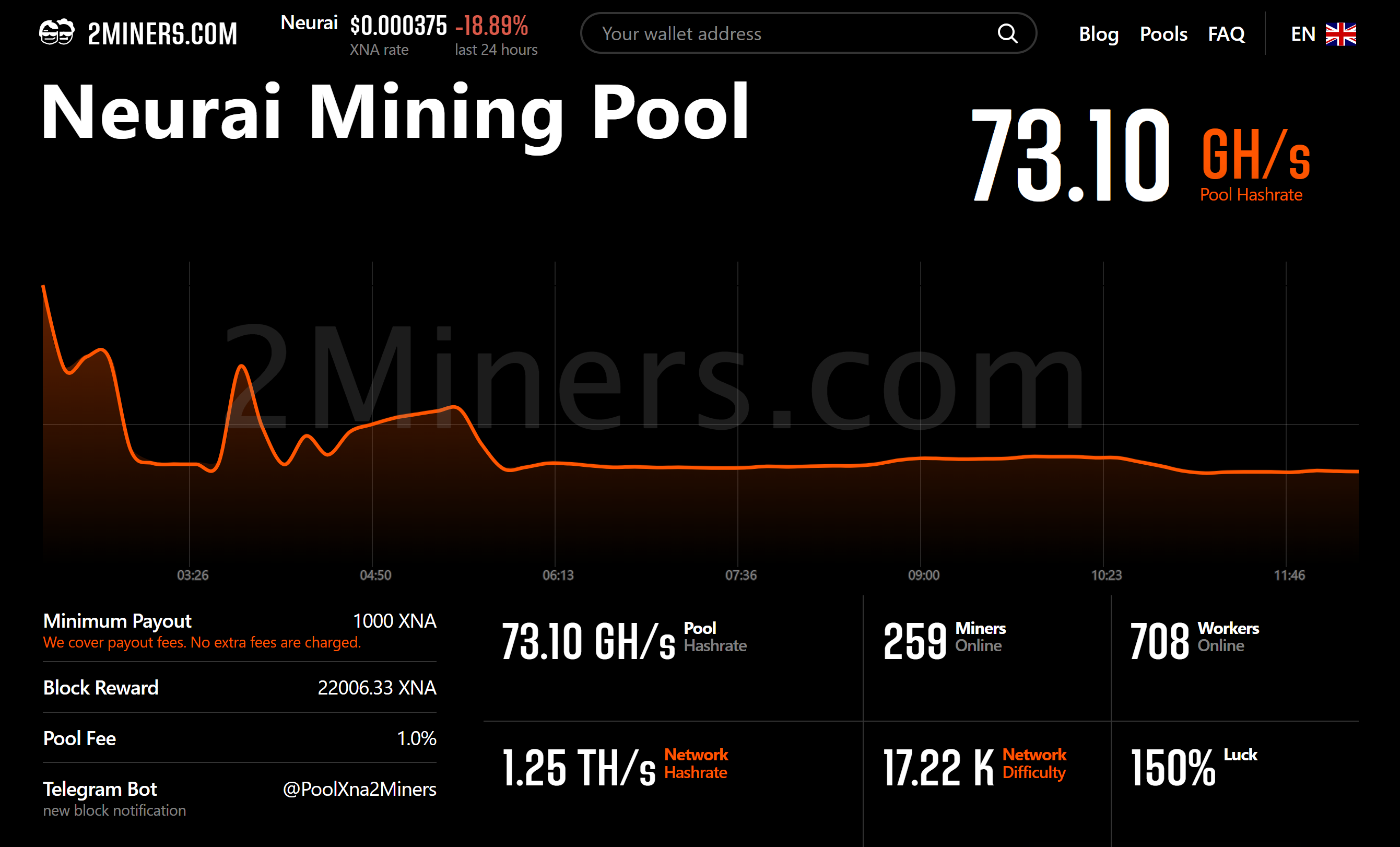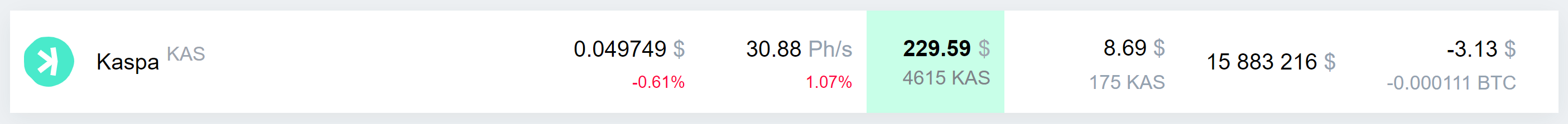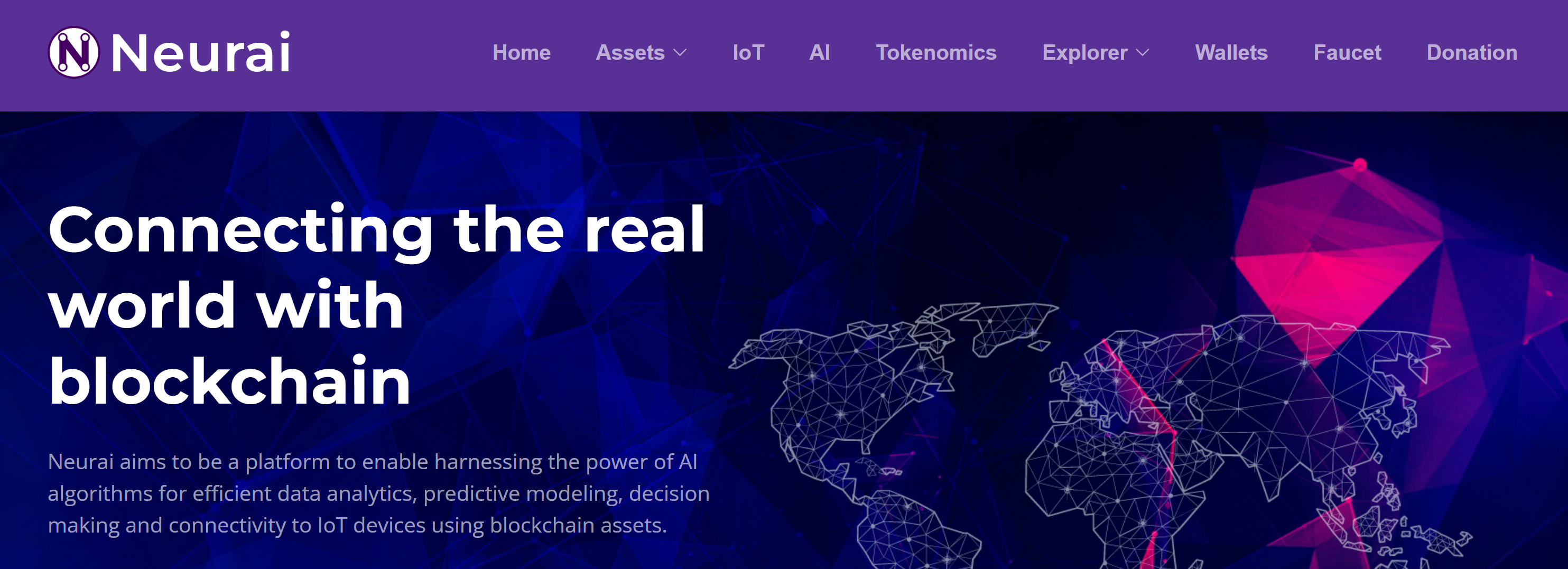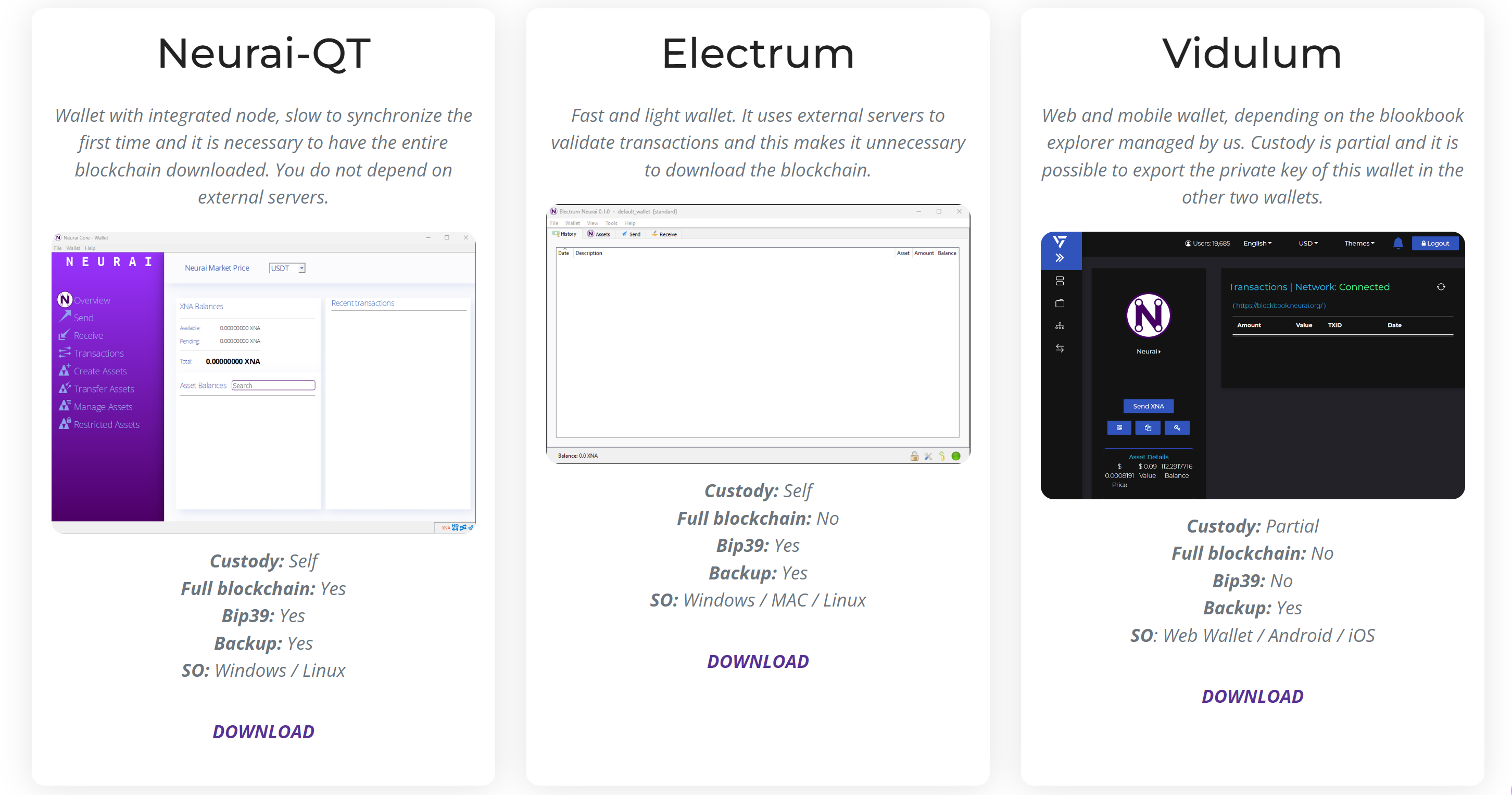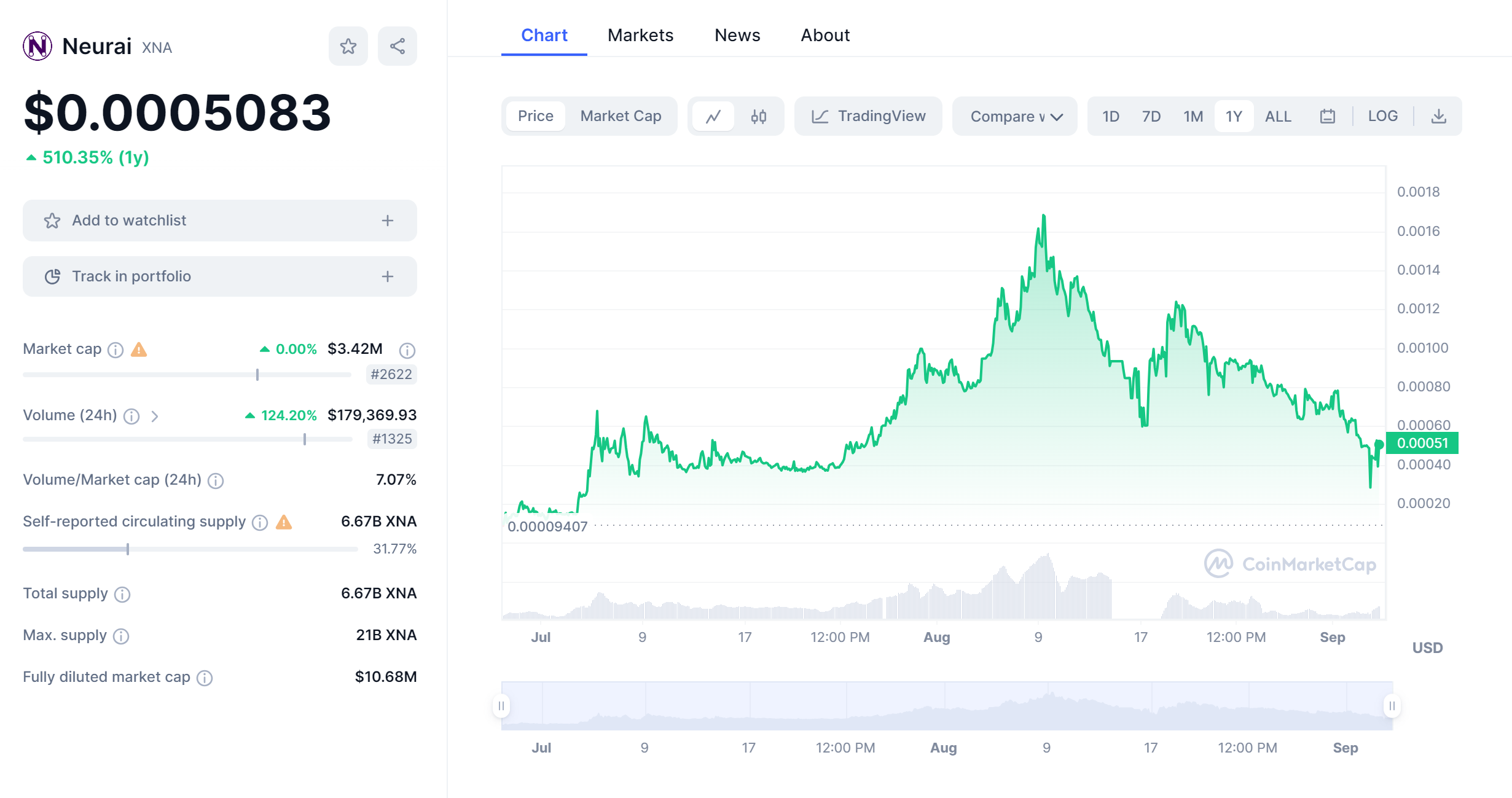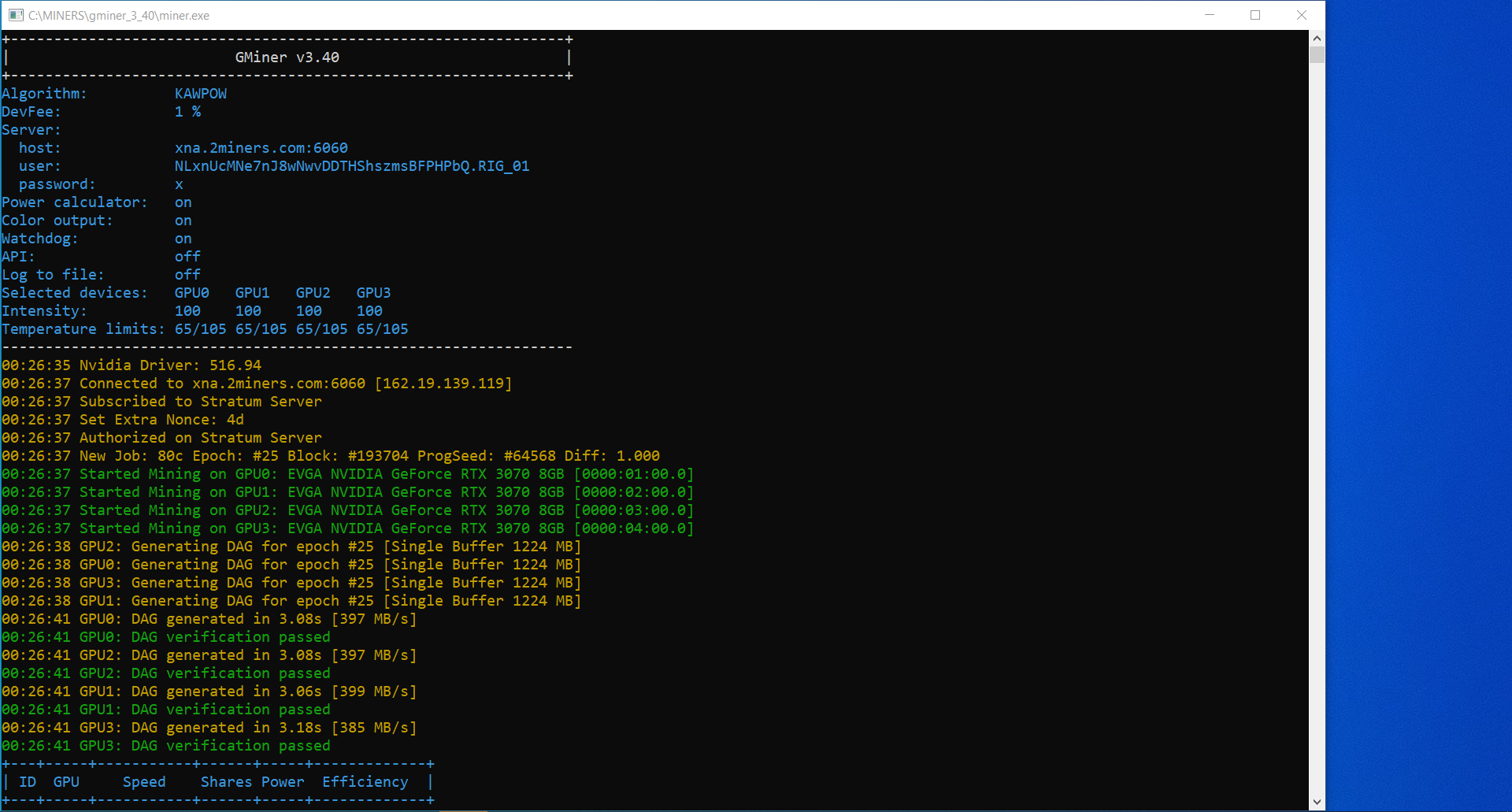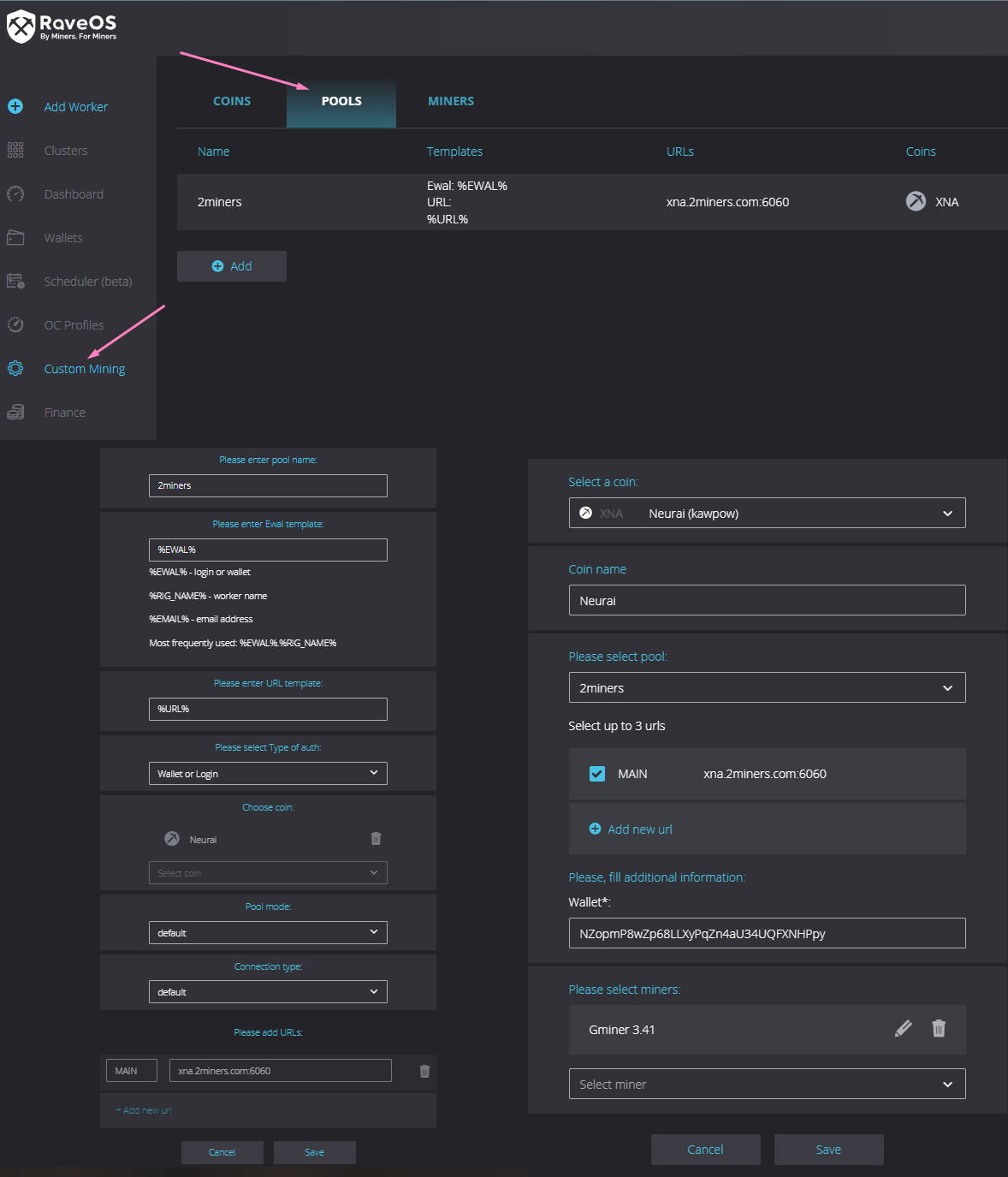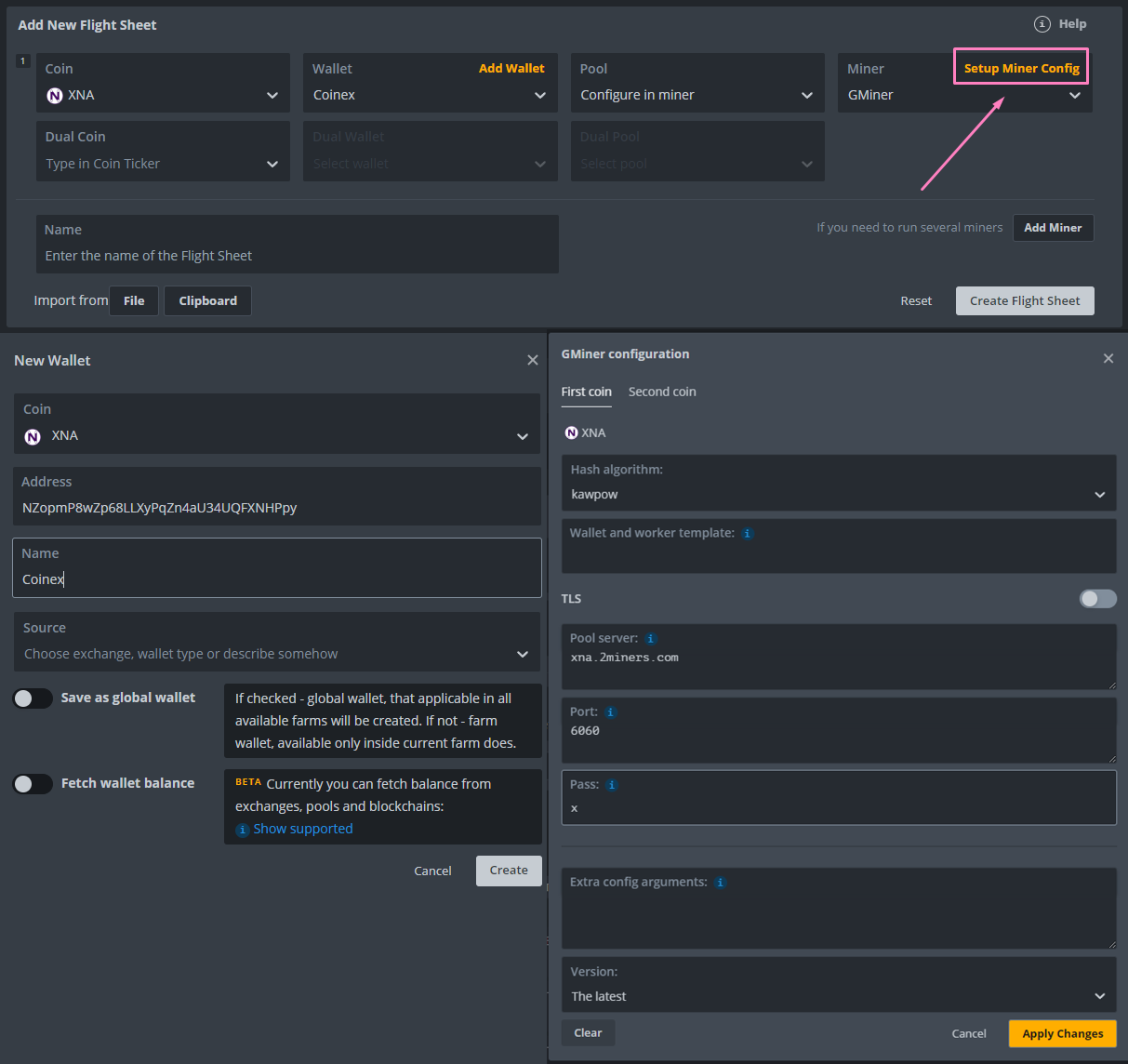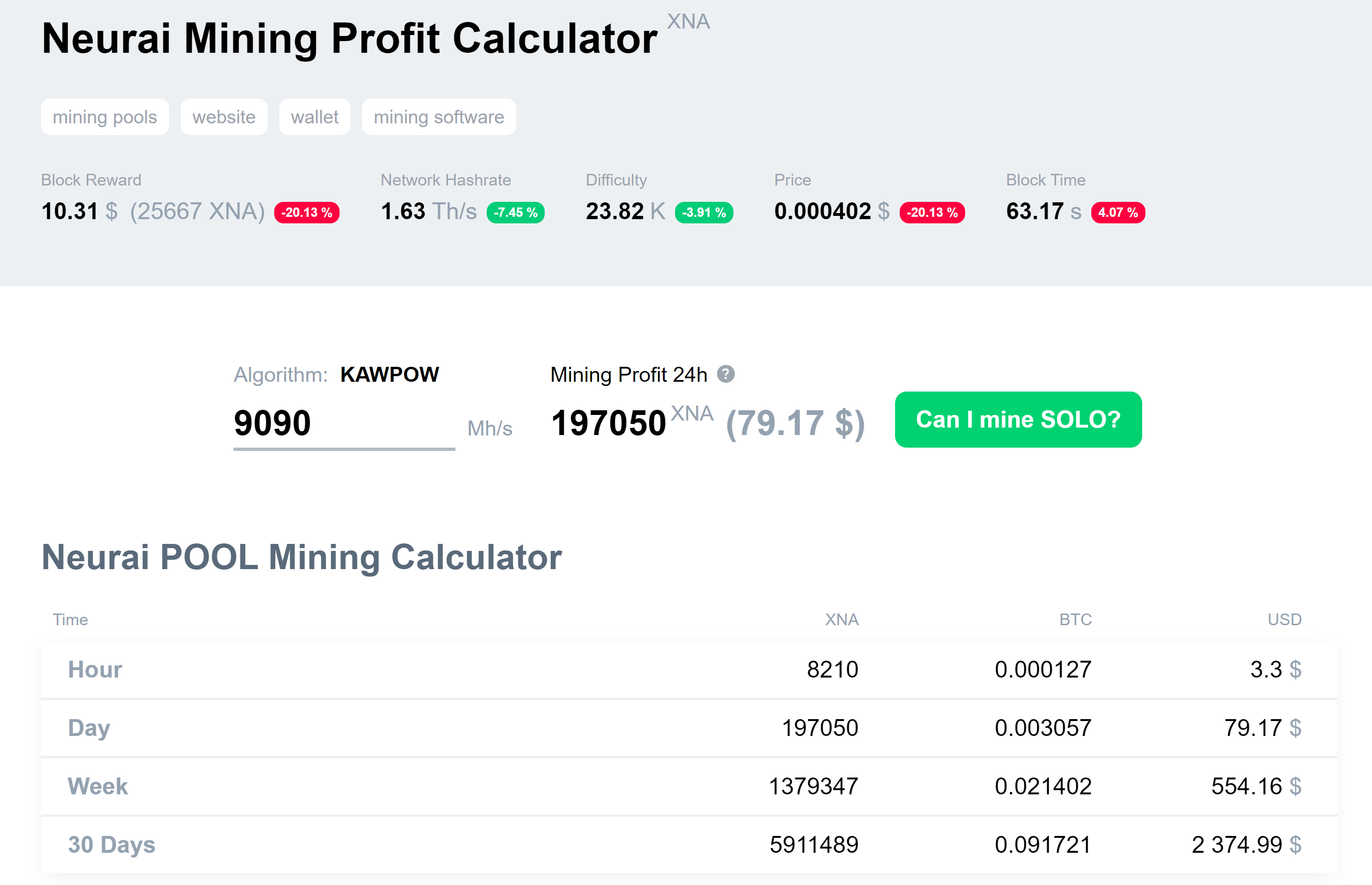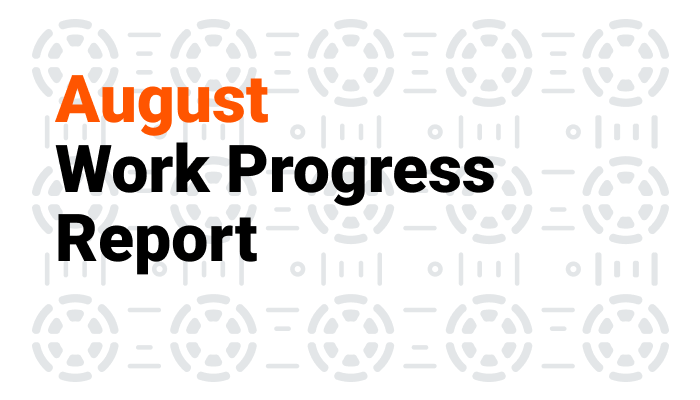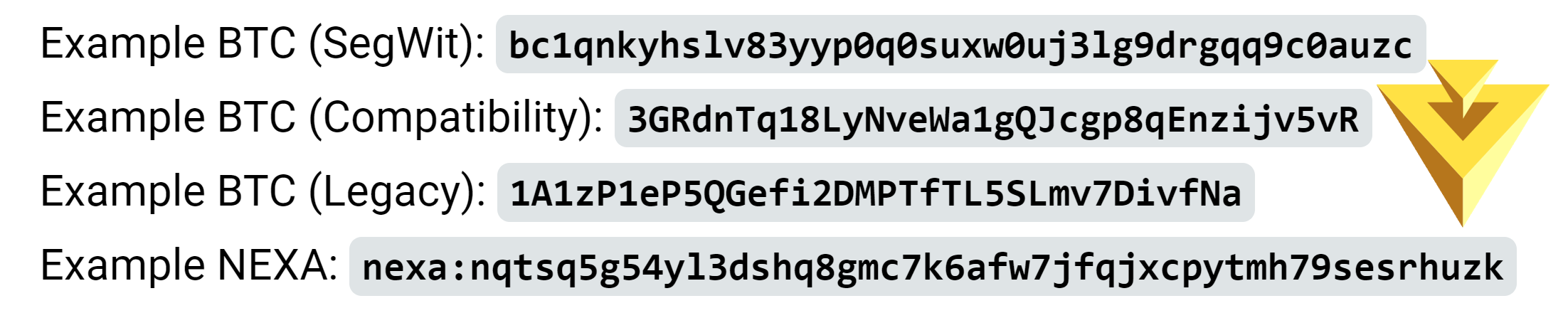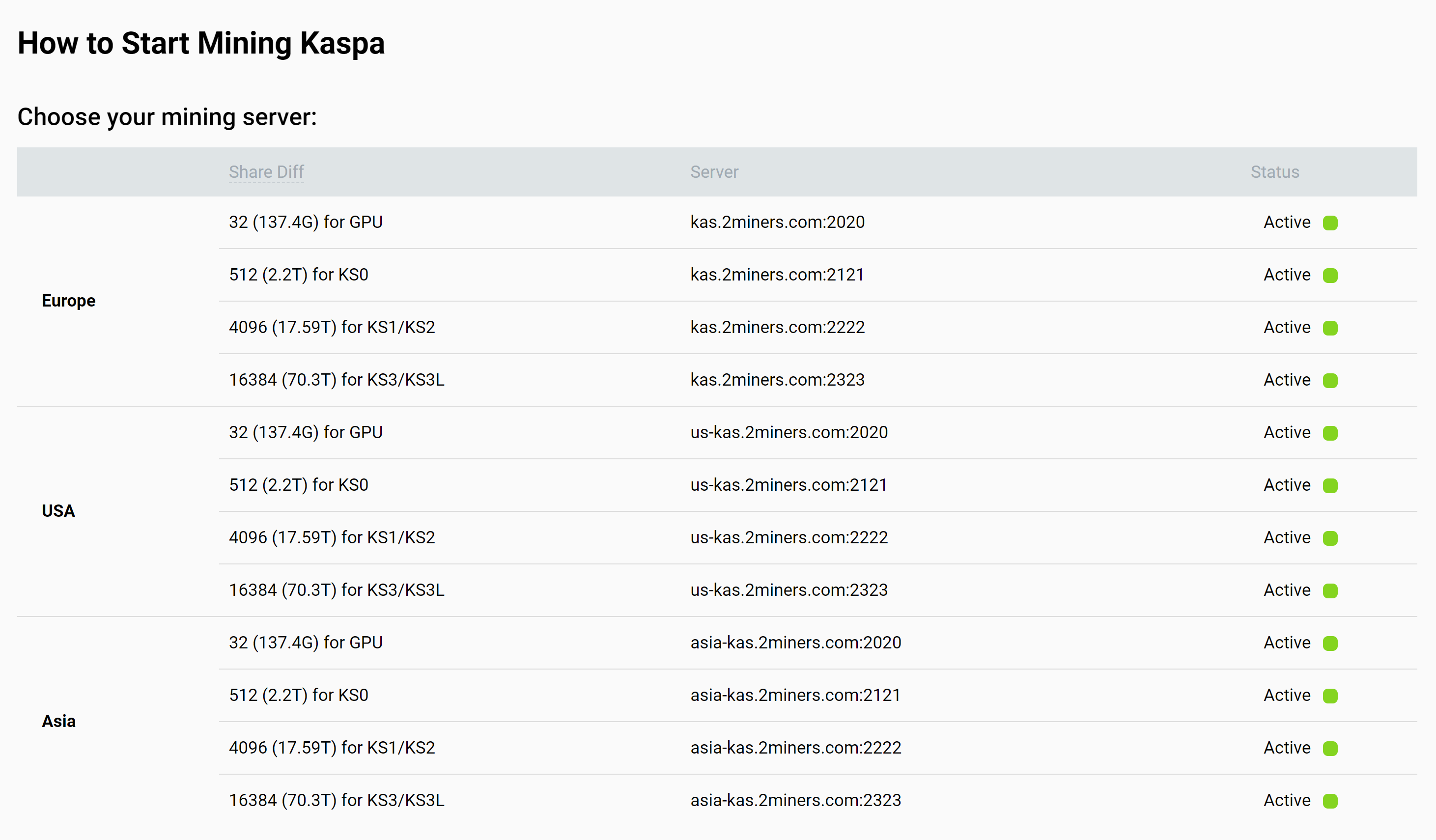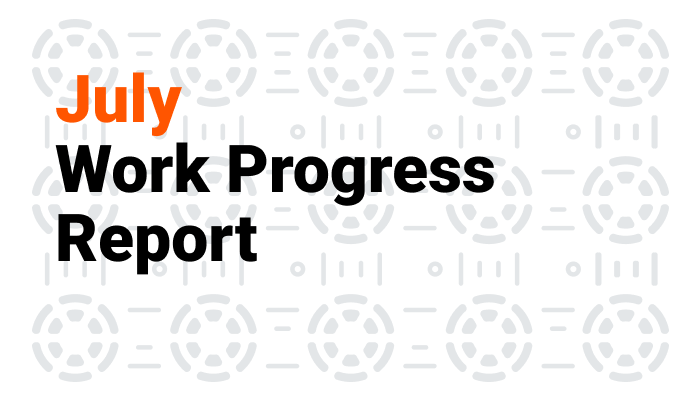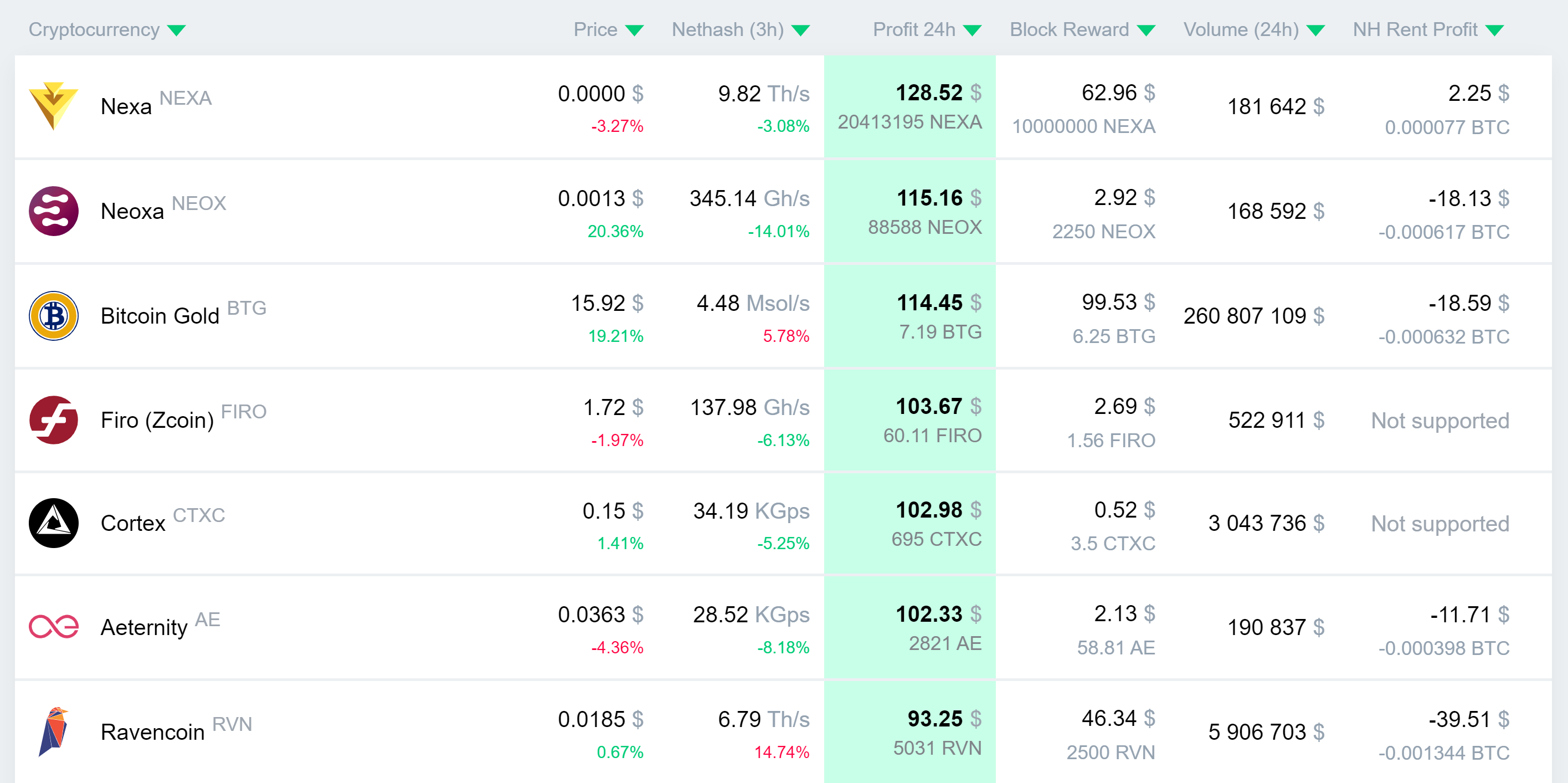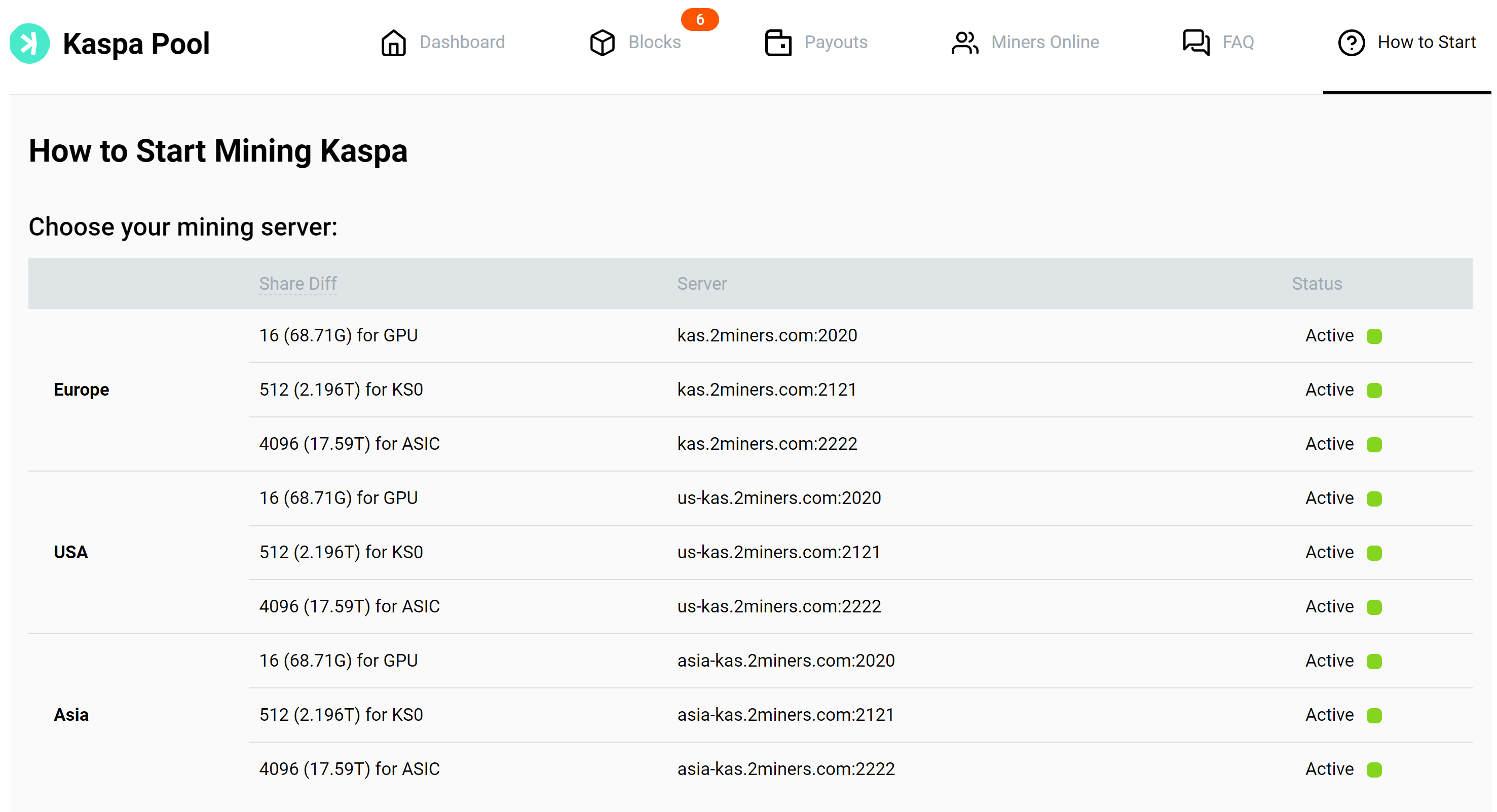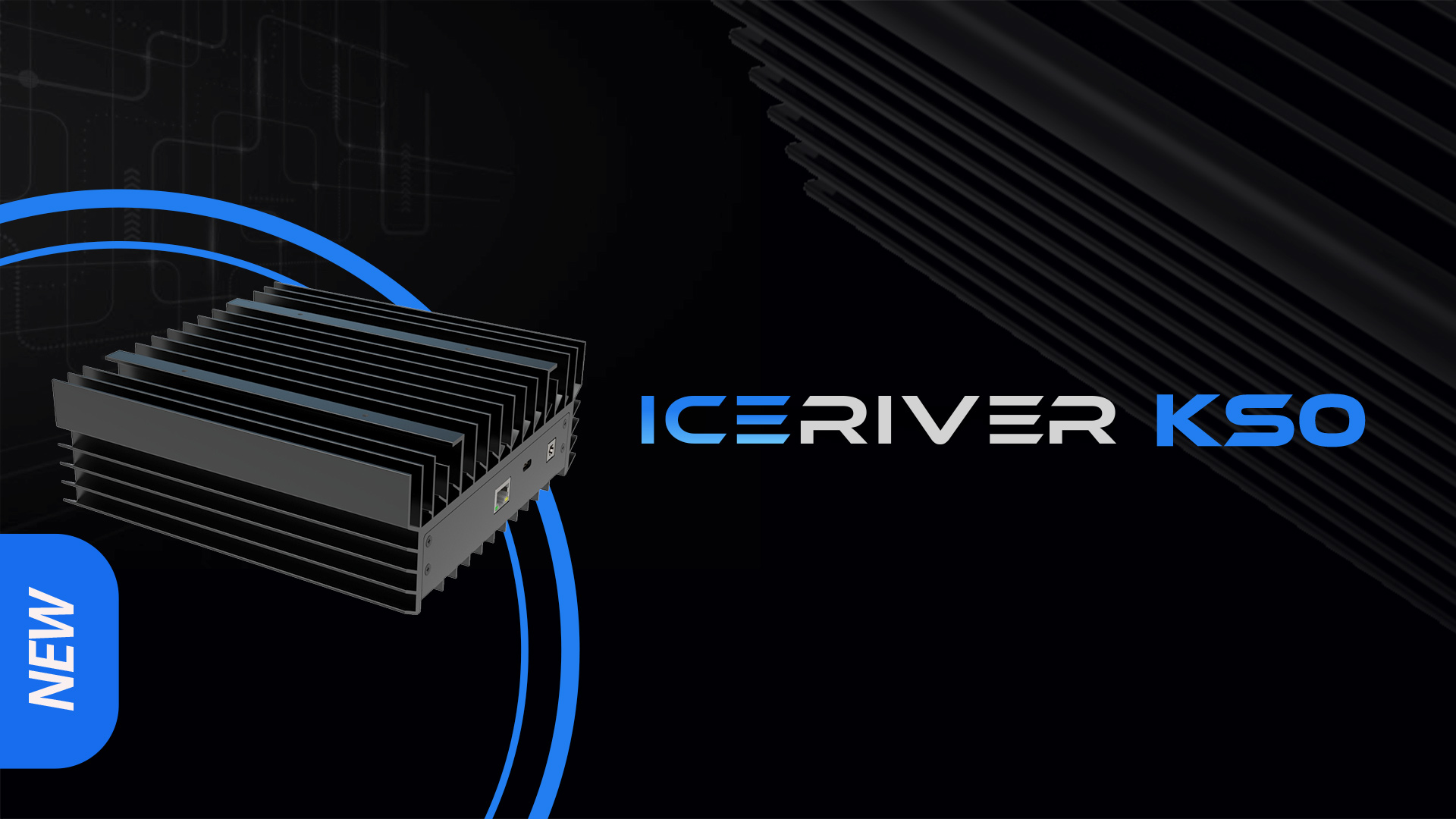KASPA (KAS) Reward Reduction
In keeping with our commitment to transparency and providing up-to-date information, we wish to inform our community about the recent change in KASPA mining rewards. As outlined in the KASPA EMISSION SCHEDULE, the block reward for KASPA miners has been adjusted from 146.83 KAS to 138.59 KAS. This change reflects the dynamic nature of cryptocurrency mining and is an essential part of KASPA’s long-term sustainability plan. For detailed profitability analysis, please refer to 2CryptoCalc.
Node Updates
January also brings a series of critical updates to our node infrastructure, ensuring that 2Miners remains at the forefront of mining technology and security.
Zcash (ZEC) v5.8.0
The Zcash network has introduced version 5.8.0, a maintenance release that enhances the network’s stability by updating dependencies and setting a new end-of-service height. This update is crucial for the continuity of services within the Zcash ecosystem, and we urge all node operators to upgrade promptly.
Ergo Protocol Reference Client v5.0.19
Ergo has rolled out version 5.0.19 of its protocol reference client, featuring improvements across the board from Scala compilation for core components to bundled binaries for diverse operating systems. The update also addresses specific bugs and enhances API functionality, streamlining operations for all users.
Beam Groovy Gluon 7.5.13840
Beam’s latest update, Groovy Gluon, introduces important bug fixes and outlines known limitations, including CLI wallet operations and DApp Store functionality on newer Ubuntu versions. Notably, the update emphasizes the need for continuous CLI wallet connectivity for successful Atomic Swaps and the transparency implications of using Public Offline Addresses.
Nervos (CKB) 0.113.0
The Nervos Network’s most recent update brings performance enhancements and crucial fixes, particularly in transaction syncing and handling. Improvements to the rocksdb bloom filter and the persistence softfork cache are notable for their potential to increase overall network performance.
These updates underline our ongoing efforts to maintain a robust and cutting-edge mining infrastructure. As always, we’re dedicated to providing our miners with the best possible environment for their endeavors.
Stay connected with 2Miners for more updates and opportunities by following us on Twitter and joining our Telegram miner community. We also have local chats in Russian, Turkish, Spanish, and Chinese. We’re committed to your success in the dynamic world of cryptocurrency mining and look forward to a prosperous year ahead. Happy mining!