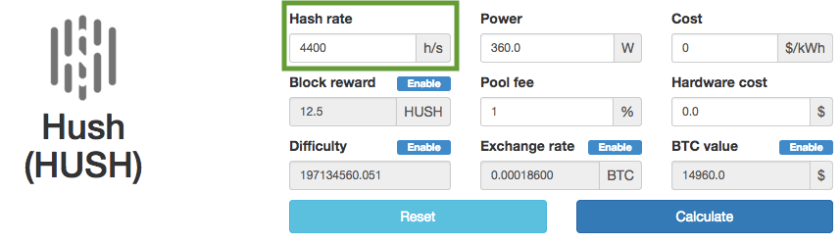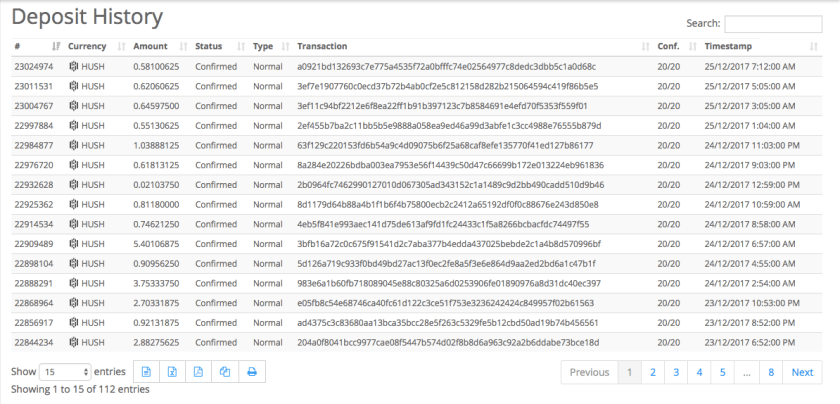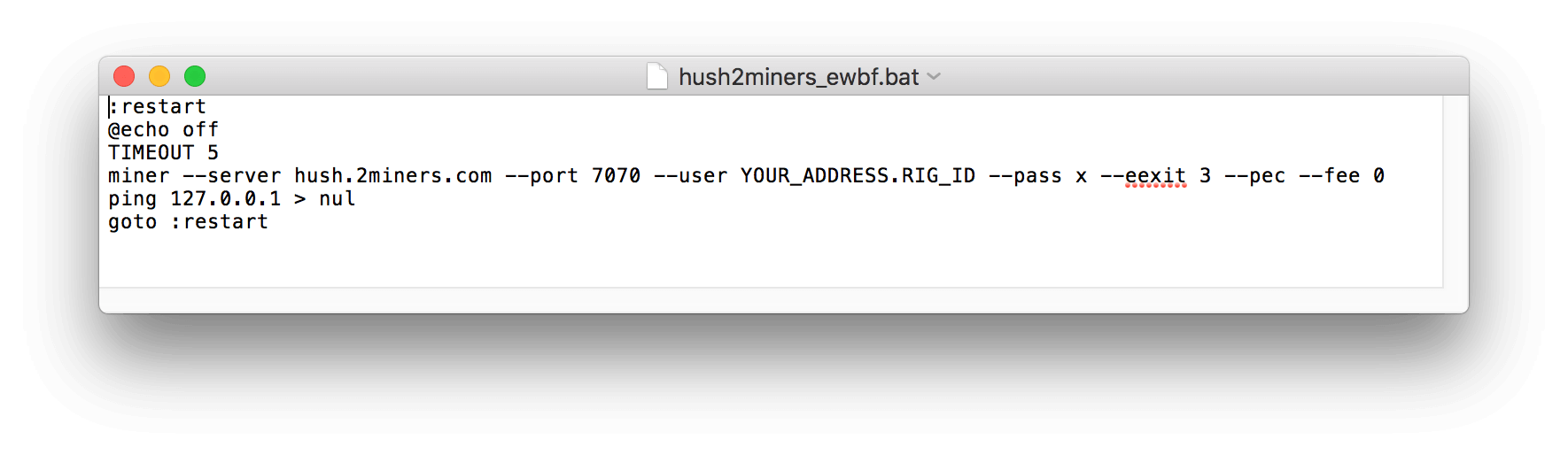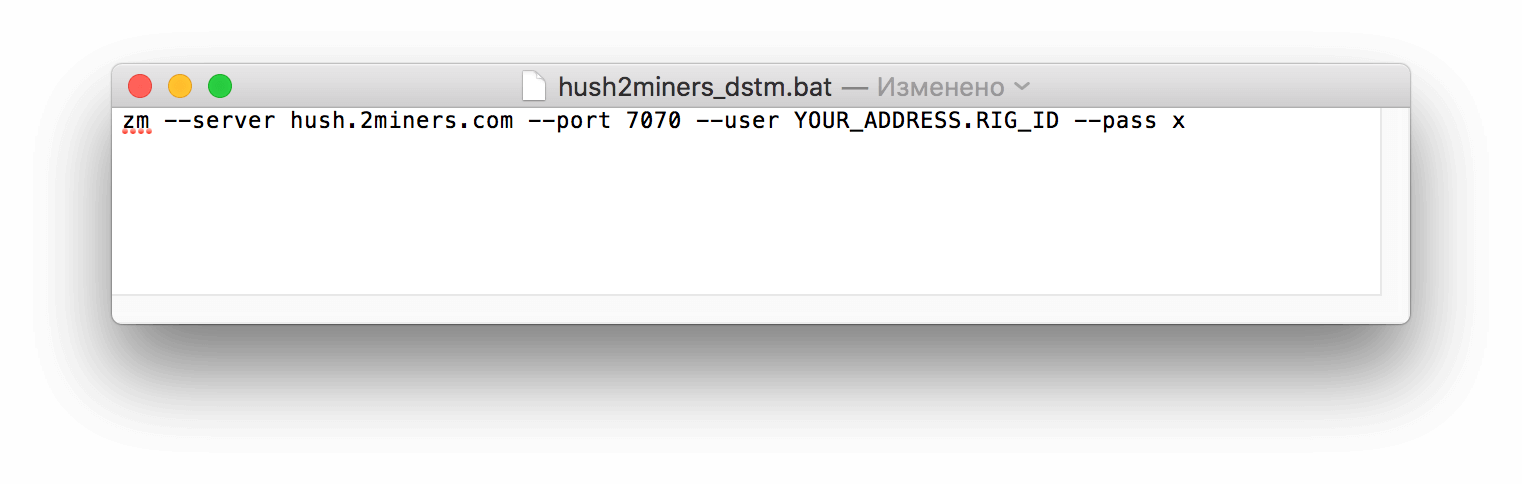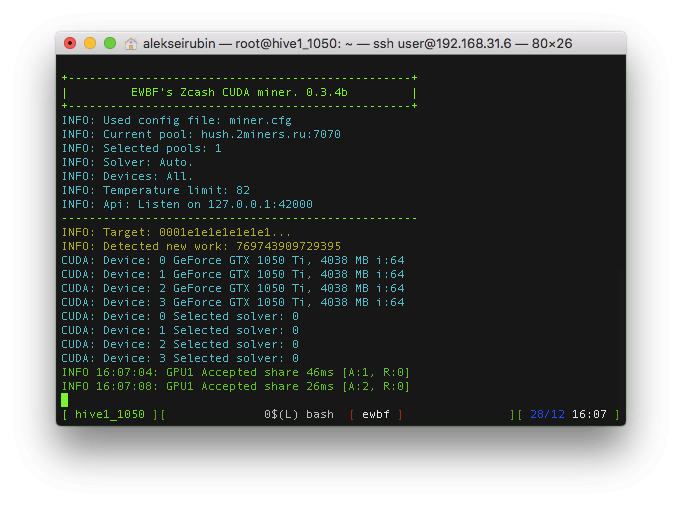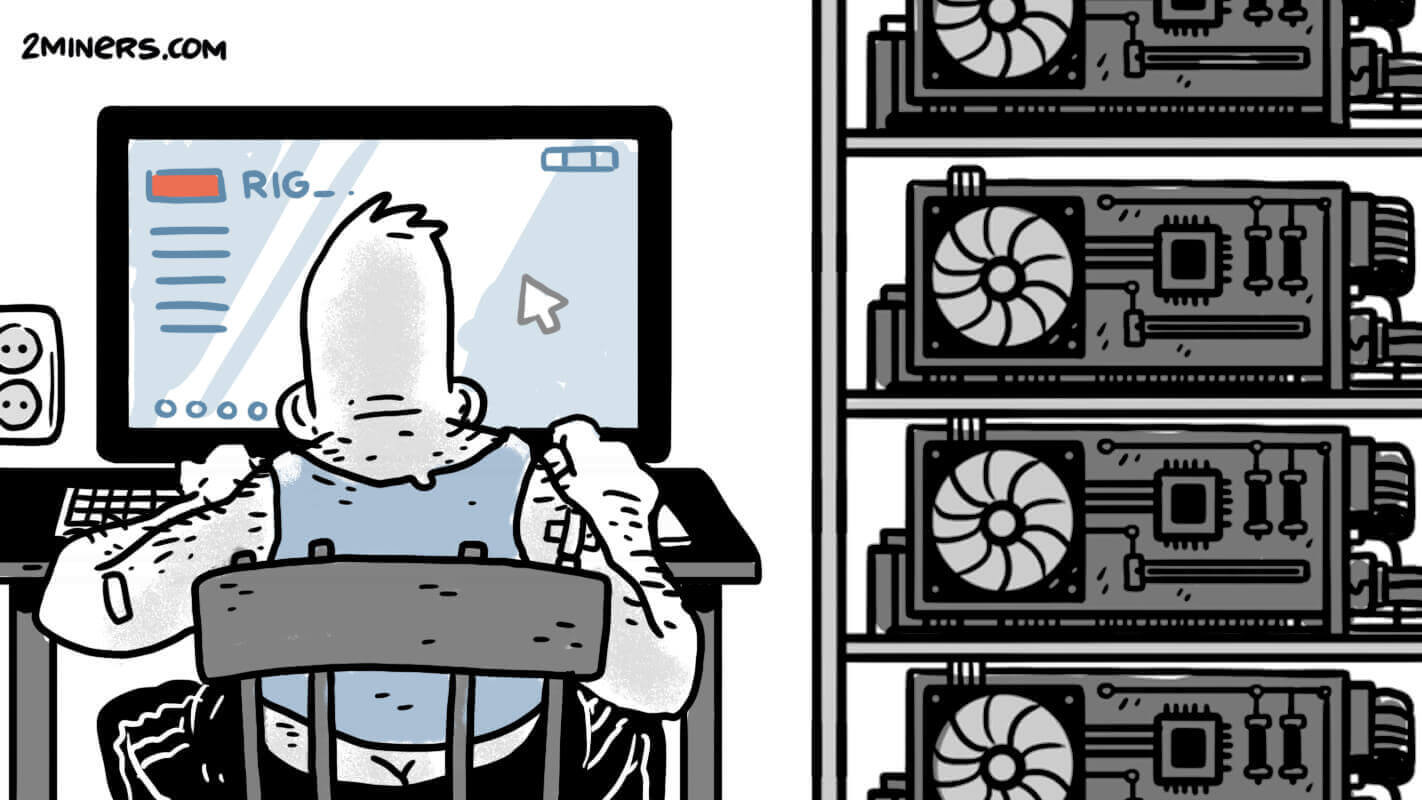You’ve probably seen Zclassic rise in value during the end of December. Check out this article to find out more. At the beginning of January the development team has announced the Bitcoin Hush fork (BTCH). All Hush holders will receive BTCH so Hush price is growing.
Contents
How to Calculate HUSH Mining Rewards
There is an online Hush reward calculator on WhatToMine. You just have to enter your rig hashrate and press ‘Calculate’ — the website will then calculate your estimated rewards.
Remember that rewards are affected by many things, so these calculations are accurate only during the same day. Check out the article “Network Difficulty And Hashrate Explained” to learn more.
How to Create a Hush Wallet
To get coins, you need a Hush wallet address. There are two ways to get it – you can either download the wallet software for your OS from the official website or create a wallet on some exchange. For the moment, Hush is traded exclusively on Cryptopia exchange. After registration, you need to go to the ‘Deposit’ page and choose Hush from the search results. This process will then create the address that will let you get coins.
Don’t worry if you see the warning against mining on your Cryptopia addresses; you’ll get coins without problems anyway if you mine on 2Miners.
How to Set up a Miner
There are two programs for Nvidia graphics cards to mine Hush:
EWBF Miner
This miner is the most popular Equihash miner that works great with most systems. You could remove the developer fee in EWBF as well if you want.
- Download and install the latest miner version from Mega or Google Drive. Don’t bother if you see warnings from your browser or antivirus.
- Download bat file with proper settings for pool mining on 2miners.com. After that, place the file into the folder that contains miner.
- Open bat file using Notepad. Insert Hush wallet address and your rig name (8 symbols max; only Latin letters, numbers 0-9, _ and – symbols). Save and launch the file.
- If everything was done right, by double-clicking on bat file you will launch the command line and see the following:
Why do you need a bat file?
Miner works in the console and doesn’t have a visual interface. When you launch miner, you should “forward” settings to it, so that it will operate correctly. Instead of using a command line to do it, you can create a bat file with only one intended use — sending pool address, wallet number, rig name, and other settings to your miner.
DSTM Miner
This new miner for Nvidia graphics cards increases speed by 5-10% but doesn’t operate correctly on all systems. The developer fee is 2%.
-
- Download and unpack the latest miner version from Google Drive.
- Download bat file with proper settings for pool mining on 2miners.com. After that, place the file into the folder that contains miner.
- Open bat file using Notepad. Insert Hush wallet address and your rig name (8 symbols max; only Latin letters, numbers 0-9, underscore and hyphen). Save and launch the file.
- If everything was done right, by double-clicking on the bat file you will launch the command line and see the following:
Hive OS
If you don’t use a rig as your primary computer, check out this review of the operating system for mining called Hive OS. It lets you manage and monitor your rigs much more efficiently than Windows does. If you already use one, here is an example of wallet for Hush mining:
{
"name": "2miners HUSH pool",
"email": null,
"props": {
"dstm": {
"pass": "x",
"port": "7070",
"server": "hush.2miners.com",
"template": "%ZWAL%.%WORKER_NAME%"
},
"ewbf": {
"zpass": "x",
"zport": "7070",
"zserver": "hush.2miners.com",
"ztemplate": "%ZWAL%.%WORKER_NAME%",
"user_config": "fee 0"
},
"zwal": "t1cVgHgbg2ACUgt7DkTGZNWPkXTTiw9hZiq"
},
"fav": 0
}
Copy the code, go to ‘Wallets’ and click on the link at the bottom: “Create wallet from JSON code.” After you insert the code, Hive OS will create a new wallet — the only thing you need to do is replace the Hush wallet address.
In the end, you’ll see the following statistics on the pool. At the moment, most of our blog authors use Hive OS for mining.
HUSH Mining Pools
You can find the list of all mining pools on My Hush, and on miningpoolstats.stream
Please note that we delisted Hush mining pools at 2Miners in March 2019.